Documents: Go to download!
User Manual
- User Manual - (English)
- User Manual - (Spanish)
- Product Specification Sheet - (English)
- Installation Instruction - (English)
- PART NAMES & CONTROL PANEL
- BEFORE OPERATING
- MANUAL COOKING
- AUTO COOKING
- SENSOR COOKING
- USER PREFERENCE
- CLEANING AND CARE
- SERVICE CALL CHECK
Table of contents
User Manual Microwave Oven
PART NAMES & CONTROL PANEL
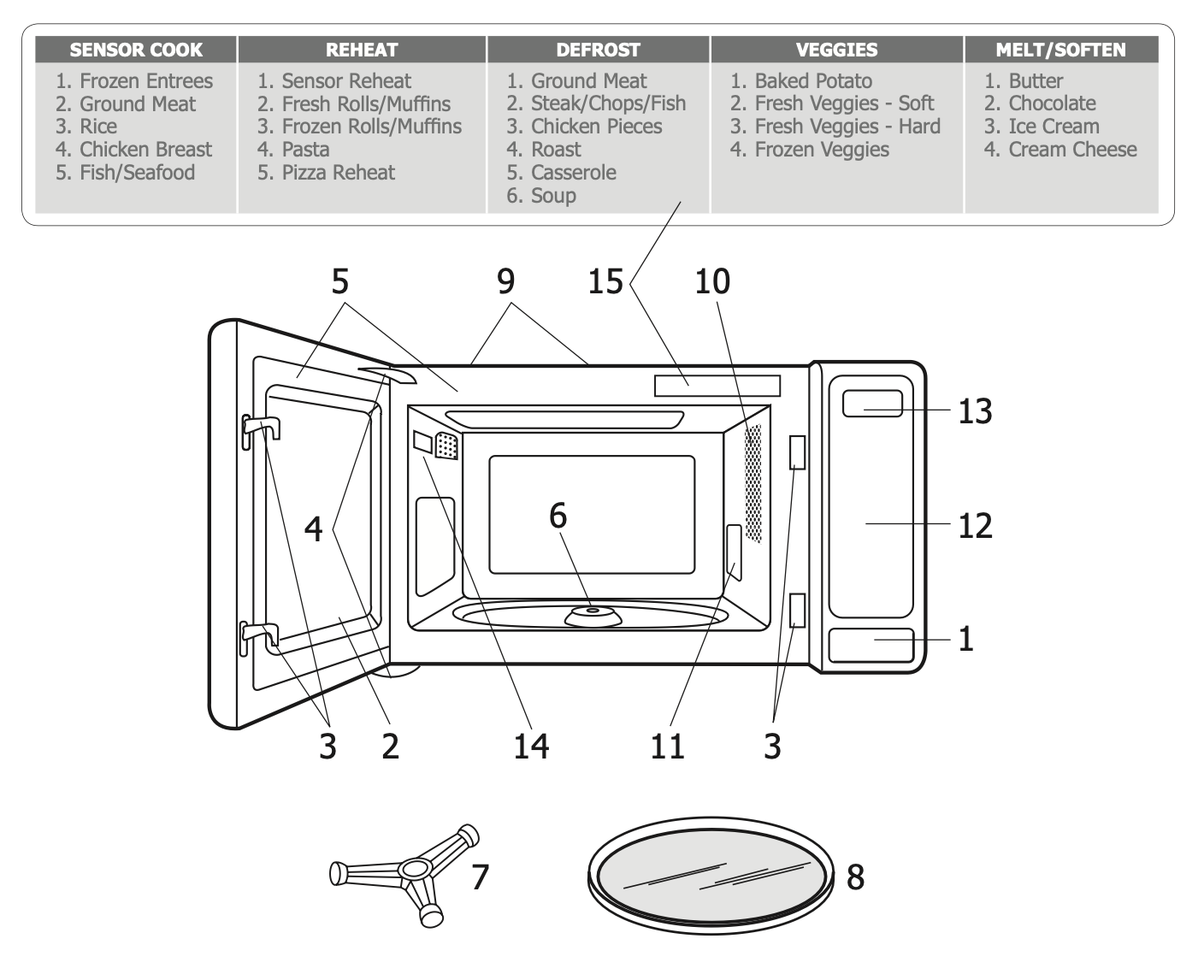
- One touch door open button
Push to open door - Microwave oven door with see-through window
- Safety door latches
The microwave oven will not operate unless the door is securely closed. - Door hinges
- Door seals and sealing surfaces
- Turntable motor shaft
- Removable turntable support
Carefully place the turntable support in the center of the microwave oven floor. - Removable turntable
Place the turntable on the turntable support securely. The turntable will rotate clockwise or counterclockwise. Only remove for cleaning. - Ventilation openings (rear)
- Microwave oven light
See other models: FGTR2042TE FFTR2032TE FFHI1832TP FFTR1521TW FFCE1455UD
It will light when microwave oven is operating or door is open. - Waveguide cover: DO NOT REMOVE
- Auto-Touch control panel
- Interactive display: 99 minutes, 99 seconds
- Serial plate
- Menu label
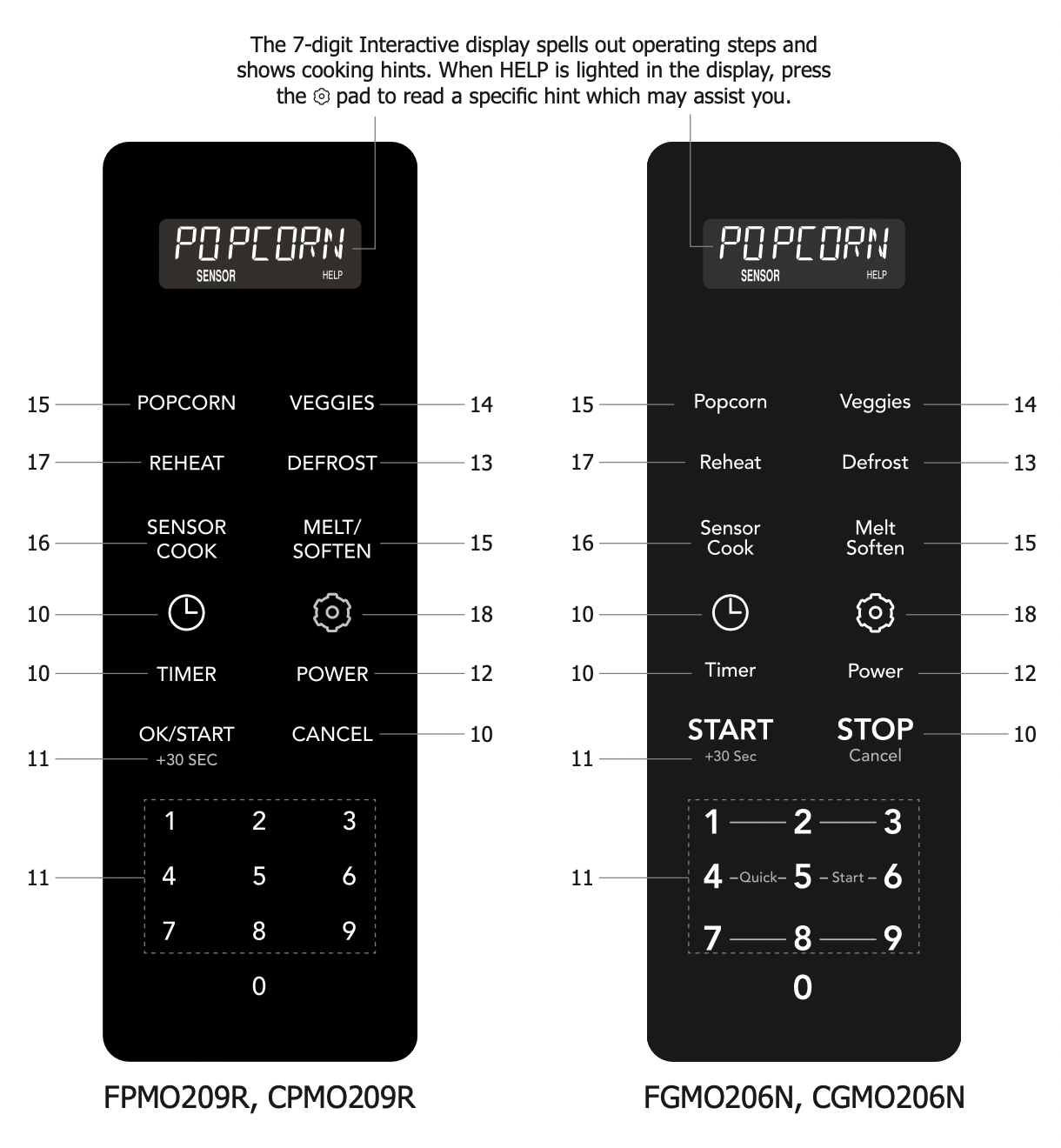
Number next to the control panel illustration indicates page on which there is a feature description and usage information.
NOTES: When a pad is pressed, an audible signal will be heard which confirms the pad has been pressed.
BEFORE OPERATING
- Before operating your new microwave oven, make sure you read and understand this Use and Care Guide completely.
- Before the microwave oven can be used, follow these procedures:
Plug in the microwave oven. Close the door. The oven display will show ENJOY YOUR OVEN PRESS CANCEL. - Set clock. See below.
TO SET THE CLOCK
- Suppose you want to enter the correct time.
Time of day 12:30 (A.M. or P.M.).

TO SET THE TIMER
- Set the timer for 3 minutes.
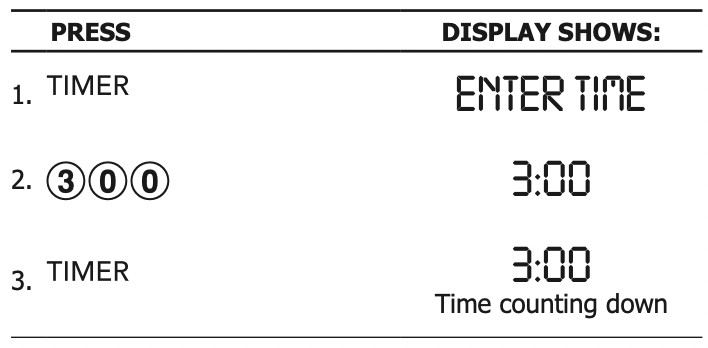
NOTES
- Opening the door during timer countdown will not pause the running timer.
- To cancel the active timer, press the CANCEL pad once.
CANCEL
Press CANCEL to:
- Erase if you make a mistake during programming.
- Cancel timer and the signal after cooking.
- Return the time of day to the display.
- Cancel a program during cooking.
MANUAL COOKING
USING ONE TOUCH START
This is a time saving pad that will automatically start cooking 2 seconds after selected. Numeric pad 1 to 9 can be touched for a 1 minute to 9 minutes automatic start cooking feature.
- Suppose you want to cook 3 minutes at 100% power.
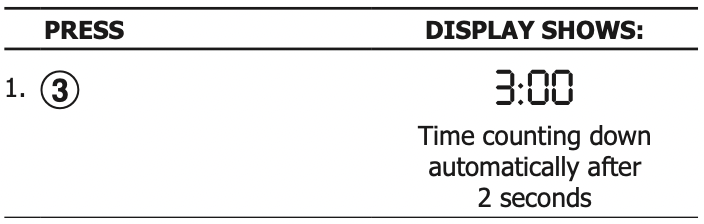
USING ADD 30 SEC.
This is a time-saving pad. It is a simplified feature that lets you quickly set and start microwave cooking at 100% power.
- Suppose you want to set and start microwave cooking at 100% for 30 SEC.
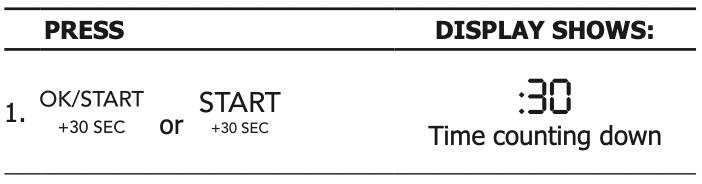
NOTES: The cooking time can be extended for 30 seconds by pressing add 30 sec pad (only in manual cooking). The cooking time is extended to a maximum of 99 minutes 99 seconds.
SETTING TIMED COOKING WITH POWER LEVEL
This feature lets you program a specific cook time and power. For best results, there are 10 power level settings in addition to HIGH (100%) power. Refer to the “Microwave Power Levels” table.
- Suppose you want to cook for five minutes at 70% power.
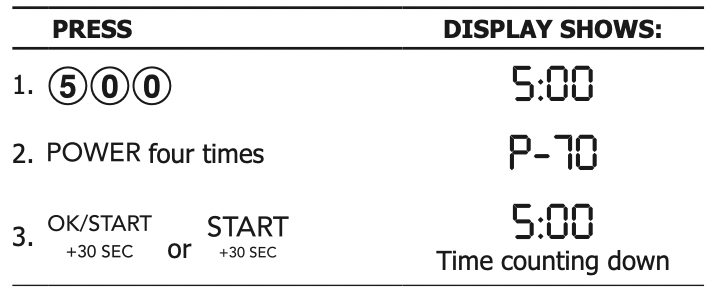
SETTING TWO-STAGE COOKING
For best results, some recipes call for different power levels during a cook cycle. You can program your oven for two power level stages during the cooking cycle.
- To set a 2-stage cook cycle. The first stage is a 2 minutes cook time at 30% cook power then a 4 minutes cook time at 70% cook power.

QUICK START
QUICK START is a short-cut method to set time for 1-6 minutes at power level 10.
- Suppose you want to heat a cup of soup for two minutes.
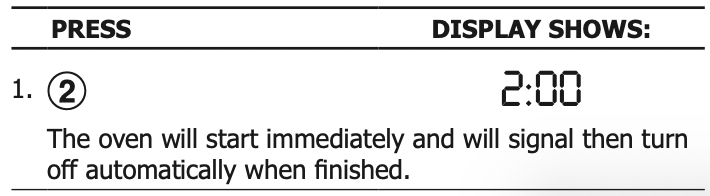
NOTES: To use QUICK START, press pads within 3 minutes after cooking, closing the door, pressing the CANCEL pad or during cooking.
MICROWAVE POWER LEVELS
There are eleven preset power levels. Using lower power levels increases the cooking time, which is recommended for foods such as cheese, milk and long slow cooking of meats. Consult cookbook or recipes for specific recommendations.
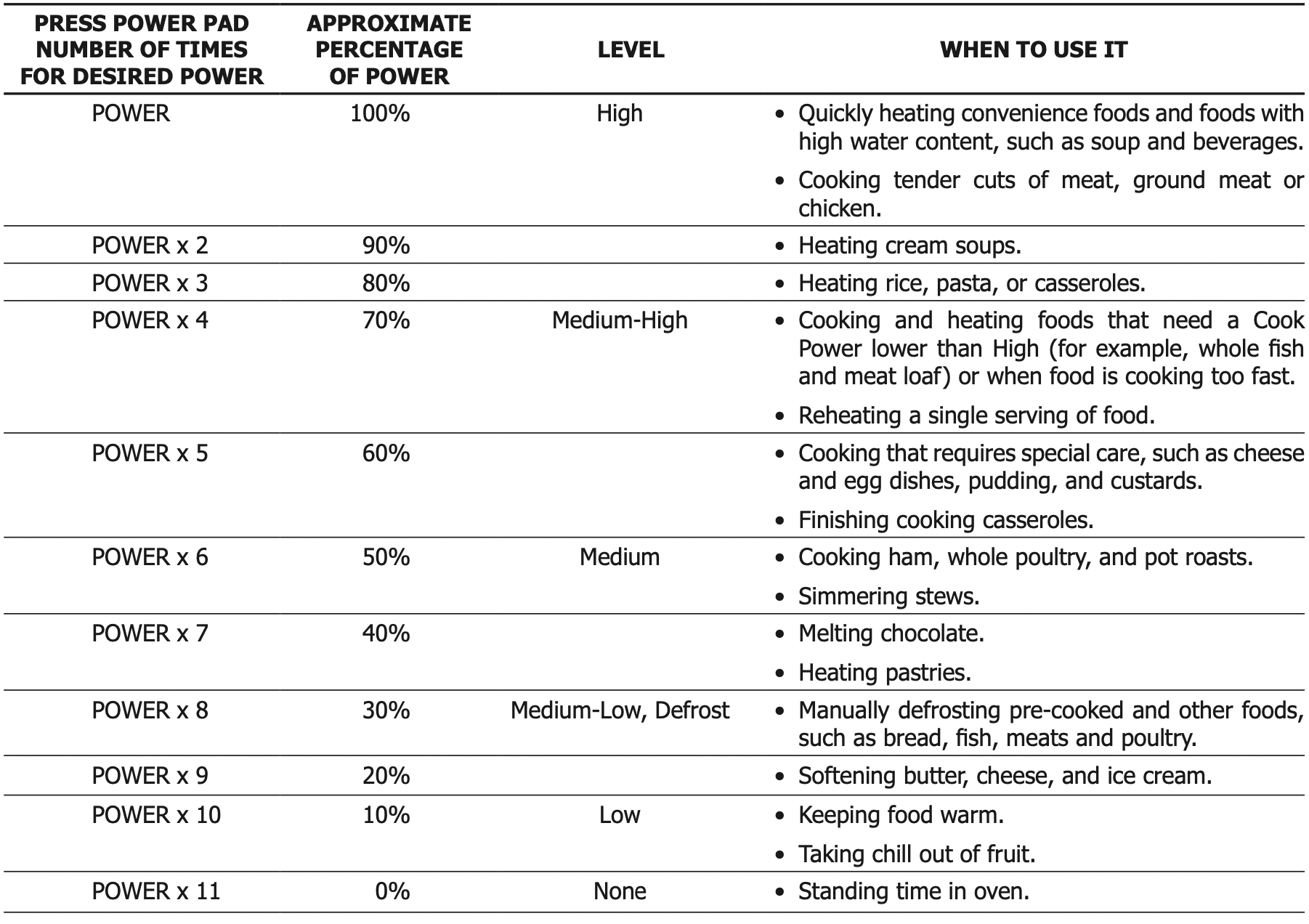
AUTO COOKING
DEFROST
The auto defrost feature provides you with the best defrosting method for frozen foods. The Defrost Chart will show you which defrost sequence is recommended for the food you are defrosting.
For added convenience, the Auto Defrost includes a built-in beep mechanism that reminds you to check, turn over, separate, or rearrange the food in order to get the best defrost results.
- Suppose you want to defrost 2.0 lb steak.
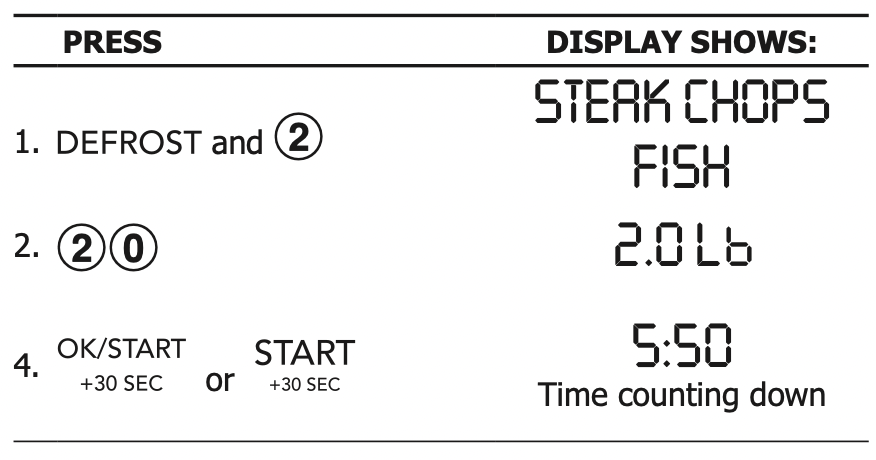
NOTES: The oven will beep during the DEFROST cycle. At this time, open the door and turn, separate, or rearrange the food. Remove any portions that have thawed. Return frozen portions to the oven and PRESS OK/START or START to resume the defrost cycle.
OPERATING TIPS
- For best results, remove fish, shellfish, meat, and poultry from its original closed paper or plastic package (wrapper). Otherwise, the wrap will hold steam and juice close to the foods, which can cause the outer surface of the foods to cook.
- For best results, roll your ground meat into a ball before freezing. During the DEFROST cycle, the microwave will signal when it is time to turn the meat over. Scrape off any excess frost from the meat and continue defrosting.
- Place foods in a shallow container or on a microwave roasting rack to catch drippings.
Weight conversion table
You are probably used to measuring food in pounds and ounces that are fractions of a pound (for example, 4 ounces equals 1/4 pound). However, in order to enter food weight in Auto Defrost, you must specify pounds and tenths of a pound.
If the weight on the food package is in fractions of a pound, you can use the following table to convert the weight to decimals.
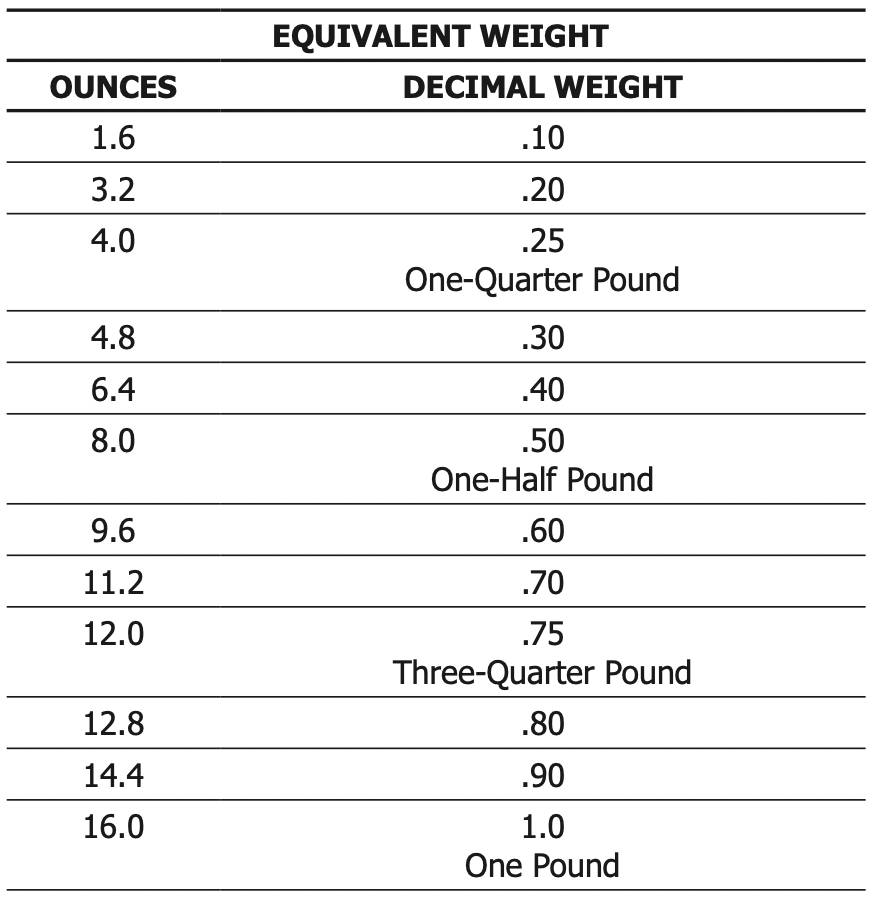
NOTES: If between two decimal weights, choose the lower weight for the best defrosting results.
DEFROST CHART
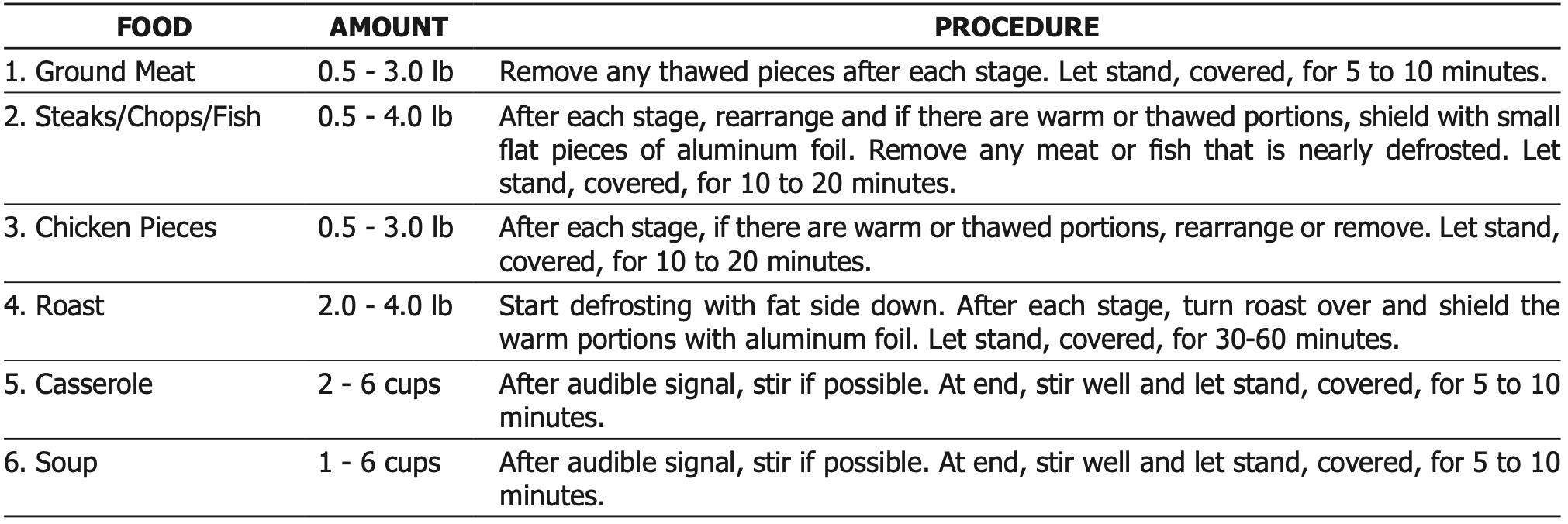
DEFROSTING TIPS
- When using Auto Defrost, the weight to be entered is the net weight (the weight of the food minus the container).
- Before starting, make sure to remove any and all metal twist-ties that often come with frozen food bags, and replace them with strings or elastic bands.
- Open containers, such as cartons, before placing in the oven.
- Always slit or pierce plastic pouches or packaging.
- If food is foil wrapped, remove foil and place food in a suitable container.
- Bend plastic pouches of food to ensure even defrosting.
- Slit the skin of skinned food, such as sausage.
- Always under estimate defrosting time. If defrosted food is still icy in the center, return it to the microwave oven for more defrosting.
- The length of defrosting time varies according to how solidly the food is frozen.
- The shape of the package affects how quickly food will defrost. Shallow packages will defrost more quickly than a deep block.
- As food begins to defrost, separate the pieces. Separated pieces defrost more easily.
- Use small pieces of aluminum foil to shield parts of food such as chicken wings, leg tips, fish tails, or areas that start to get warm. Make sure the foil does not touch the sides, top, or bottom of the oven. The foil can damage the oven lining.
- For better results, let food stand after defrosting.
- Turn over food during defrosting or standing time. Break apart and remove food as required.
VEGGIES
The Veggies lets you cook fresh and frozen vegetables.
- Suppose you want to cook frozen veggies.
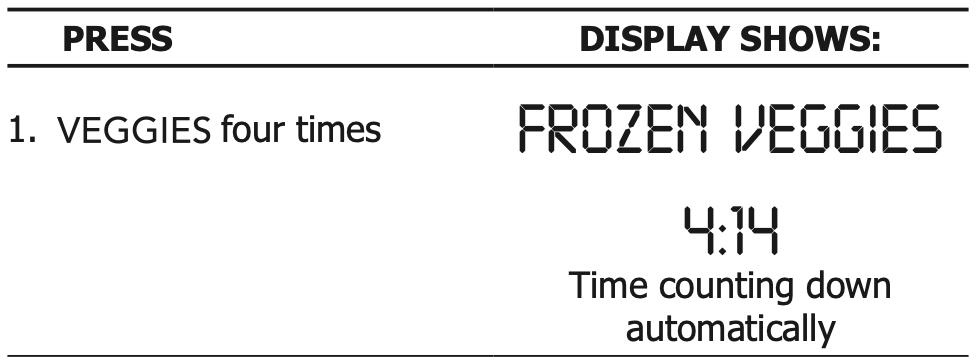
VEGGIES CHART
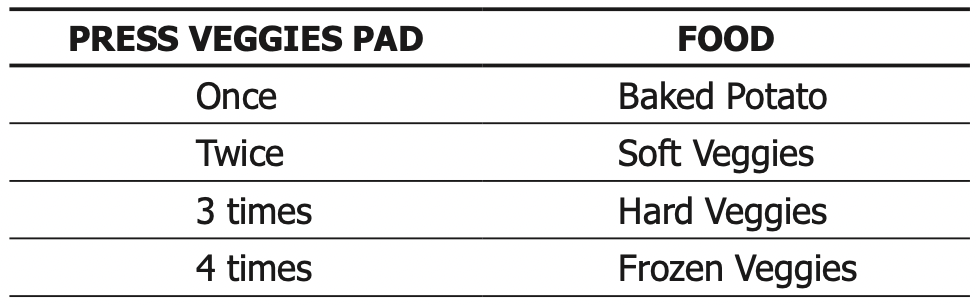
POPCORN
The Popcorn lets you pop 1.5-3.5 ounce bags of commercially packaged microwave popcorn. Pop only one package at a time.
If you are using a microwave popcorn popper, follow manufacturer’s instructions.
- Suppose you want to pop popcorn.
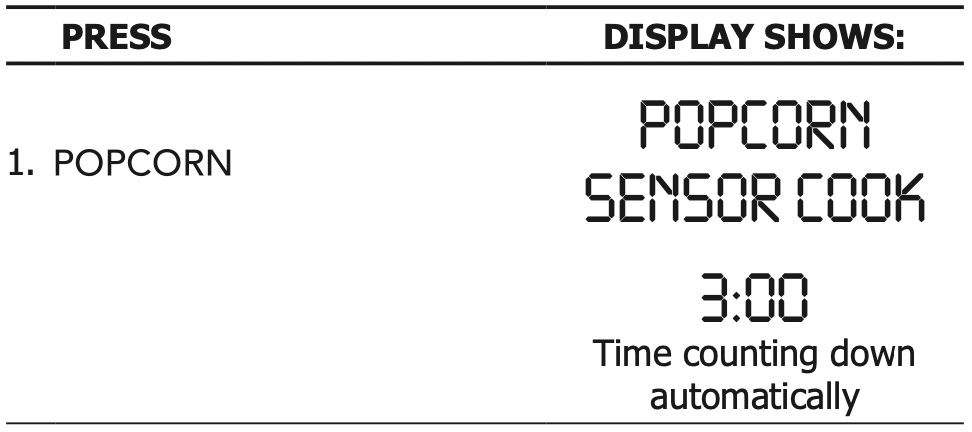
MELT/SOFTEN
The oven uses low power to melt and soften items. See the following chart.
- Suppose you want to melt 1 square of Chocolate.
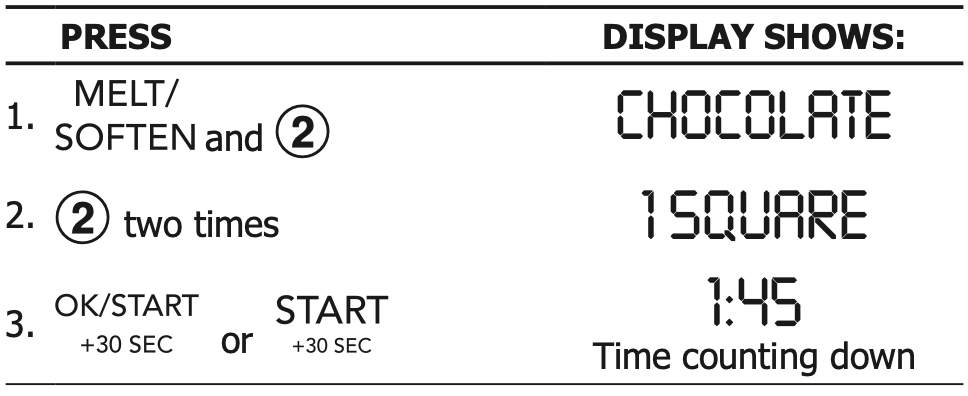
MELT\SOFTEN CHART
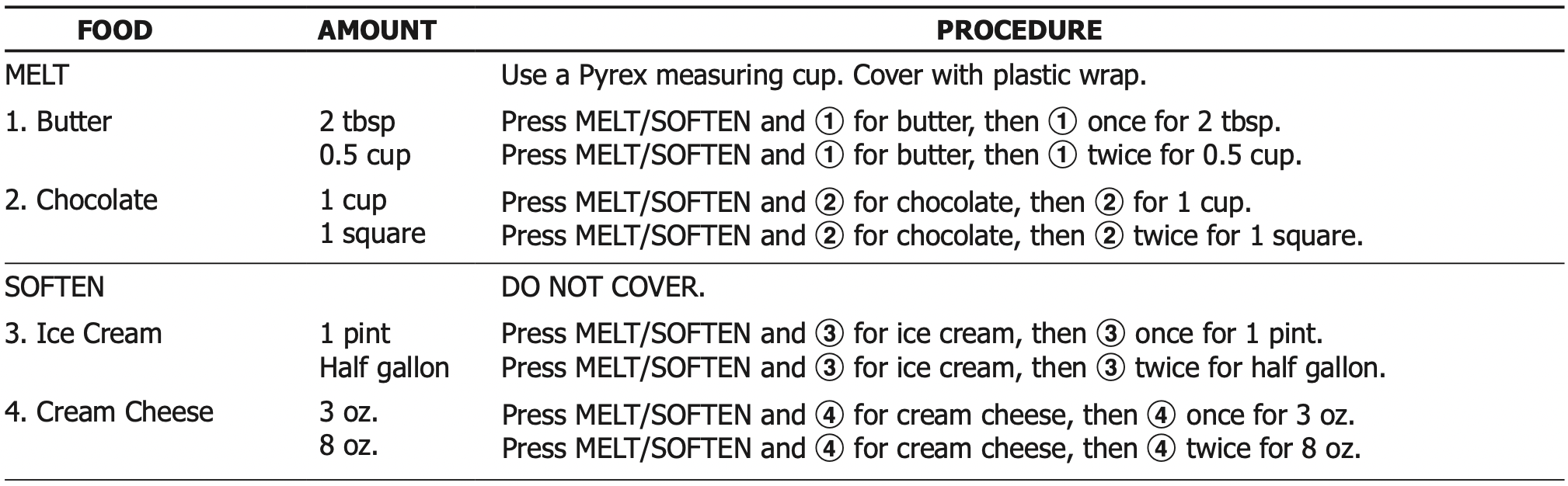
SENSOR COOKING
SENSOR OPERATING INSTRUCTIONS
Sensor Cook allows you to cook most of your favorite foods without selecting cooking times and power levels. The display will indicate Sensing during the initial sensing period.
The oven automatically determines required cooking time for each food item. When the internal sensor detects a certain amount of humidity coming from the food, it will tell the oven how much longer to heat. The display will show the remaining heating time. For best results for cooking by Sensor, follow these recommendations.
- Food cooked with the sensor system should be at normal storage temperature.
- Always use microwavable containers.
- Match the amount to the size of the container. Fill containers at least half full for best results.
- Be sure the outside of the cooking container and the inside of the microwave oven are dry before placing food in the oven. Beads of moisture turning into steam can mislead the sensor.
- Foods should always be covered with microwavable plastic wrap, waxed paper, or a lid. Never use tight-sealing plastic covers. They can prevent steam from escaping and cause food to overcook.
- Do not open the door or press the CANCEL pad during the sensing time. When sensing time is over, the oven beeps and the remaining cooking time will appear in the display window. At this time you can open the door to stir, turn or rearrange the food.
SENSOR COOK
Using SENSOR COOK lets you cook common microwaveprepared foods without needing to program times and cook powers.
- Suppose you want to cook frozen entrees with sensor.
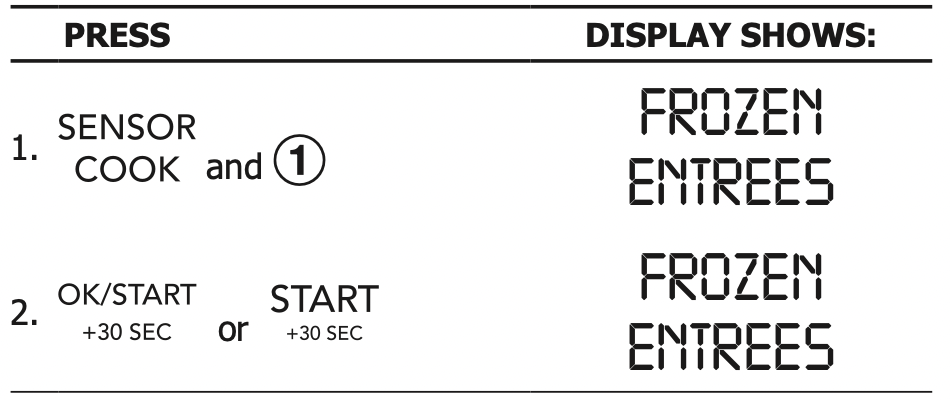
Covering Foods:
Some foods work best when covered. Use the cover recommended in the food charts.
- Casserole lid.
- Plastic wrap: Use plastic wrap recommended for microwave cooking. Cover dish loosely; allow approximately 1/2 inch to remain uncovered to allow steam to escape. Plastic wrap should not touch food.
- Wax paper: Cover dish completely; fold excess wrap under dish to secure. If dish is wider than paper, overlap two pieces at least one inch to cover.
Be careful when removing any covering to allow steam to escape away from you.
SENSOR COOK CHART
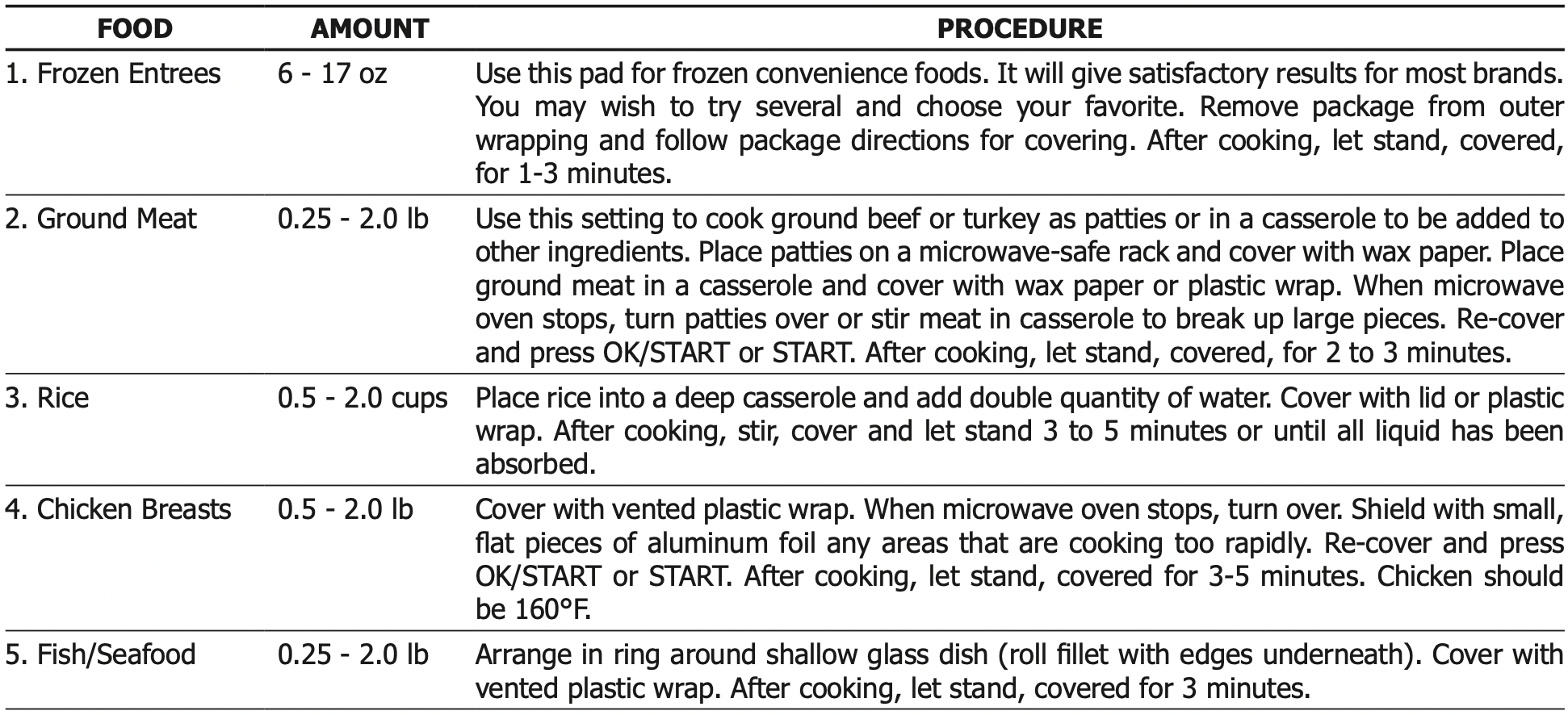
REHEAT
Using REHEAT lets you reheat common microwave-prepared foods without selecting cooking times and power levels.
- Suppose you want to reheat 2 cups pasta.
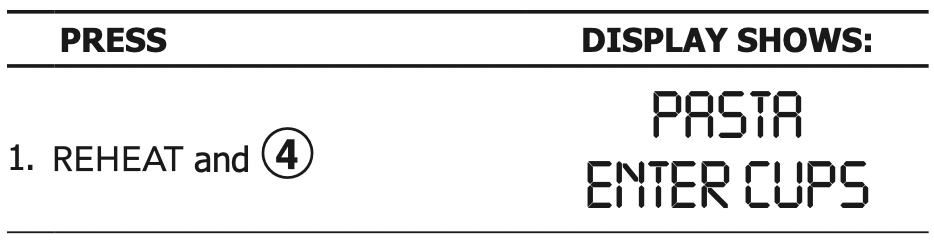

REHEAT CHART

USER PREFERENCE
User Preference  provides 5 features that make using your microwave oven easy because specific instructions are provided in the interactive display.
provides 5 features that make using your microwave oven easy because specific instructions are provided in the interactive display.
1. Child Lock
The Child Lock prevents unwanted oven operation such as by small children. The oven can be set so that the control panel is deactivated or locked. To set, press  , the number 1 and then press the OK/START or START. Should a pad be pressed, LOCKED will appear in the display.
, the number 1 and then press the OK/START or START. Should a pad be pressed, LOCKED will appear in the display.
To cancel, press  and OK/START or START pad.
and OK/START or START pad.
2. Audible Signal Elimination
If you wish to have the microwave oven operate with no audible signals, press  , the number 2 and then press the CANCEL pad. To restore the signal, press
, the number 2 and then press the CANCEL pad. To restore the signal, press  , the number 2 and OK/START or START.
, the number 2 and OK/START or START.
3. Auto Start
If you wish to program your microwave oven to begin cooking automatically at a designated time of day, follow this procedure:
- Suppose you want to start cooking a stew for 40 minutes on 50% at 4:30. Before setting, check to make sure the clock is showing the correct time of day.
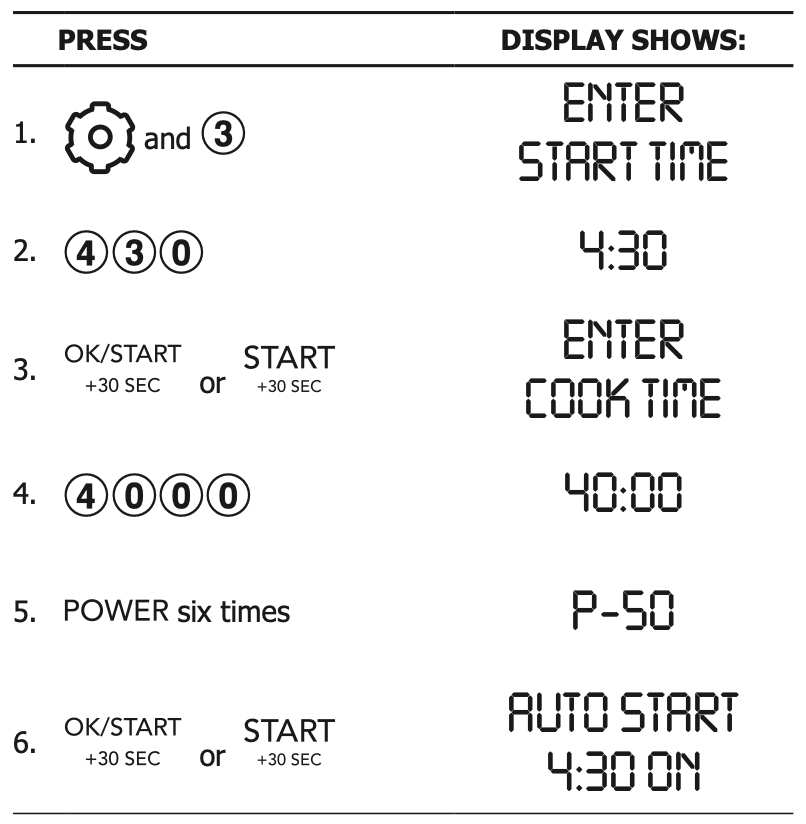
NOTES
- Auto Start can be used for manual cooking if clock is set.
- If the microwave oven door is opened after programming Auto Start, it is necessary to press the OK/START or START enter pad for Auto Start time to appear in the readout so that the microwave oven will automatically begin programmed cooking at the chosen Auto Start time
- Be sure to choose foods that can be left in the microwave oven safely until the Auto Start time. Acorn or butternut squash are often a good choice.
4. Language /Weight Selection
The microwave oven comes set for English and U.S. Customary Unit-pounds. To change, press  and the number 4. Press the number 4 until your choice is selected from the table below. Then, press OK/START or START.
and the number 4. Press the number 4 until your choice is selected from the table below. Then, press OK/START or START.
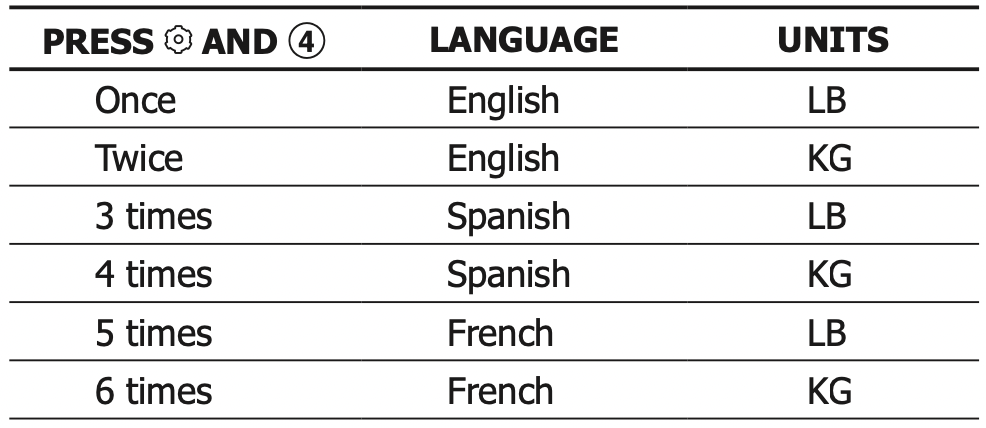
5. Demonstration Mode
To demonstrate, press  , the number 5, the number 0 and then press OK/START or START and hold for three seconds. DEMO ON will appear in the display. Cooking operations and specific special features can now be demonstrated with no power in the oven. For example, press +30 sec pad and the display will show :30 and count down quickly to END.
, the number 5, the number 0 and then press OK/START or START and hold for three seconds. DEMO ON will appear in the display. Cooking operations and specific special features can now be demonstrated with no power in the oven. For example, press +30 sec pad and the display will show :30 and count down quickly to END.
To cancel, press  , the number 5, the number 0 and then CANCEL pads. If easier, unplug the oven from the electrical outlet and replug and set clock.
, the number 5, the number 0 and then CANCEL pads. If easier, unplug the oven from the electrical outlet and replug and set clock.
CLEANING AND CARE
EXTERIOR
The outside surface is precoated steel and plastic. Clean the outside with mild soap and water; rinse and dry with a soft cloth. Do not use any type of household or abrasive cleaner.
DOOR
Wipe the window on both sides with a damp cloth to remove any spills or spatters. Metal parts will be easier to maintain if wiped frequently with a damp cloth. Cleaners which are marked specifically for use with stainless steel may be used. Follow package directions exactly. Avoid the use of any harsh cleaner or one not marked for stainless steel use as they may stain, streak or dull the door surface.
EASY CARE™ STAINLESS STEEL, BLACK STAINLESS STEEL
(SOME MODELS)
Your microwave oven finish may be made with Easy Care™ Stainless Steel (some models). Clean the stainless with warm soapy water using a clean sponge or cloth. Rinse with clean water and dry with a soft clean cloth. DO NOT use ANY store bought cleaners like Stainless Steel cleaners or any other types of cleaners containing any abrasive, chlorides, chlorines or ammonia. It is recommended to use mild dish soap and water or a 50/50 solution of water and vinegar.
CONTROL PANEL
Care should be taken in cleaning the touch control panel. If the control panel becomes soiled, open the microwave oven door before cleaning. Wipe the panel with a cloth dampened slightly with water only. Dry with a soft cloth. Do not scrub or use any sort of chemical cleaners. Close door and press CANCEL.
INTERIOR
Cleaning is easy because little heat is generated to the interior surfaces; therefore, there is no baking and setting of spills or spattering. To clean the interior surfaces, wipe with a soft cloth and warm water. DO NOT USE ABRASIVE OR HARSH CLEANERS OR SCOURING PADS. For heavier soil, use baking soda or a mild soap; rinse thoroughly with hot water.
WAVEGUIDE COVER
The waveguide cover is made from mica which requires special care. Keep the waveguide cover clean to assure good microwave oven performance. Carefully wipe with a damp cloth any food spatters from the surface of the cover immediately after they occur. Built-up splashes may overheat and cause smoke or possibly catch fire. Do not remove the waveguide cover.
ODOR REMOVAL
Occasionally, a cooking odor may remain in the microwave oven. To remove, combine 1 cup water, grated peel and juice of 1 lemon and several whole cloves in a 2-cup glass measuring cup. Boil for several minutes using 100% power. Allow to set in microwave oven until cool. Wipe interior with a soft cloth.
TURNTABLE/TURNTABLE SUPPORT
The turntable and turntable support can be removed for easy cleaning. Wash them in mild, sudsy water; for stubborn stains use a mild cleanser and non abrasive scouring sponge. They are also dishwasher-proof. Use upper rack of dishwasher. The turntable motor shaft is not sealed, so excess water or spills should be wiped up immediately.
SERVICE CALL CHECK
Please check the following before calling for service:
Place one cup of water in a glass measuring cup in the microwave oven and close the door securely.
Operate the microwave oven for one minute at HIGH 100%.
A. Does the microwave oven light come on?
YES _____ NO _____
B. Does the cooling fan work? (Put your hand over the rear
YES _____ NO _____
C. Does the turntable rotate? (It is normal for the turntable
YES _____ NO _____
D. Is the water in the microwave oven warm?
YES _____ NO _____
If “NO” is the answer to any of these questions, please check electrical outlet, fuse and/or circuit breaker. If they are functioning properly, CONTACT YOUR NEAREST FRIGIDAIRE AUTHORIZED SERVICER.
A microwave oven should never be serviced by a “doit- yourself” repair person.
NOTES: If time appearing in the display is counting down very rapidly, check Demonstration Mode on page 17 and cancel.

