Loading ...
Loading ...
Loading ...
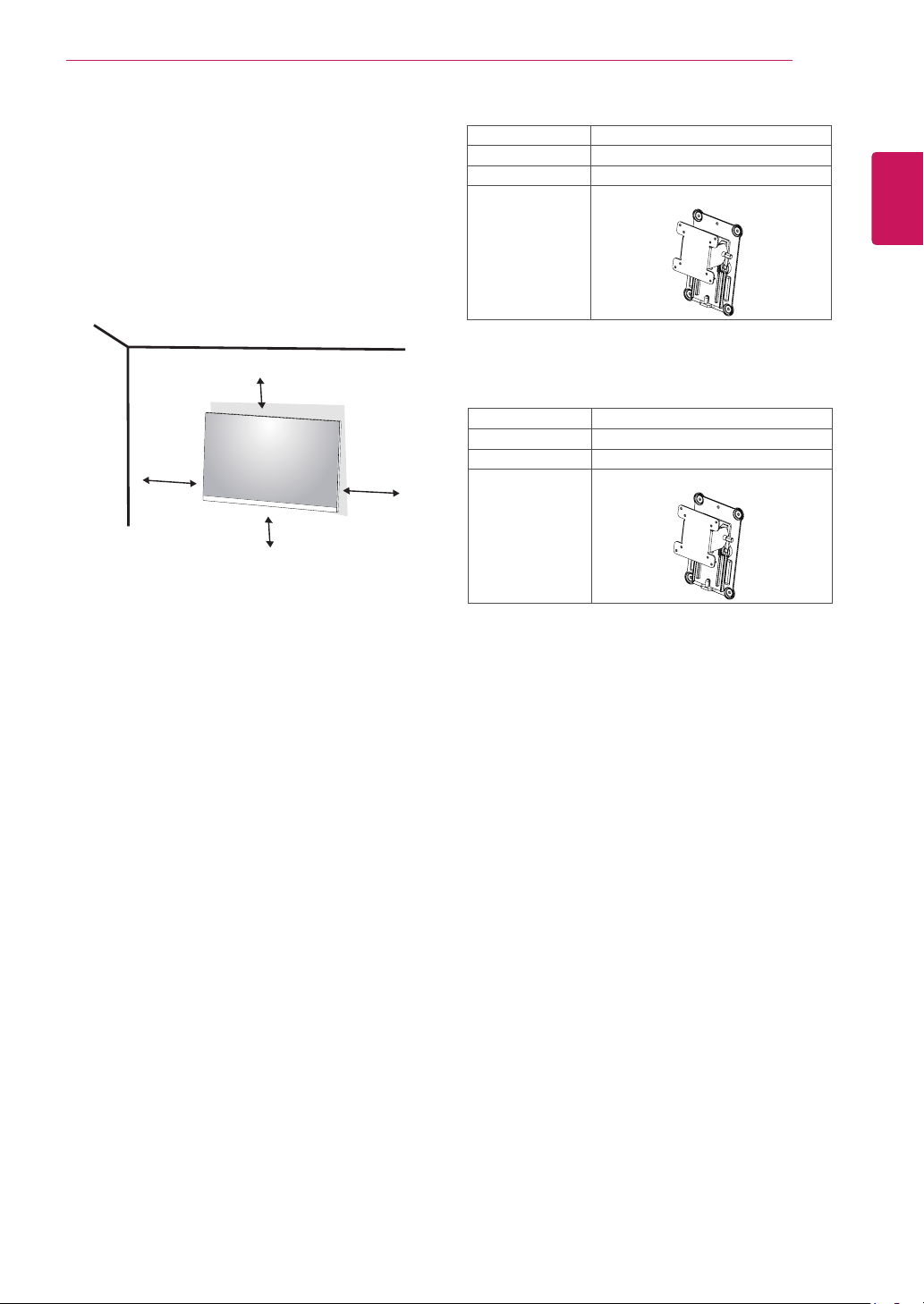
13
ENG
ENGLISH
ASSEMBLING AND PREPARING
To install the monitor to a wall, attach a wall mounting
bracket (optional) to the back of the monitor.
Make sure that the wall mounting bracket is securely fixed
to the monitor and to the wall.
1 If you use screw longer than standard, the monitor
might be damaged internally.
2 If you use improper screw, the product might be dam-
aged and drop from mounted position.
In this case, LG Electronics is not responsible for it.
Installing to a wall
Install the monitor at least 3.94 inches away from the
wall and leave about 3.94 inches of space at each side
of the monitor to ensure sufficient ventilation. Detailed
installation instructions can be obtained from your local
retail store. Please refer to the manual to install and set
up a tilting wall mounting bracket.
3.94 inches
3.94 inches
3.94 inches
3.94 inches
Wall Mount (A x B) 75 x 75 (29UM50/29UM60)
Standard screw M4 x L10
Number of screws 4
Wall Mount Plate
(Optional)
RW120
Wall Mount (A x B) 100 x 100 (34UM60)
Standard screw M4 x L10
Number of screws 4
Wall Mount Plate
(Optional)
RW120
Loading ...
Loading ...
Loading ...