Loading ...
Loading ...
Loading ...
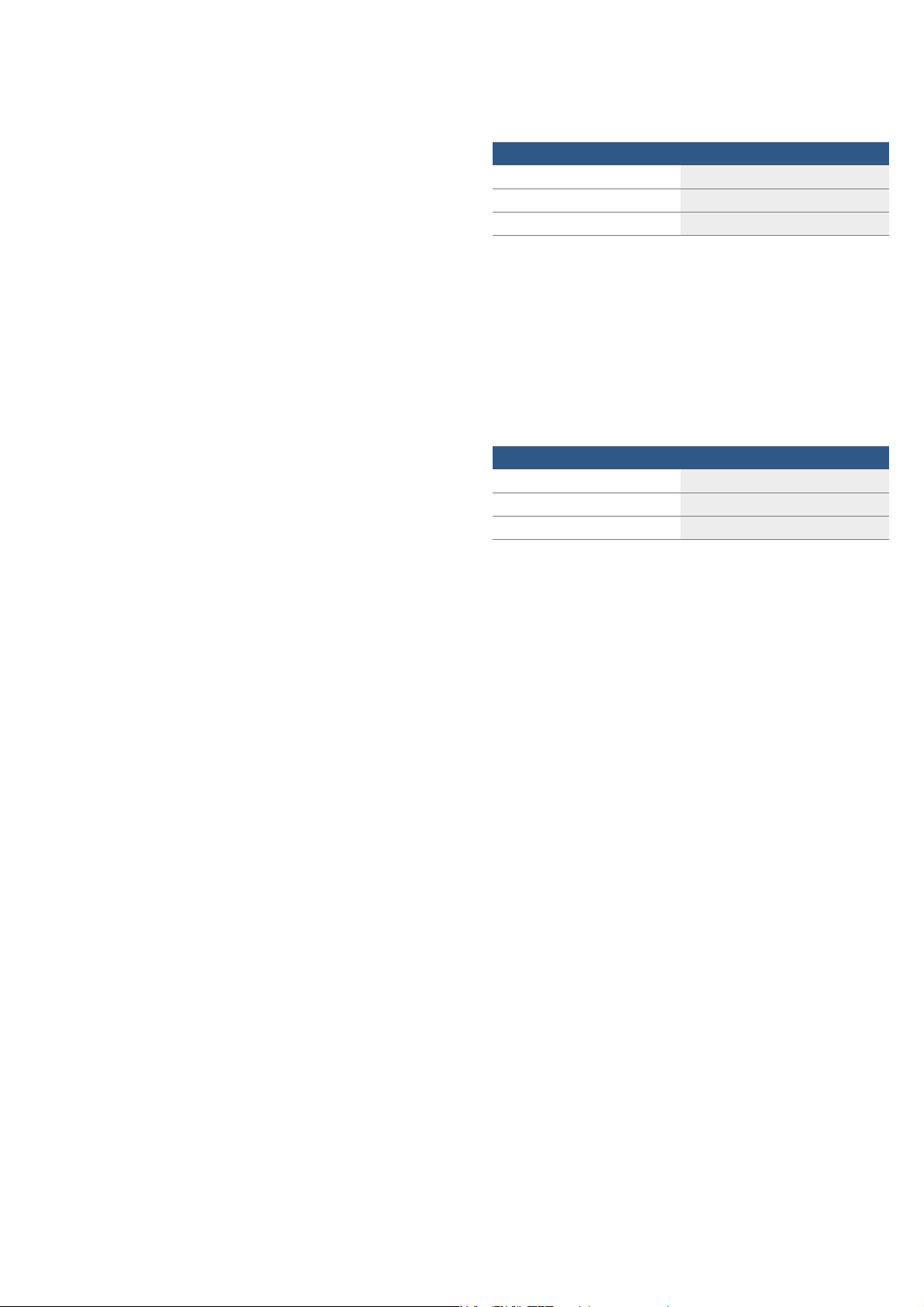
en Before using for the first time
16
Setting the language
The language is the first setting displayed. "German" is
the preset language.
1. Turn the rotary selector to set the required language.
2. Touch the next text field to confirm.
The next setting appears.
Setting the clock
The clock starts at "12:00".
1. Touch the "Clock" text field.
2. Set the clock using the rotary selector.
3. Touch the next text field to confirm.
The next setting appears.
Setting the water hardness
The default water hardness setting is "very hard".
1. Use the rotary selector to set the water hardness.
2. Touch the "Complete the settings" text field to
confirm.
A note appears in the display confirming that the initial
use has been completed.
Switch the appliance off using the ÿ On/Off button if
you do not need to use it.
Calibrating the appliance and cleaning the
cooking compartment
The boiling point of water depends on the air pressure.
During calibration, the appliance self-adjusts to the
pressure ratio at the installation location. This will
happen automatically the first time steam-assisted
cooking is used. This produces a lot of steam.
Preparing the appliance for calibration
1. Remove the accessories from the cooking
compartment.
2. Remove any leftover packaging, such as polystyrene
pellets, from the cooking compartment.
3. Before calibrating the appliance, wipe the smooth
surfaces in the cooking compartment with a soft,
damp cloth.
Calibrating the appliance and cleaning the cooking
compartment
Notes
■ Calibration cannot be started until the cooking
compartment is cold (room temperature).
■ Do not open the appliance door while calibration is
in progress, as this will abort the calibration process.
1. Press the on/off button ÿ to switch on the
appliance.
2. Fill the water tank. ~ "Filling the water tank"
on page 21
3. Set the specified type of heating, temperature and
duration for the calibration, then start the appliance.
~ "Steaming" on page 19
4. Heat up the appliance following calibration.
Caution!
Enamel damage
Do not use the appliance if there is water on the
cooking compartment floor. Before using the
appliance, wipe away the water from the cooking
compartment floor.
5. Dry the cooking compartment floor.
6. Set the specified type of heating and temperature for
heating, then start the appliance. ~ "Operating the
appliance" on page 17
7. Keep the kitchen ventilated while the appliance is
heating.
8. Stop the appliance once the specified time has
elapsed. Press the on/off button ÿ to switch off the
appliance.
9. Wait for the cooking compartment to cool down.
10. Clean the smooth surfaces with soapy water and a
dish cloth.
11. Empty the water tank and dry the cooking
compartment. ~ "After every steam operation"
on page 22
Notes
■ When relocating the appliance, restore its factory
settings once it is installed so that it can adapt to its
new location. Repeat the procedures for initial start-
up and calibration.
■ The appliance retains the calibration settings, even
in the event of a power cut or disconnection from the
mains. Calibration does not need to be repeated.
Cleaning the accessories
Clean the accessories thoroughly using soapy water
and a dish cloth or soft brush.
Settings
Type of heating Steam S
Temperature 100 °C
Cooking time 30 minutes
Heating up
Type of heating 4D hot air <
Temperature Maximum
Cooking time 30 minutes
Loading ...
Loading ...
Loading ...