Loading ...
Loading ...
Loading ...
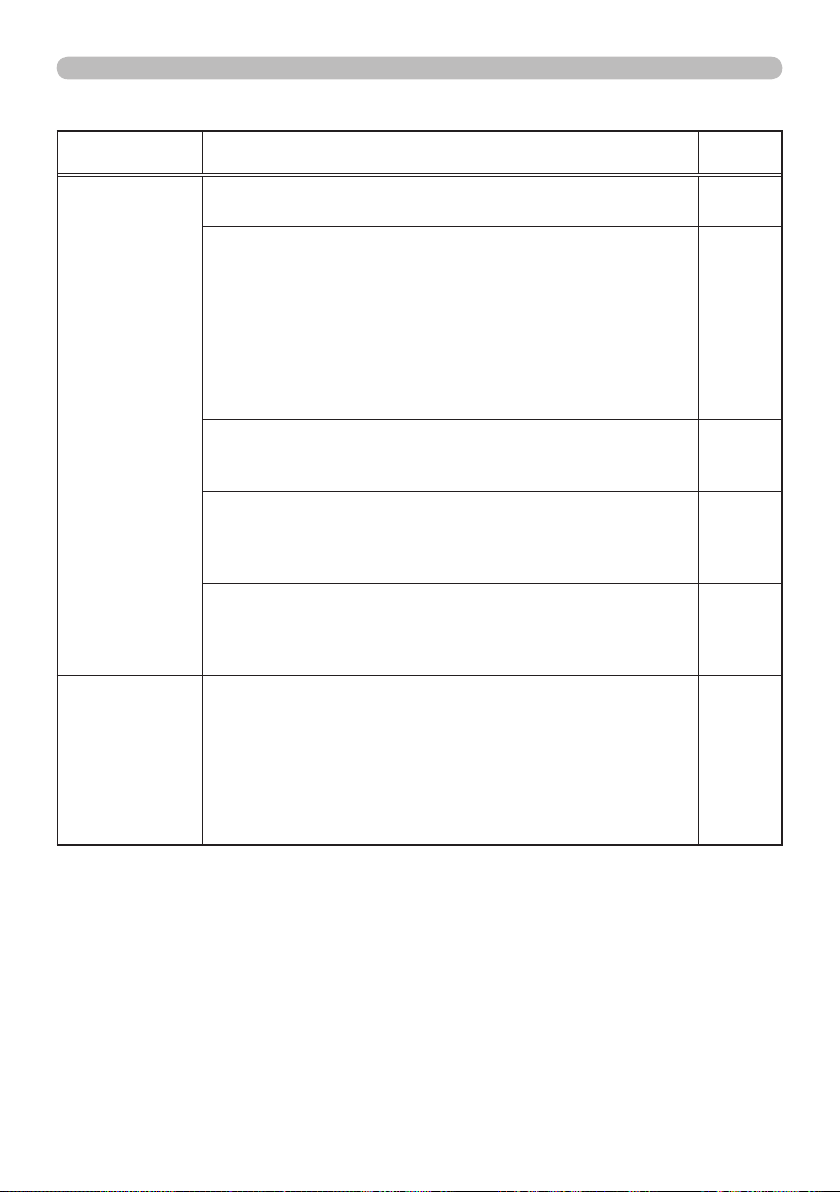
120
Phenomenon Cases not involving a machine defect
Reference
page
Calibration
of the pen
position cannot
be performed
correctly.
Is the projector correctly installed?
Check the installed position of the projector.
81, 82
Is the computer image projected within the area of the
screen?
Install and use at a position where the screen size is
between 60"-100" when digital zoom is at the maximum
(100%) and the KEYSTONE and PERFECT FIT functions
are not used. If the KEYSTONE or PERFECT FIT function is
used, the position of the pen may not be reected correctly
on the screen, or pen operation may not yield any response
even on the 60''-100'' sized screen.
45
The “StarBoard Software” les may be corrupted, or
installation may not have completed successfully.
Uninstall the “StarBoard Software” and reinstall it.
86
Is a part of the image enlarged using the Magnify
function?
Press the MAGNIFY OFF key on the remote control to
restore the normal display.
28
Is ASPECT set to NATIVE and the display resolution of
the computer larger than 1280 x 800?
Set ASPECT to NORMAL, or set the display resolution of
the computer to lower than 1280 x 800.
38
You cannot exit
from the I-PEN2
calibration
display even if
you press the
ESC button
of the remote
control.
Is USB TYPE B in the OPTION menu set to USB
DISPLAY?
Change the setting of USB TYPE B to MOUSE.
57
Troubleshooting
Phenomena that may be easy to be mistaken for machine defects (continued)
Loading ...
Loading ...