Loading ...
Loading ...
Loading ...
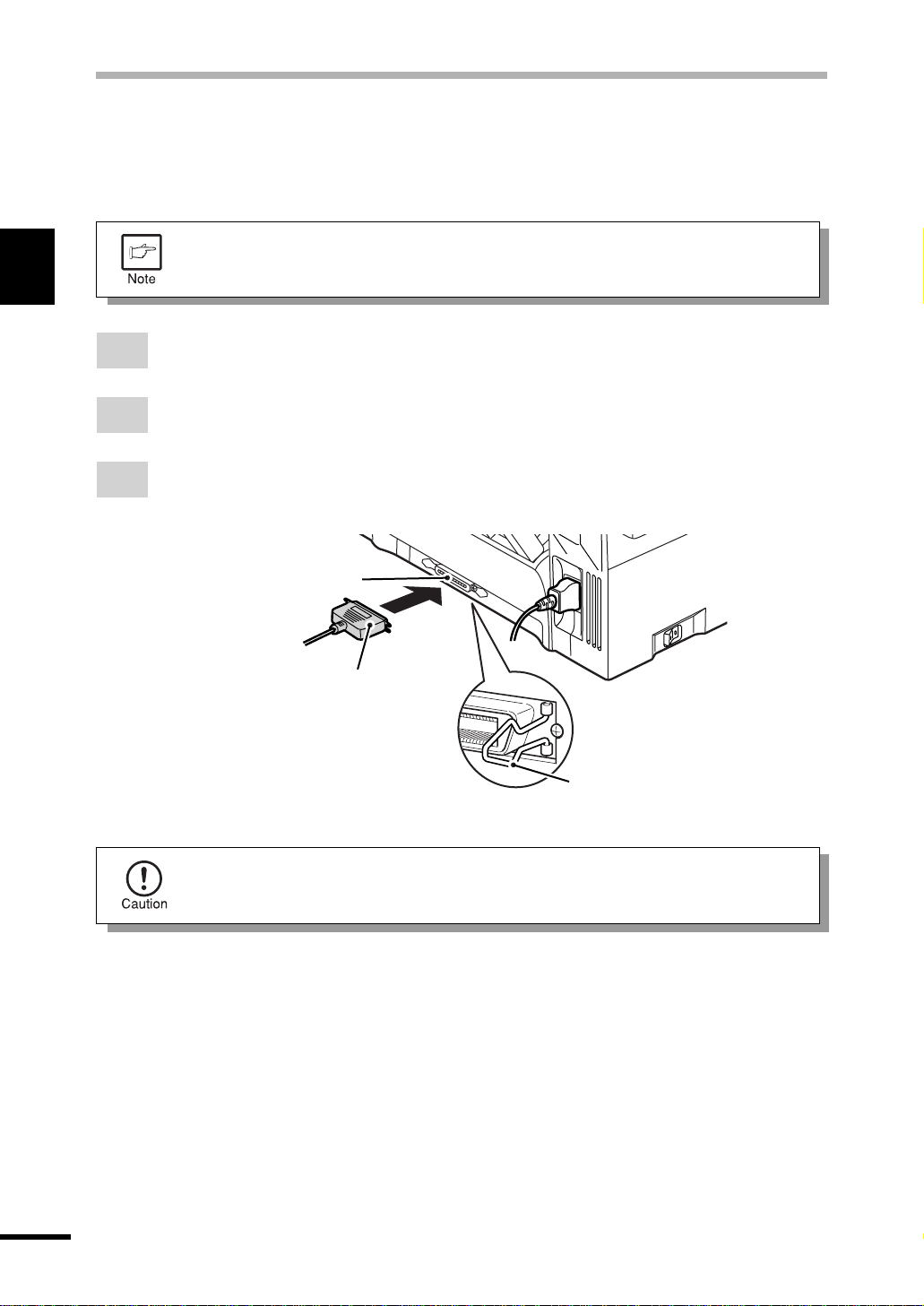
4
1
Getting Started
CONNECTING THE INTERFACE CABLE
To use the AL-841 as a laser printer or scanner, connect it to your computer using a parallel
interface cable.
Use the parallel interface cable included with the AL-841.
For specifications of the parallel interface, see page 26.
1
Check that the power switches of both the machine and the computer are in the OFF
position.
2
Plug the parallel interface cable into the printer interface connector. Fasten the two bail
clips at the side of the printer connector to hold the interface connector in place.
3
Plug the other end of the cable into the parallel interface connector on your computer.
(Refer to your computer manual for details.)
Interface connector
Cable
Parallel interface
connector
Bail clip
This machine sends and receives data bi-directionally and at high speed. Some
switch boxes and pass-through devices cannot support high-speed, bi-directional
transfer of data, and using them may cause printing errors.
Loading ...
Loading ...
Loading ...