Loading ...
Loading ...
Loading ...
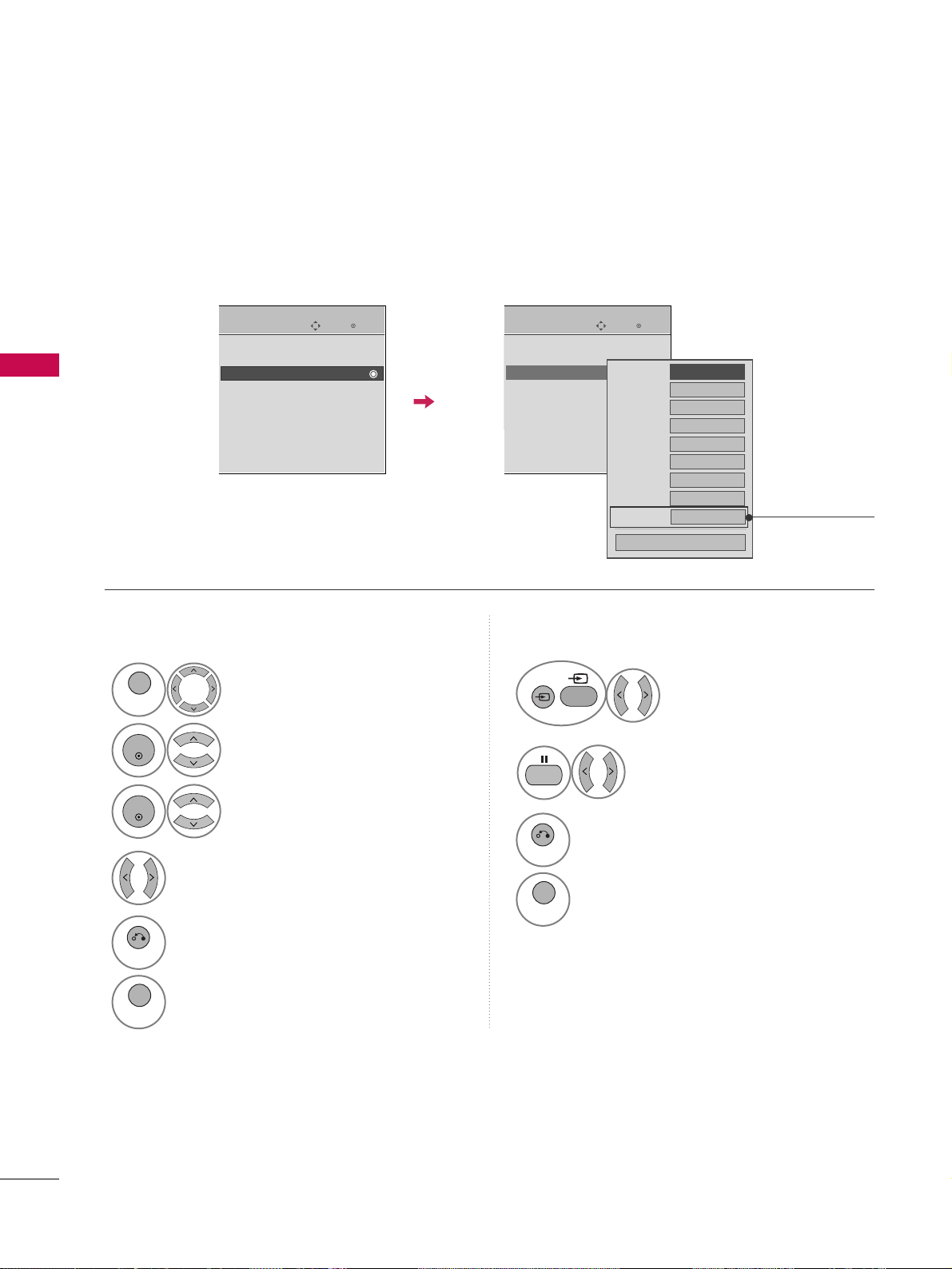
VISIONNEMENT DE LA TÉLÉVISION / COMMANDE DES
CHAÎNES
46
VISIONNEMENT DE LA TÉLÉVISION / COMMANDE DES CHAÎNES
INDENTITÉ SOURCE
Vous pouvez identifier chaque source d’entrée lorsqu’elle n’est pas utilisée.
Sélectionnez
OOPPTTIIOONN
.
Sélectionnez
IInnddeennttiittéé ssoouurrccee
.
Sélectionner l’identification appropriée.
1
MENU
2
ENTER
Sélectionner la source.
3
ENTER
4
5
RETURN
Retourner au menu précédent.
MENU
Retourner à l’affichage télé.
Au moyen du menu OPTION
Sélectionner la
source (sauf
TT VV
).
Sélectionner l’identification
appropriée.
1
2
3
RETURN
Retourner au menu précédent.
MENU
Retourner à l’affichage télé.
Au moyen de la touche INPUT
Entrée
Déplacer
OPTION
Menu Langage(Language): Français
Audio Langage : Anglais
Indentité source
SIMPLINK : Marche
Touches verrouillées: Arrêt
Sous-titres : Arrêt
Mode démo : Arrêt
Méthode ISM : Normal
ID du Téléviseur : 1
Entrée
Déplacer
OPTION
Menu Langage(Language): Français
Audio Langage : Anglais
Indentité source
SIMPLINK : Marche
Touches verrouillées: Arrêt
Sous-titres : Arrêt
Mode démo : Arrêt
Méthode ISM : Normal
ID du Téléviseur : 1
Vidéo1
Vidéo2
Composante
1
Composante
2
RGB-PC
HDMI1
HDMI2
HDMI3
HDMI4
FF GG
Fermer
E E
Seulement 42/50PQ60,
50/60PS60,
50/60PS60C, 50/60PS70,
50/60PS80
INPUT
INPUT
ou
Loading ...
Loading ...
Loading ...