Loading ...
Loading ...
Loading ...
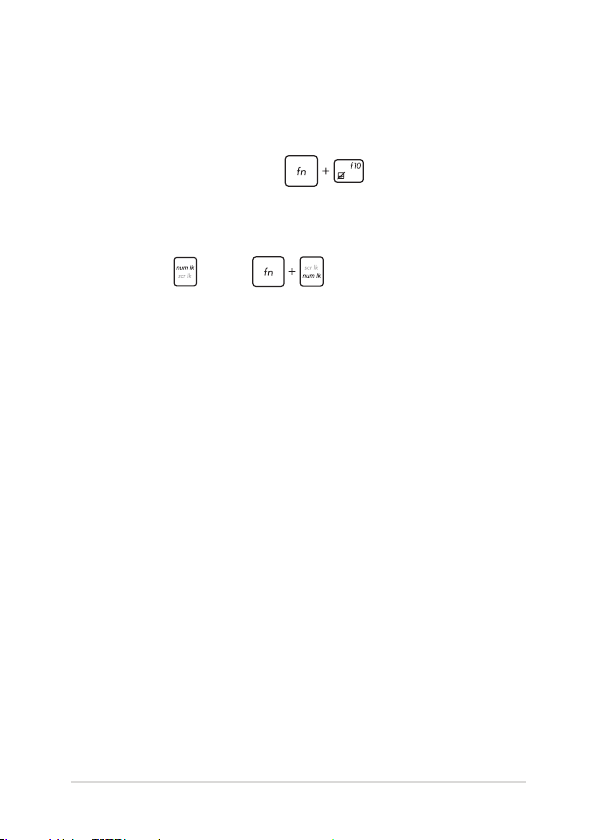
Notebook PC E-Manual
79
8. My Notebook PC cannot do keystrokes correctly because my
cursor keeps on moving. What should I do?
Make sure that nothing accidentally touches or presses on your
touchpad while you type on the keyboard. You can also disable
your touchpad by pressing .
9. Instead of showing letters, pressing the “U”, “I”, and “O” keys
on my keyboard displays numbers. How can I change this?
Press the key or (on selected models) on your
Notebook PC to turn o this feature and use the said keys for
inputting letters.
10. I have disabled sleep mode, but why does my Notebook PC
still go into sleep mode when I close the lid?
Closing the lid when the system is under high load forces your
Notebook PC to go into sleep mode to prevent overheating.
Loading ...
Loading ...
Loading ...