Loading ...
Loading ...
Loading ...
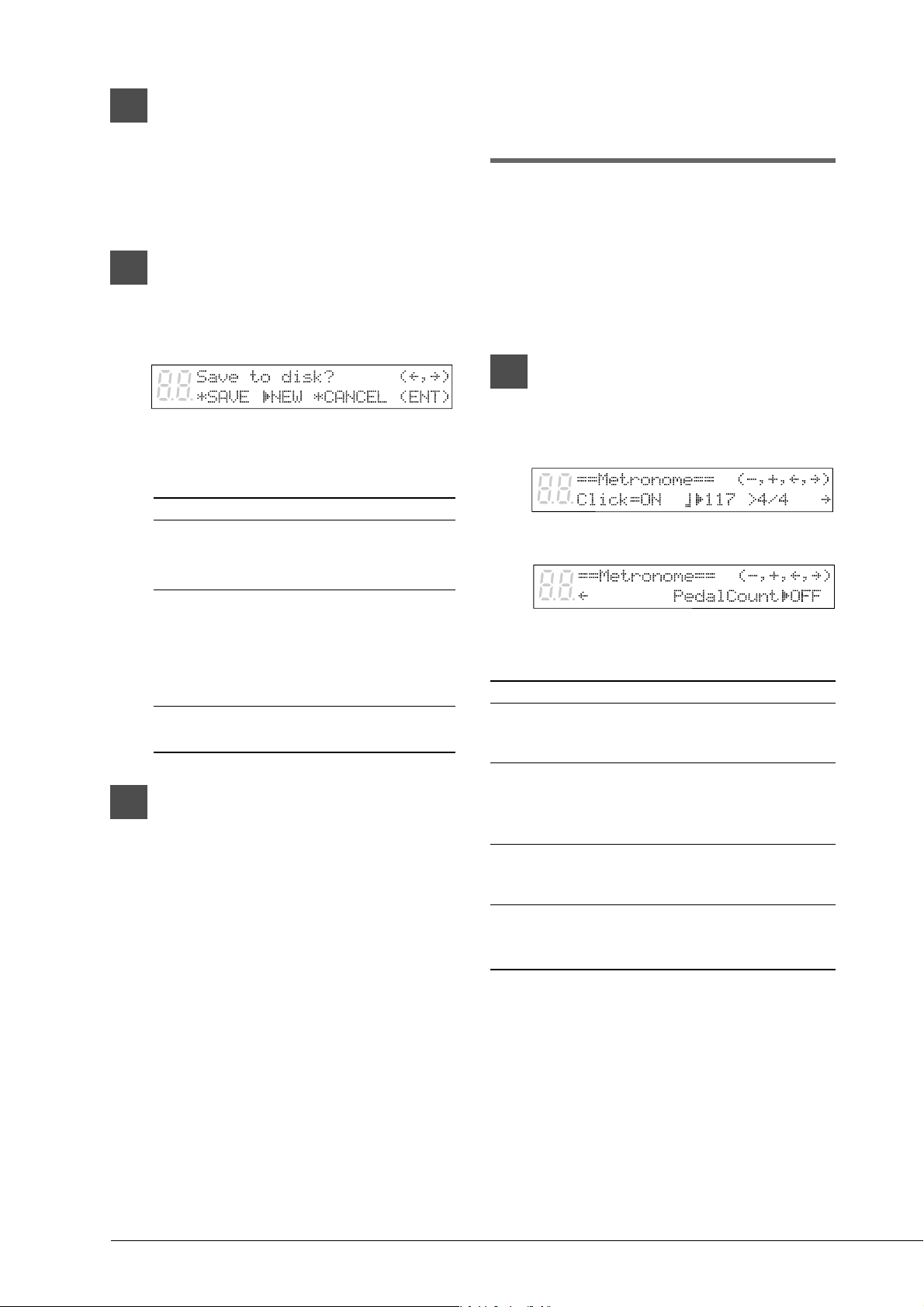
24
6a
If you are titling a new song,
press [PLAY/PAUSE].
Recording begins.
When you finish playing your song, press
[STOP].
6b
If you are titling or editing an
existing song, press [STOP].
The following display appears.
The following table gives a description of
each of the options.
Option Description
SAVE The song is saved with the
new title under the current
song number.
NEW The song with the new title is
saved under a new song
number. The song with the
original title is kept under the
previous song number.
CANCEL The song with the modified
title is not saved.
7
Use [<] and [>] to select an
option, then press [ENTER].
Recording with the
Metronome
You can use the metronome to record songs.
Songs recorded with the metronome will be in the
measures and beats format.
All metronome parameters are reset when the
Disklavier is switched off.
1
Press [METRONOME].
The METRONOME indicator lights and
the following display appears.
The display continues with the following.
The table below shows which metronome
parameters can be set.
Parameter Range Default Notes
Click ON/OFF ON If set to off, the
volume indicators still
flash
Tempo 117 1 beat = 1 quarter
note (crotchet)
See “Song Format”
on page 50.
Time 1/4, 2/4, 3/4,
Signature 4/4, 5/4, 6/4, 4/4
7/4, 8/4, 9/4
Pedal ON/OFF OFF See “Recording a
Count Pedal Count-In” on
page 34.
SMF songs:
30 - 400 bpm
E-SEQ songs:
30 to 280 bpm
Loading ...
Loading ...
Loading ...
