Loading ...
Loading ...
Loading ...
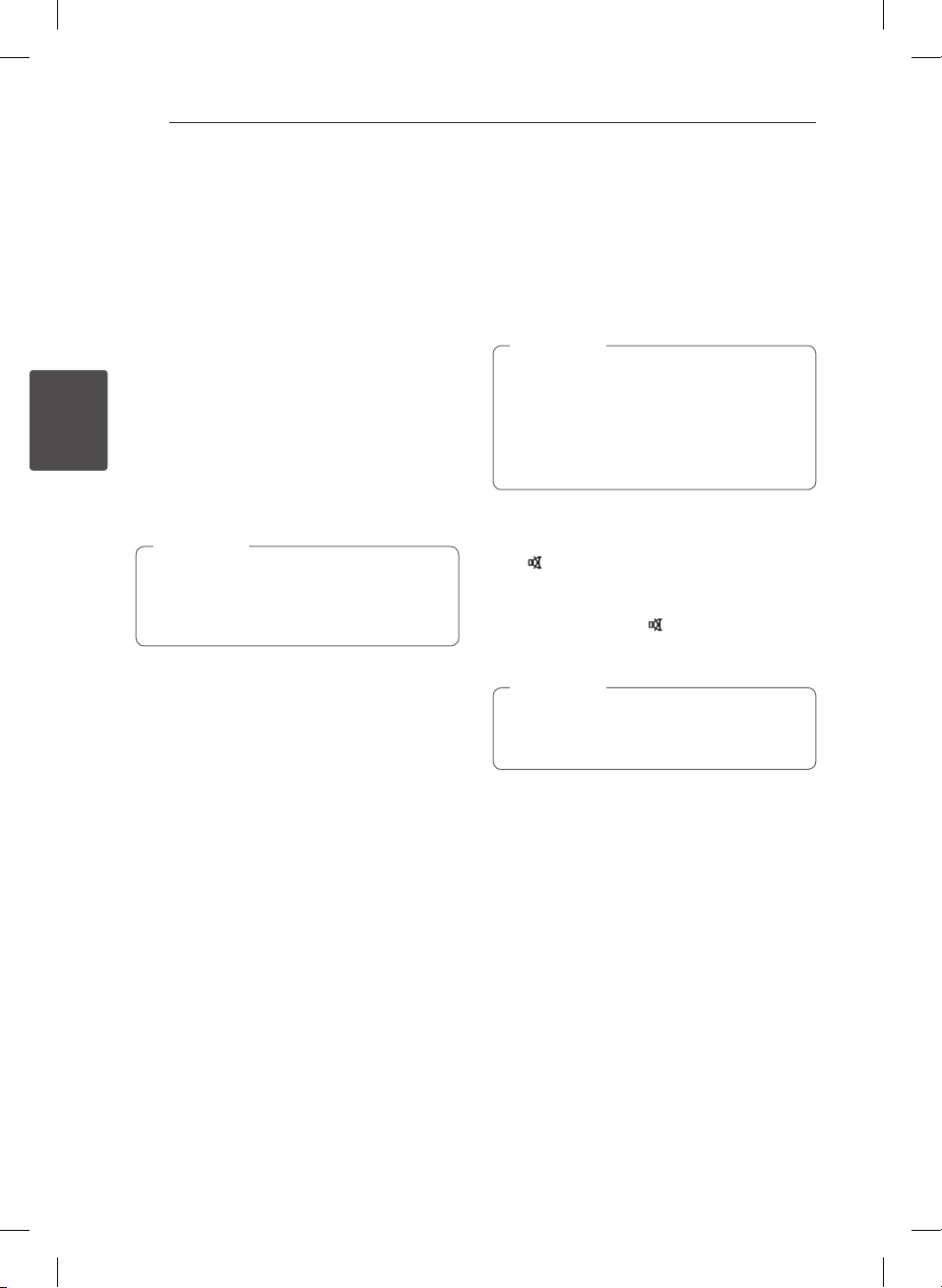
3 Operating
Operating
12
Operating
3
Operations
DRC (Dynamic Range Control)
Makes the sound clear when the volume is turned
down (Dolby Digital only). Set to DRC by pressing
DRC ON.
To cancel DRC, press DRC OFF.
AV Sync
When receiving audio signals from TV, sound and
images may not match. In that case, this function
can adjust the delay time.
Use AV SYNC -/+ to scroll up and down through
the delay amount, which you can set between
0 and 300 ms.
When the AV SYNC reaches the highest/lowest
level and you push AV SYNC -/+ on remote
control again, red LED on the unit turns on for
2 seconds to signal what the AV SYNC level is.
,
Note
AUTO POWER DOWN
This unit turns o automatically to save power
consumption if no signal is transmitted to the unit
for about 25 minutes.
But the unit can turn on automatically based on the
[AUTO POWER] function you've set.
AUTO POWER On/Off
This function automatically turns on the unit when
you turn on the external device (TV, DVD player,
Blu-ray player etc.) connected to the unit by optical
cable. Turn on this function by pressing AUTO
POWER ON.
To cancel it, press AUTO POWER OFF.
If you don’t connect external device to the unit
by optical cable or there is no digital input, the
unit is turned o after 1 minutes when you
turn on this function.
It is not available to turn on the unit by AUTO
POWER function if you turn o it directly.
,
Note
Turn off the sound temporarily
Press to mute your unit.
You can mute your unit, for example, to answer the
telephone.
To cancel it, press MUTE
again on the remote
control or change the volume level.
Red LED on the unit blinks at intervals of 2
seconds to signal that the unit is in mute
mode.
,
Note
NB2030A-N0.DUSALLK.130108.indd 12 2013-01-10 11:59:46
Loading ...
Loading ...
Loading ...