Loading ...
Loading ...
Loading ...
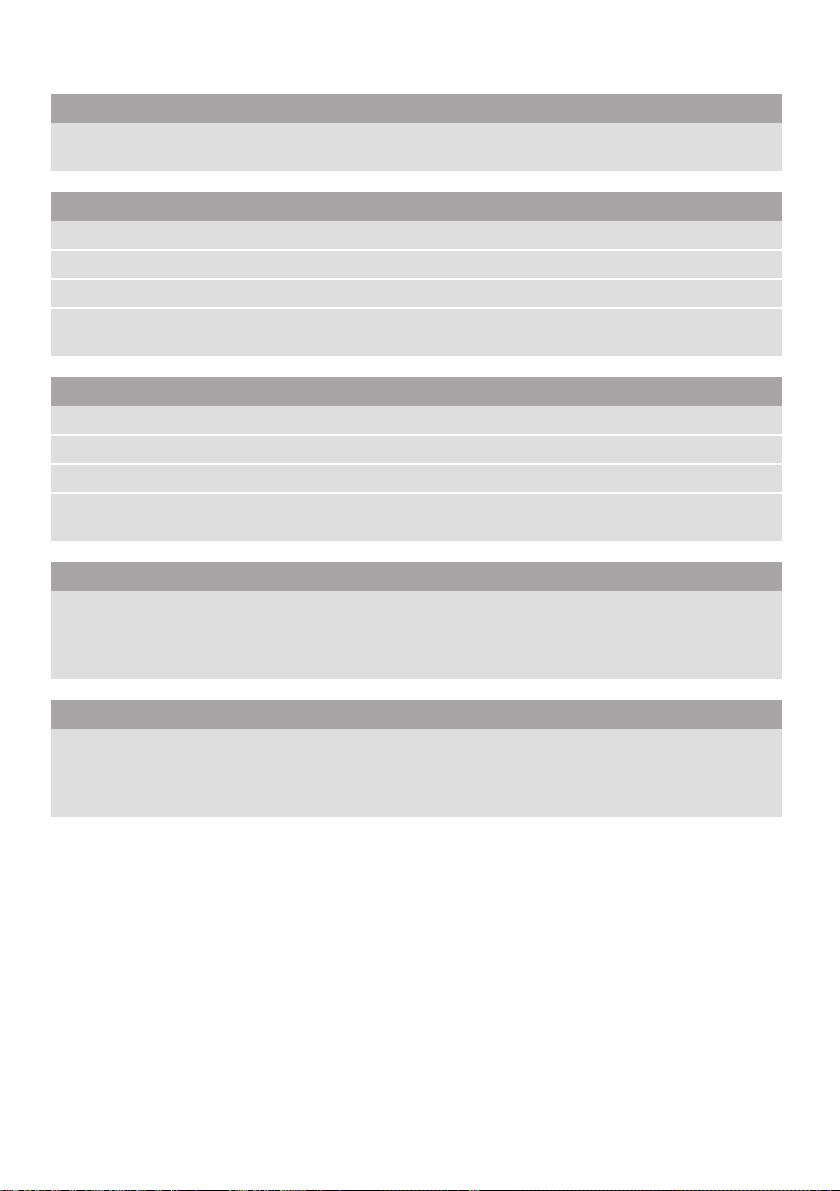
Faults – what to do? en
21
--------
Display indicates “E…”.
Electronics have detected a fault. Call the customer service.
~ "Customer service" on page 22
A warning signal sounds and the Alarm button is lit.
Press the Alarm button. Alarm is switched off.
Appliance door is open. Close the appliance door.
Ventilation openings have been covered. Clear ventilation openings.
Large quantities of fresh food were placed in the
appliance.
Do not exceed max. freezing capacity.
Display flashes, warning signal sounds and button Alarm is lit.
Press the Alarm button. Alarm is switched off.
Appliance door is open. Close the appliance door.
Ventilation openings have been covered. Clear ventilation openings.
Large quantities of fresh food were placed in the
appliance.
Do not exceed max. freezing capacity.
Display flashes.
The temperature in the freezer compartment was
too warm.
When button Alarm has been pressed, the warmest
temperature reached in the freezer compartment is
displayed for 5 seconds. Press the Alarm button.
The display stops flashing.
Appliance is not cooling, display and lighting are lit.
Showroom mode switched on. Start the appliance self-test.
~ "Customer service" on page 22
When the programme has ended, the appliance
switches over to normal operation.
Loading ...
Loading ...
Loading ...