Loading ...
Loading ...
Loading ...
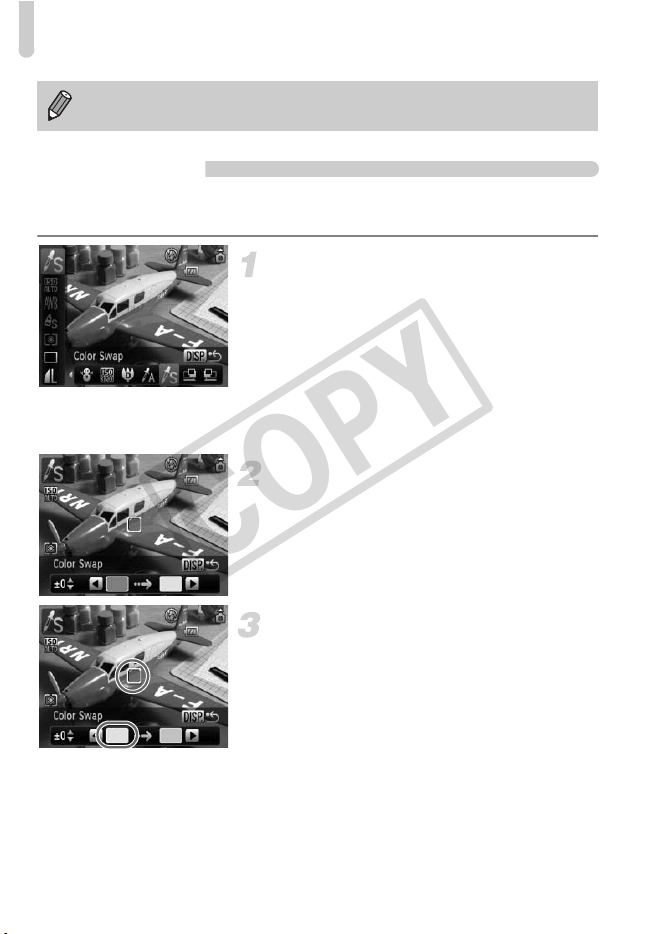
Changing the Color and Shooting
90
Y Color Swap
You can swap one color in an image for another when recording it. You can
only swap one color.
Select Y.
● Set the mode switch to 4, the press the
m button.
● Press the op buttons to select G.
● Press the qr buttons to select U
(rightmost icon), then press the l
button.
● Press the qr buttons to select Y, then
press the m button.
Press the l button.
● The unchanged image and the Color
Swap image will both display.
● The default setting is to change green to
gray.
Specify the color to be swapped.
● Position the center frame so it is filled with
the color you want and press the q button.
The specified color will be recorded.
• Using the flash may cause unexpected results in this mode.
• The recorded color will be saved even if you turn off the power.
COPY
Loading ...
Loading ...
Loading ...
