Loading ...
Loading ...
Loading ...
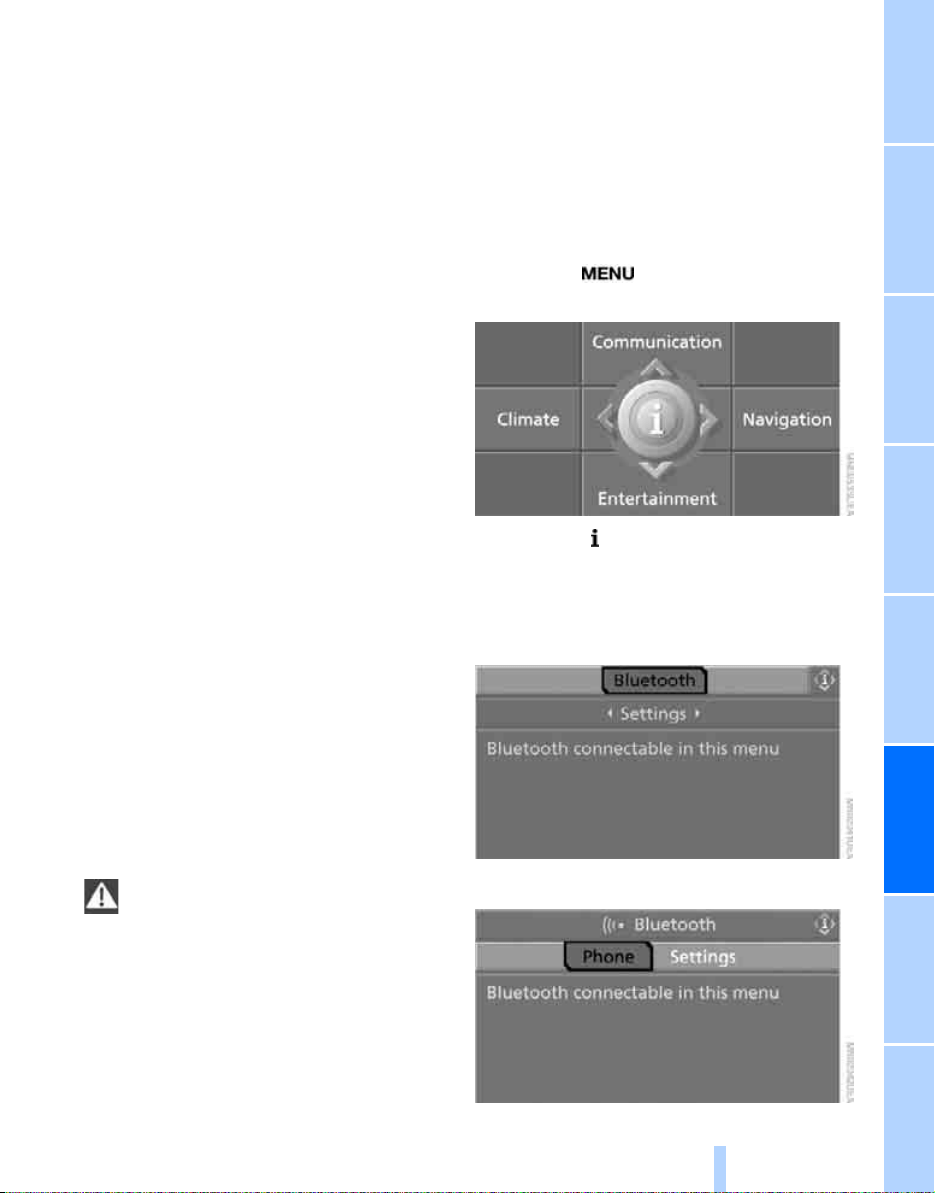
167
EntertainmentReference At a glanceControlsDriving tipsCommunications NavigationMobility
Making calls with the car phone*:
BMW Assist calls
You can use the car phone via the hands-free
system for BMW Assist calls.
When the status information "BMW Assist" or
"BMW Service" is displayed in "Communica-
tion", only BMW Assist calls are possible.
It may not be possible to establish a telephone
connection using the mobile phone while a con-
nection is being established to BMW Assist or
while a call to BMW Assist is already in
progress. If this happens, you must unpair the
mobile phone and the vehicle if you wish to
place a call with the mobile phone.
Start-up
Pairing the mobile phone with the
vehicle
The following prerequisites must be met:
> The mobile phone is ready to operate
> The Bluetooth link in the vehicle, refer to
page 169, and in the mobile phone are acti-
vated
> Depending on the mobile phone, some
default settings may be necessary for the
mobile phone: e.g. via the menu item Blue-
tooth switched on or the menu item Con-
nection without confirmation.
> For pairing purposes, define any number as
the Bluetooth passkey, e.g. 1. This Blue-
tooth passkey is no longer required after
pairing has been successful.
> The ignition is switched on.
Pair the mobile phone with the vehicle
only when the car is stationary, to avoid
endangering the car's occupants and other
road users by being distracted.<
Switch on ignition
1. Insert remote control all the way into the
ignition lock.
2. Switch on ignition without operating the
brake or clutch or pressing the start/stop
button.
Preparation via iDrive
iDrive concept, refer to page 16.
1. Press the button to call up the start
menu.
2. Call up the menu by pressing the control-
ler.
3. Select "Communication settings" and
press the controller.
4. Select "Bluetooth" and press the controller.
5. Select "Phone" and press the controller.
Online Edition for Part-No. 01 41 0 159 816 - © 09/05 BMW AG
Loading ...
Loading ...
Loading ...
