Loading ...
Loading ...
Loading ...
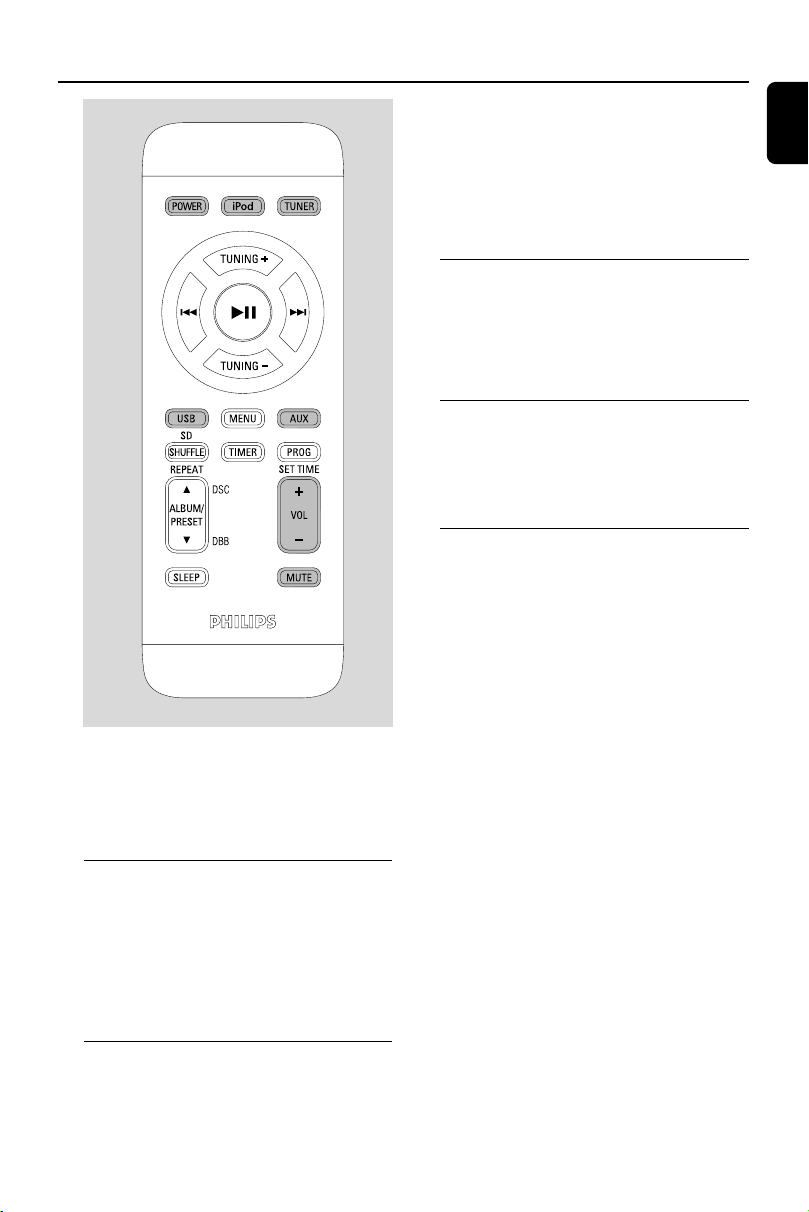
English
13
Basic Functions
IMPORTANT!
– Make sure to complete the
preparation procedures before operating
the system.
Switching the system on
● Press POWER.
➜ The system will switch to the last selected
source.
● Press SOURCE on the set or iPod, TUNER,
USB/CARD or AUX on the remote control.
➜ The system will switch to the selected source.
Switching the system to standby
mode
● Press POWER.
➜
The backlight for clock display is off in standby.
➜ The display displays clock time, or --: -- is
displayed if clock time is not set.
➜ The volume level (up to a maximum volume
level of 12), interactive sound settings, last
selected mode (ECO Power Standby or normal
standby), source and tuner presets will be
retained in the player's memory.
Switching the system to Eco
Power Standby mode
● Press and hold POWER for more than 2
seconds.
➜ The backlight will go blank.
Power Saving Automatic Standby
As a power-saving feature, the system
automatically switches to Eco Power/ Standby 15
minutes after playback has reached the end and
no control is operated.
Adjusting volume and sound
1 Press VOLUME +/- on the system (or VOL +/-
on the remote control) to decrease or increase
the volume.
➜ Display shows the volume level VOL and a
number from 0, 1, 2, ...32.
2 In USB/Tuner mode, press and hold DSC, then
release to select a sound effect: ROCK/POP/
JAZZ/CLASSIC.
● In iPod /AUX mode, simply press DSC to select
the desired sound effect.
3 In USB/Tuner mode, press and hold DBB, then
release to switch bass enhancement on or off.
● In iPod /AUX mode, simply press DBB to switch
bass enhancement on or off.
➜ If the DBB is activated, DBB ON is shown.
➜ If the DBB is deactivated, DBB OFF is shown.
4 Press MUTE on the remote control to
interrupt sound reproduction instantly.
➜ Playback will continue without sound and
MUTE will flash on the display.
● To activate sound reproduction you can:
– press MUTE on the remote control again;
– adjust the volume controls;
– change source.
pg001-024_DC910_37_Eng 8/25/08, 10:4313
Loading ...
Loading ...
Loading ...