Loading ...
Loading ...
Loading ...
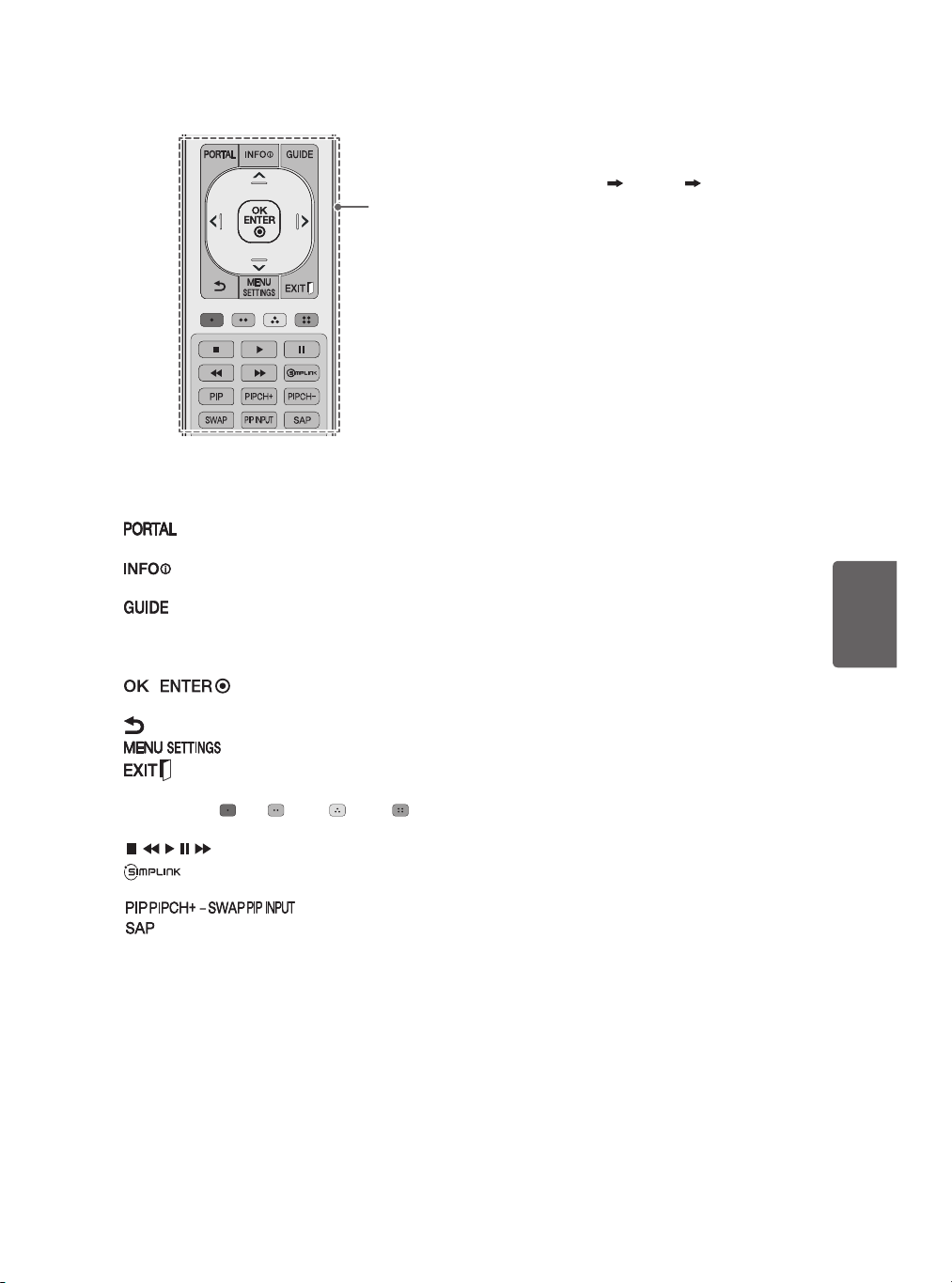
13
ENGLISH
B
B
Displays and removes Pro:Centric
Application.
Shows information on the current program
through Pro:Centric Application.
Displays the program event according to
time scheduler of Pro:Centric Application.
Navigation button (up / down / left / right)
Scrolls through menus or options.
/ Selects menus or options and
confirms your input.
Returns to the previous screen.
/ Accesses the main menu.
Clears all on-screen displays and returns to
TV viewing.
Color buttons ( Red, Green, Yellow, Blue)
These access special functions in some menus.
, , , , Control buttons for media contents
Accesses the AV devices connected to the TV;
Opens the SIMPLINK menu.
, / , , Not functional.
Analog mode: Selects MTS sound (Mono, Stereo or SAP)
DTV mode: Changes the audio language.
To select Picture Mode
MENU SETTINGS PICTURE Picture Mode
Select the picture mode optimized for the viewing
environment or the program.
• Vivid Heightens contrast, brightness, and
sharpness to display vivid images.
• Standard Displays images in standard levels of
contrast, brightness and sharpness.
• APS APS (Auto power saving) mode reduces
power consumption by dimming control.
• Cinema / Sport / Game Displays the optimum
picture for movie, sport, or game.
Specifications
Product specifications may be changed without
prior notice due to upgrade of product functions.
Television System
ATSC, NTSC-M, 64 & 256 QAM
Program Coverage
VHF 2-13, UHF 14-69, DTV 2-69, CATV 1-135,
CADTV 1-135
External Antenna Impedance
75
Environment condition
• Operating Temperature
0 °C to 40 °C (32 °F to 104 °F)
• Operating Humidity
Less than 80 %
• Storage Temperature
-20 °C to 60 °C (-4 °F to 140 °F)
• Storage Humidity
Less than 85 %
Loading ...
Loading ...
Loading ...