Loading ...
Loading ...
Loading ...
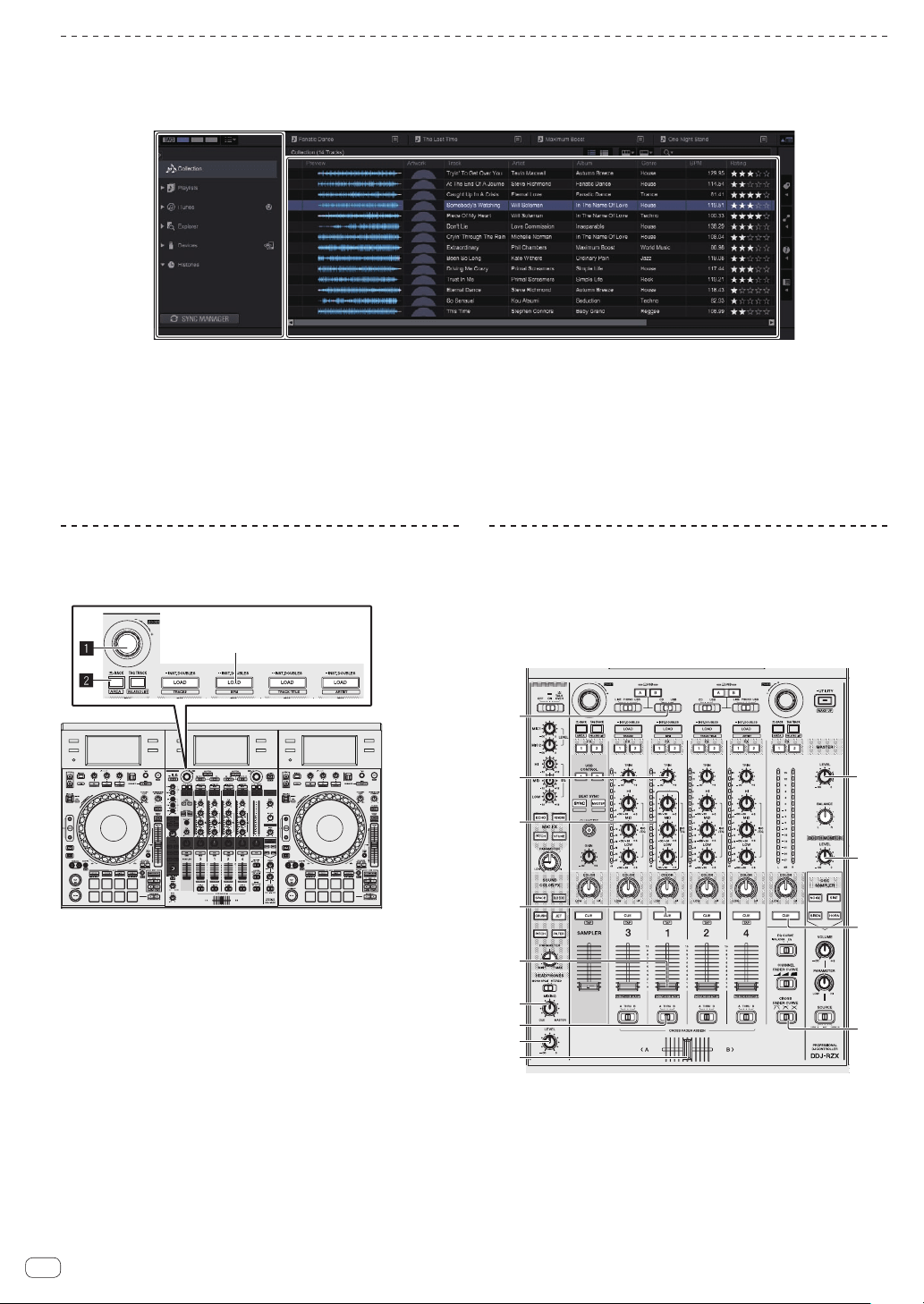
En
22
Adding music files to [Collection]
[Collection] is a screen for displaying a list of the music files managed by rekordbox.
Registering the music files on the computer as the music collection of rekordbox and then analyzing them enables those tracks to be used with
rekordbox.
Tree View
Track list
a
b
1 Click [Collection] in the tree view.
A list of the tracks registered in [Collection] is displayed.
2 Open Finder or Windows explorer, then drag and drop music files or folders including music files to the track list.
The music files are added to the [Collection] and the tag information of the music files is read and then displayed.
This manual consists mainly of explanations of functions of this unit as hardware. For detailed instructions on operating rekordbox dj, see the rekord-
box software’s manual.
Loading tracks and playing them
The following describes the procedure for loading tracks onto deck 1 as
an example.
BPM DOWN
BPM UP
3
1 Rotary selector
2 BACK button
3 LOAD button
1 Select the [Collection] or a playlist or other item and
then press the unit’s rotary selector to move to the track
list.
2 Turn the rotary selector and select the track.
3 Press the [LOAD] button to load the selected track
onto the deck.
Playing tracks and outputting the sound
The following describes the procedure for outputting the channel 1
sound as an example.
! Set the volume of the devices (power amplifier, powered speakers,
etc.) connected to the [MASTER 1] and [MASTER 2] output termi-
nals to an appropriate level. Note that very loud sound will be output
if the volume is set too high.
BPM DOWN
BPM UP
d
4
8
7
5
6
9
a
b
c
e
g
f
Loading ...
Loading ...
Loading ...