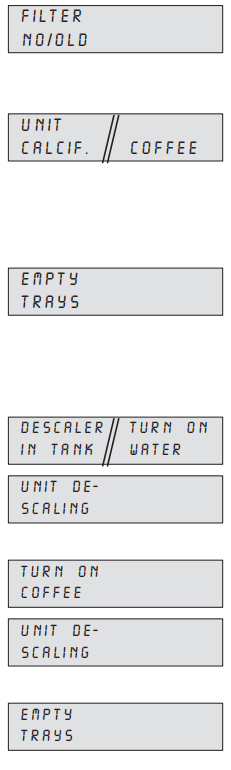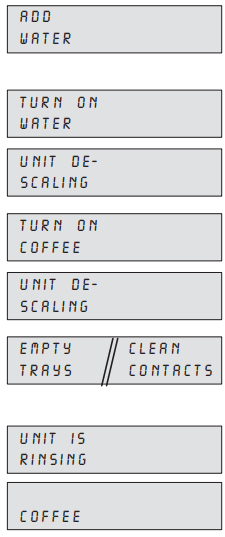Documents: Go to download!
User Manual
- User Manual - (English, French, Spanish)
- Installation Instructions - (English)
- Product SpecSheet - (English)
- Overview
- Before using your appliance for the first time
- Control
- Preparation
- Changing settings / programming
- Cleaning the appliance
- Trouble shooting
Table of contents
User Manual Coffee Machine
Overview
Controls
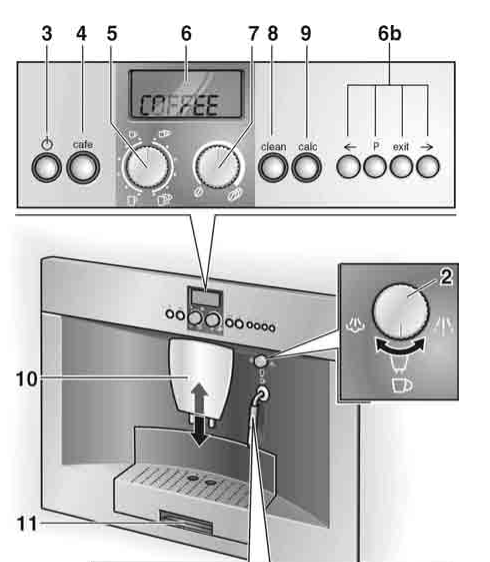
1 Power switch
2 Function selector coffee/steam/hot water
3  On/Off button
On/Off button
4 cafe button
5 Rotary knob for adjusting the filling quantity
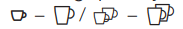
6 Display with function buttons (6b)
7 Rotary knob for adjusting the coffee strength

8 clean button
9 calc descaling button
Appliance components
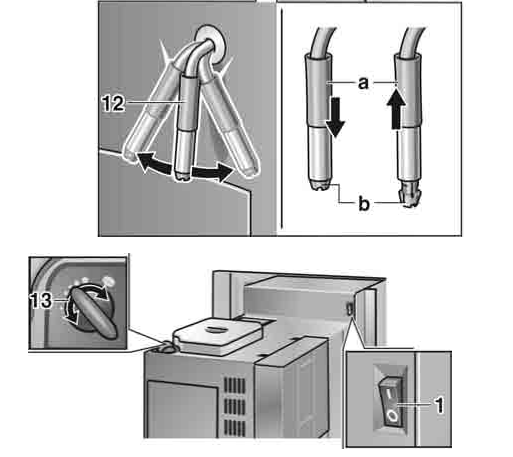
10 Height-adjustable coffee outlet
11 Inner compartment release button
12 Hinged nozzle
(frothing milk/steam/ hot water)
a Sleeve
b Nozzle
13 Rotary knob for adjustable grinding degree
15 Door for brewing unit
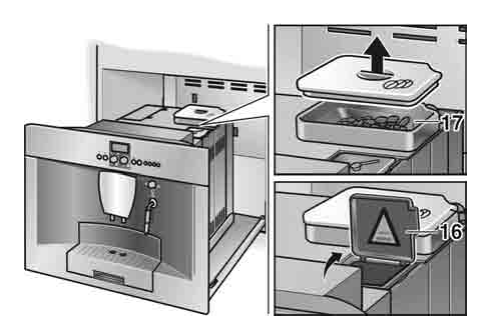
16 Ground coffee bypass with cover and cleaning tabled duct
17 Fresh whole bean container with aroma cover
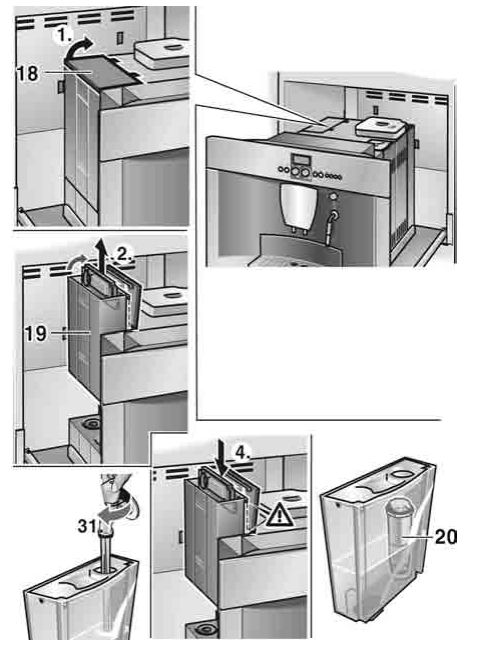
18 Lid for water tank
19 Removable water tank
20 Water Filter
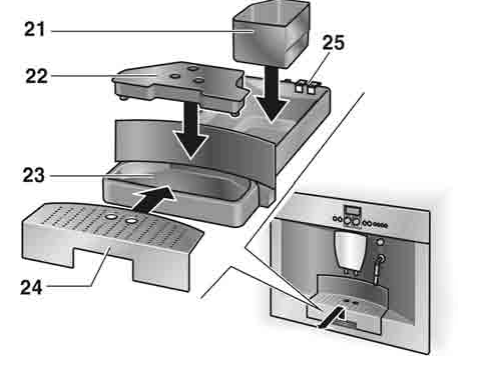
21 Coffee dreg fray (dishwasher-safe)
22 Splash guard
23 Tray (for residual wafer)
24 Grille
25 Sensor Confacfs
Before using your appliance for the first time
General
Fill fhe respecfive confainers wifh pure wafer and coffee beans only.
Do nof use coffee beans which have been glazed, caramelized or freafed wifh ofher addifives confaining sugar.
Ascertain fhe wafer hardness wifh fhe enclosed fesf sfrip. If a hardness value ofher fhan 3 is indicafed, swifch on fhe appliance and program accordingly (see page 18).
Switching on the appliance
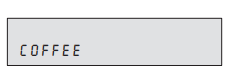
- Press button 11 forwards and release the inner compartment of the appliance.
- Connect the coiled cable to the chassis.
- Fill water tank 19 with cold fresh water. Do not fill above “max.” mark.
- Fill the bean container 17 with coffee beans.
- Set power switch 1 to I.
- Return the inner compartment into original position.
- Set function selector 2 to
 .
. - Press button
 3.
3.
 The appliance is ready for use when the illuminated rings on button
The appliance is ready for use when the illuminated rings on button  3 and on the cafe button 4 are lit green.
3 and on the cafe button 4 are lit green.
Note: If the appliance is being used for the first time or has not been operated for a prolonged period, the first cup of coffee will not have the full aroma.
Filling up the pipe system
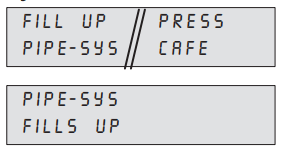
When switched on for the first time, the water pipe system in the appliance may have to be refilled:
- Press the cafe button 4.
Selecting the language
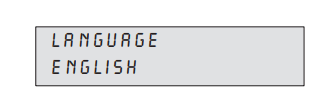
To change the display to the desired language:
- Hold down button p on the display 6 for at least 3 seconds.
- Press button p until the display flashes.
- Select the desired language with
 or
or .
. - Press button p to save the language.
- Press the exit button.
Control
Power switch

The power switch on the rear of the appliance switches the power supply on or off.
When the power switch has been switched on, the illuminated ring on button  3 is lit green. The appliance is in standby mode.
3 is lit green. The appliance is in standby mode.
CAUTION
Do not press the power switch while the appliance is operating.
Do not switch off the appliance until it is in standby mode.
Function selector
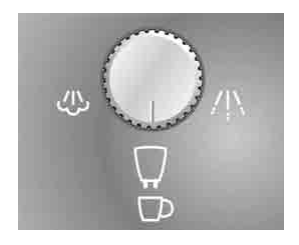
Coffee, hot water or steam can be selected by rotating function selector.
WARNING
Avoid the risk of scalding!
When the function selector is set to or
or , the nozzle may spurt slightly. Escaping water or steam is very hot. Do not touch nozzle 12 or direct at people!
, the nozzle may spurt slightly. Escaping water or steam is very hot. Do not touch nozzle 12 or direct at people!
The settings are displayed:
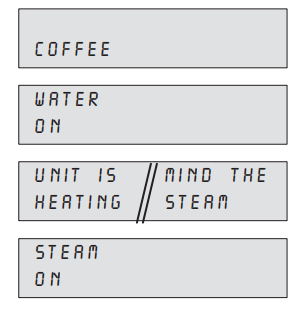
Coffee on  position
position
Hot water on  position
position
Steam on  position
position
Displays during the brief heating up period for Steam on.
Display
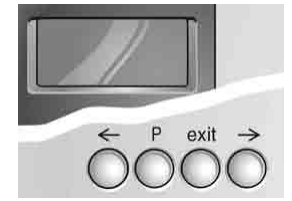
Display indicates the settings, the processes which are running and any messages issued by the appliance.
The appliance has been programmed with standard settings tor optimum operation. These settings can be changed - see chapter “Changing settings / programming”.
ON/OFF Button 
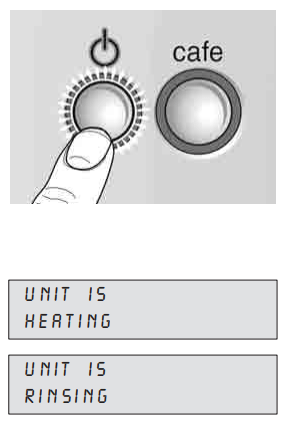
The appliance is switched on or set to standby mode with button  .
.
When button is pressed, the appliance heats up and is then rinsed. The illuminated ring on button
is pressed, the appliance heats up and is then rinsed. The illuminated ring on button  tlashes during this process.
tlashes during this process.
The appliance is not rinsed it:
- the appliance was still warm when switched on or
- coffee was not discharged betore the appliance was switched to “standby” mode.
Heating and washing processes are displayed.
While cottee is being brewed, button  is assigned a stop tunction. The process is terminated by pressing button
is assigned a stop tunction. The process is terminated by pressing button  .
.
 4 hours atter the last cottee was brewed, a rinsing process is automatically initiated and the appliance switches to “standby” mode. These settings can be changed - see chapter “Changing settings / programming”.
4 hours atter the last cottee was brewed, a rinsing process is automatically initiated and the appliance switches to “standby” mode. These settings can be changed - see chapter “Changing settings / programming”.
Cafe button
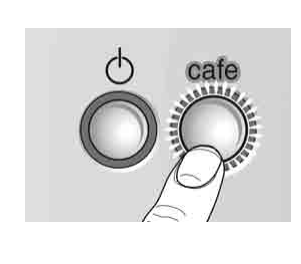
Espresso or cottee can be brewed by pressing the cafe button. The green illuminated ring tlashes while espresso or cottee is being brewed.
It the cafe button is pressed again, the cottee brewing process is terminated.
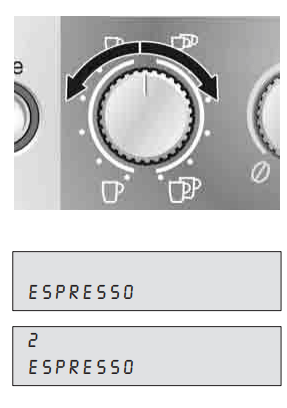
Rotary knob for adjusting the filling quantity 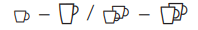
The amount of liquid can be adjusted by the rotary knob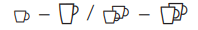
One of 6 settings can be selected by turning the knob in an counter-clockwise direction:
SHALL ESPRESSO
ESPRESSO
SHALL COFFEE
COFFEE
LARGE COFFEE
XXL COFFEE
One of 6 settings can be selected for 2 cups by turning the knob in a clockwise direction:
2 SHALL ESPRESSO
2 ESPRESSO
2 SHALL COFFEES
2 COFFEES
2 LARGE COFFEES
2 XXL COFFEES
Height adjustable coffee dispenser 10 has two nozzles for filling 2 cups
Rotary knob  for adjusting the coffee strength.
for adjusting the coffee strength.
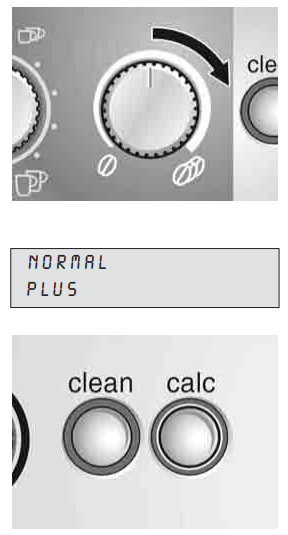
The amount of ground coffee can be selected by the rotary knob 
VERY MILO
MILO
NORMAL
NORMALPLUS
STRONG
VERY STRONG
The selected coffee strength is displayed:
clean button
calc descaling button
If the appliance requires cleaning or descaling, the illuminated ring lights up on the c button or the calc descaling button - see chapter “Cleaning the appliance” or “Descaling the appliance”-
Preparation
General
This fully automatic espresso/coffee machine grinds fresh coffee for each brewing process.
Preferably use a mixture of espresso and coffee beans. Store or deep-freeze in cool, air-tight and sealed containers. Deep-frozen coffee beans can also be ground.
Do NOT use very oily or very dark-roasted coffee beans - This may cause a risk of malfunction.
When using very oily beans, pour the beans onto a plate and let some of the sticky oils evaporate (this will not harm the aroma of the coffee).
Tip: To preheat cups, especially small, thick-walled espresso cups, with hot water and rinse out.
Using espresso/ coffee beans
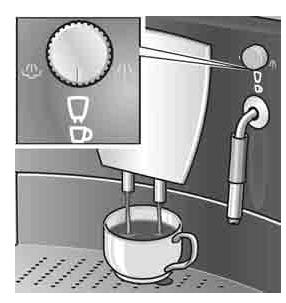
Set function selector to  .
.
- Select the desired amount of coffee and number of cups with rotary knob
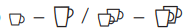 .
. - Select the preferred coffee strength with rotary knob
 .
. - Place the cup(s) under the dispenser. If required, adjust the height of the dispenser.
- Press the cafe button. The brewing process now runs automatically.
Tip: If brewing coffee simultaneously for 2 cups, select STRONG or VERY STRONG.
 The brewing process can be terminated by pressing the cafe button or button
The brewing process can be terminated by pressing the cafe button or button  again.
again.
Note: If ADD BEANS is displayed despite a full container, press the Cafe button again.
Adjusting the grinding unit
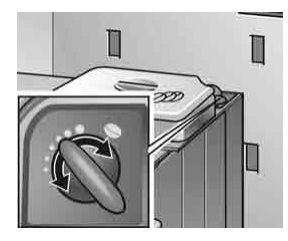
- The desired degree of ground coffee can be selected with the Rotary knob for degree of ground coffee.
CAUTION Adjust the degree of grinding only while the grinding unit is running! Otherwise the appliance may be damaged.
- Depress button 11 and release the inner compartment of the appliance.
- Press the cafe button.
- While the grinding unit is running, turn the knob to select the degree of grinding: the smaller the dots the finer the ground coffee.
 The new setting will not become apparent until the second or third cup of coffee.
The new setting will not become apparent until the second or third cup of coffee.
- Return inner compartment into original position.
Using ground coffee
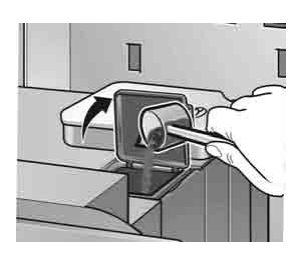
- Select the desired amount with the rotary knob
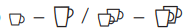
- Place cup(s) under the dispenser. If required, adjust the height of the dispenser.
- Depress button 11 and release the inner compartment of the appliance.
- Add one to two level scoops of medium-fine ground coffee to the ground coffee duct.
CAUTION Do not add whole beans or instant coffee! Add a maximum two scoops of coffee._
- Close the cover on the ground coffee duct.
- Return inner compartment into original position.
- Press the cafe button.
 Repeat the process for another cup of preground coffee.
Repeat the process for another cup of preground coffee.
Note: If coffee is not brewed within 90 seconds, the brewing chamber is emptied automatically in order to prevent overfilling. The appliance is rinsed.
Preparing hot water

- Push down the sleeve a on nozzle.
- Place an appropriate cup under the nozzle.
- Rotate function selector to
 and fill the cup.
and fill the cup.
WARNING
Avoid the risk of scalding!
When the function selector is set to , the nozzle may spurt slightly. Escaping water is very hot. Do not touch nozzle or direct at people!_
, the nozzle may spurt slightly. Escaping water is very hot. Do not touch nozzle or direct at people!_
- End the process by rotating the function selector back to position.
- Push up the sleeve a on nozzle
- Immerse nozzle deep into the liquid which is to be heated.
- Slowly rotate function selector to

The appliance now heats up for approx. 20 seconds. Then the liquid is heated.
WARNING
Avoid the risk of scalding!
When the function selector is set to  the nozzle may spurt slightly. Escaping steam is very hot. Do not touch nozzle or direct at people!
the nozzle may spurt slightly. Escaping steam is very hot. Do not touch nozzle or direct at people!
End the process by rotating the function selector back to  position.
position.
Note: When nozzle has cooled down, clean immediately.
Dried residue is difficult to remove.
Preparing frothy milk
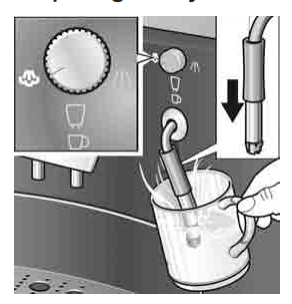
Push down the sleeve a on nozzle.
Fill a cup approx. ⅓ full of milk.
Immerse nozzle approx. ¾ “ (1 cm) into the milk.
Slowly rotate function selector to
The appliance now heats up for approx. 20 seconds. Then the milk is frothed.
WARNING
Avoid the risk of scalding!
When the function selector is set to  , the nozzle may spurt slightly. Escaping steam is very hot. Do not touch nozzle or direct at people!_
, the nozzle may spurt slightly. Escaping steam is very hot. Do not touch nozzle or direct at people!_
- The frothy milk can be optimized by rotating the cup slowly.
- End the process by rotating the function selector backto
 position.
position.
Note: When nozzle has cooled down, clean immediately. - see “Cleaning the appliance / Cleaning the nozzle”.
Dried residue is very difficult to remove and impairs formation of the frothy milk.
Tip: Preferably use semi-skimmed milk.
Changing settings / programming
The appliance has been set so that coffee can be brewed without any additional programming.
These basic settings can be changed with the function buttons under the display.
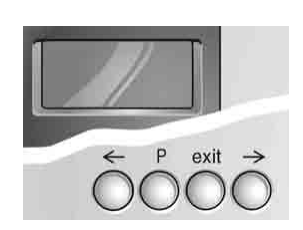
 Selection button
Selection button
P Access to programming mode /Save settings
exit Terminate programming
 Selection button
Selection button
CAUTION Do not switch off the appliance during programming. Otherwise changes will not be saved.
Programming
The appliance must be switched on before the standard settings can be changed.
The following settings can be changed:
- Language
- Water hardness
- Filter
- Temperature
- Current time
- Timer function
- Energy saving mode
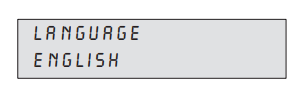
Factory settings have a grey background in this chapter - see example opposite.
Language
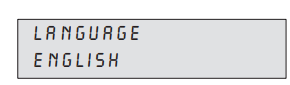
To change the display to the desired language:
Hold down button p on display tor at least 3 seconds.
Press button p until the display tlashes.
Select the desired language with or
or .
.
Press button p to save the setting.
Press the exit button. Back to standby.
 The tollowing other languages are available:
The tollowing other languages are available:
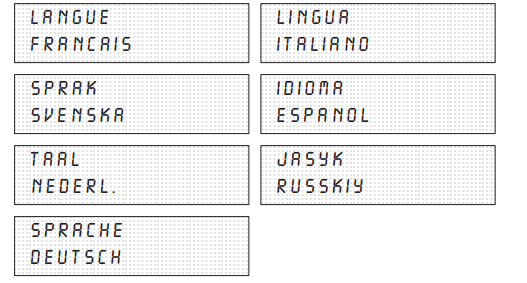
Water hardness
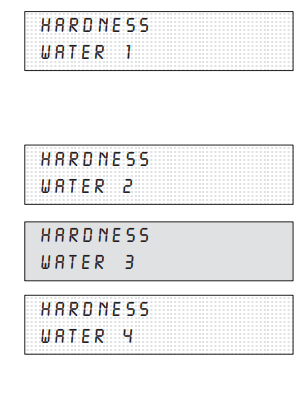
- Ascertain the water hardness with the supplied test strip, e.g.
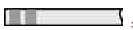 = hardness 2
= hardness 2 - Hold down button p on display tor at least 3 seconds.
- Select HARDNESS WATERwith
 or
or .
. - Press button p until the number in the display tlashes.
- Select the ascertained hardness with
 or
or .
. - Press button p to save the setting.
- Press the exit button. Back to standby.
Note: It is important tor the descaling program that the water hardness is set correctly.
It external water softeners are used in the domestic water system or it tiltered water is used, select HARDNESS WATER 1.
Water filter
The filter 20 reduces calcification, protects the appliance and extends the service life of the appliance.
Inserting or changing the filter
 The appliance must be switched on.
The appliance must be switched on.
- Place a receptacle with a minimum capacity of 0.5 qt. under the nozzle 12.
- Insert or remove the filter 20 with provided tool.
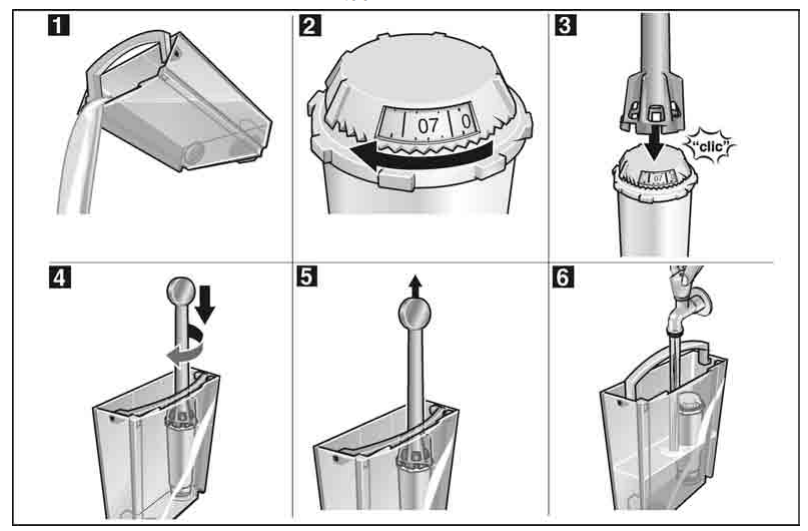
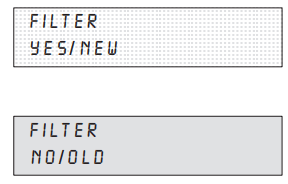
- Hold down button P on display 6 for at least 3 seconds.
- Select FILTER with < or >.
- Press button P, the display flashes.
- Select FILTER YES / NEW with < or >.
- Press button P to save the setting.
- Turn function selector 2 to
 .
.
Note: The appliance is automatically rinsed (approx. 2 minutes), water runs into the receptacle and may be slightly discoloured, do not drink.
- TURN ON COFFEE is displayed, turn function selector 2 back to position.
 The water hardness can still be indicated in the display program, however the setting is not activated.
The water hardness can still be indicated in the display program, however the setting is not activated.
Removing the filter
 The appliance must be switched on.
The appliance must be switched on.
- Unscrew the filter 20 with the provided tool in an counter-clockwise direction.
- Hold down button Pon display 6 for at least 2 seconds.
- Select FILTER YES / NO with < or >.
- Press button P, display flashes.
- Select FILTER NO/ OLD with < or >.
- Press button P to save the setting.
- Press the Exit button. Back to standby.
Important
- Replace the filter after approx. two months or after approx. 400 brews.
- Do not insert the filter if the UMIT CALCIF. message lights up. First descale the appliance.
- Before descaling the appliance, take the filter out of the water tank.
- When the filter has been inserted, it must be rinsed. Follow the displayed instructions.
- If the appliance is always operated with an inserted filter, it should be descaled once or twice a year, even if the descale message is not displayed.
- If softened water from a domestic descaling unit is used, a filter should not be inserted.
Re-order the filter quoting order no. 461732.
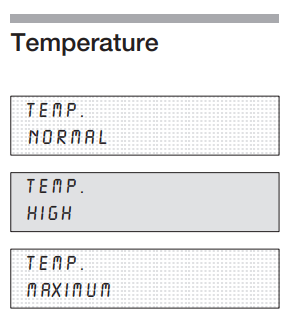
The coffee temperature can be set with this function.
- Hold down button p on display for at least 3 seconds.
- Select TEMP. with
 or
or .
. - Press button p until the display flashes.
- Change the setting with
 or
or .
. - Press button p to save the setting.
- Press the exit button. Back to standby.
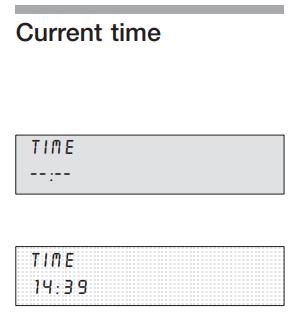
The current time is programmed with this function. This is required when using the timer function. Thetime is displayed in 24h mode.
- Hold down button p on display for at least 3 seconds.
- Select TIME with
 or
or .
. - Press button p - hours display flashes.
- Change the setting with
 or
or .
. - Press button p - minutes display flashes.
- Change the setting with
 or
or .
. - Press button p to save the setting.
- Press the exit button. Back to standby.
The set time will be deleted
- if the main plug is disconnected,
- if the appliance is switched off with the power switch 1,
- if there is a power failure.
The current time must be set again.
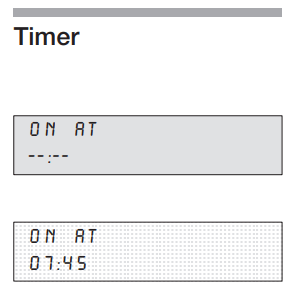
This function is used to set the time at which the appliance automatically switches on.
- Hold down button p on display for at least 3 seconds.
- Select ON AT with
 or
or .
. - Press button p , hours display flashes.
- Change the setting with
 or
or .
. - Press button p , minutes display flashes.
- Change the setting with
 or
or .
. - Press button p to save the setting.
- Press the exit button. Back to standby.
De-activating the setting:
- Set the time to
 with
with  or
or .
.
Note: The current time must be set for this function to run.
The switch-on time is retained even if there is a power failure or the main power switch 1 is turned off.
Standby mode
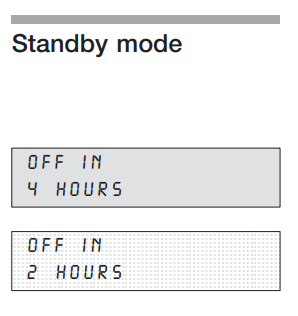
This function is used to specify after how many hours following the last brew the appliance automatically switches to standby mode.
- Hold down button p on display for at least 3 seconds.
- Select OFF IN with
 or
or .
. - Press button p , hours display flashes.
- Change the setting with
 or
or .
. - Press button p to save the setting.
- Press the exit button. Back to standby.
 The switch-off time is retained even if there is a power failure or the power switch 1 is actuated.
The switch-off time is retained even if there is a power failure or the power switch 1 is actuated.
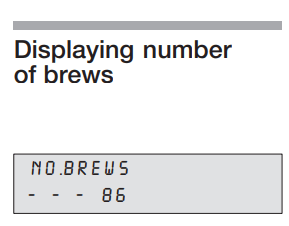
The number of brewed espressos, coffees and preground coffees is displayed here. The number of brews are counted automatically.
- Hold down button p on display for at least 3 seconds.
- Select NO BREWS with
 or
or .
. - Press the exit button. Back to standby.
 This number cannot be changed!
This number cannot be changed!
RESET function
Possible from “standby” mode only
- Simultaneously hold down
 and
and  for at least 3 seconds - all saved settings are deleted.
for at least 3 seconds - all saved settings are deleted.
 The display indicates the messages in the German language after the RESET function.
The display indicates the messages in the German language after the RESET function.
System messages
The appliance indicates processes and messages on display 6.
| Meaning | Remedial action |
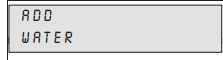 | No water. | Pour fresh, cold water into the water tank. |
Note: There is always a small amount of water left in the water tank. | ||
Water tank is missing or not inserted correctly. | Insert water tank. | |
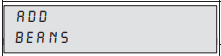 | No coffee beans. | Add coffee beans to the bean container 17. |
Note: The ADD BEARS display is lit until coffee is brewed again. | ||
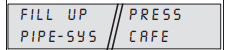 | Water pipe system in the appliance is empty. | Press cafe button. |
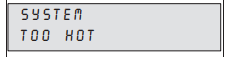 | System heated up by Steam on. | Allow system to cool down by letting out some hot water //,. |
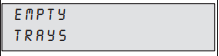 | Tray 23 and coffee dreg tray 21 are full, or contacts 25 soiled. | Remove, empty, and re-insert tray 23 and coffee dreg tray 21. Clean and dry contacts 25. |
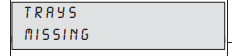 | Tray 23 and coffee dreg tray 21 are missing. | Insert tray 23 and coffee dreg tray 21. |
Note: If coffee dreg tray 21 is missing only, the display indicates no message. | ||
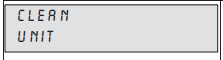 | The illuminated ring on the clean button is lit red. | Run cleaning program -see chapter “Cleaning the appliance”. |
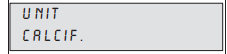 | The illuminated ring on the cate descaling button is lit red. | Run descaling program -see chapter “Descaling the appliance”. |
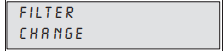 | The filter 20 is no longer effective after 400 brews or approx. 2 months. | Change filter 20 (order no. 46 1732) or continue operating the appliance without filter. Change settings. |
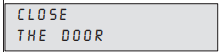 | Door of brewing unit 15 is not closed. | Close door of brewing unit. |
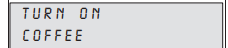 |
| Set function selector to |
Note: While the messages ADD WATER, CLOSE THE DOOR, EMPTY TRAYS or TRAYS MISSING are displayed, coffee cannot be brewed. | ||
Cleaning the appliance
Daily cleaning
WARNING
Avoid risk of electric shock!
Pull out the mains plug before cleaning the appliance.
CAUTION
Do not use scouring agents!
Never immerse the appliance in water!
Do not use a steam cleaner!
- Wipe the outside of the appliance with a damp cloth.
- Rinse out the water tank and fill with fresh water.
- Remove and empty tray 23 and coffee dreg tray 21. Only the coffee dregs tray 21 may be cleaned in the dishwasher!
- Clean sensor contacts.
- Wipe out the interior of the appliance (trays).
Note: If the appliance is switched on in a cold state with On/Off button  or is set to standby after brewing coffee, the appliance is automatically rinsed. The system therefore cleans itself.
or is set to standby after brewing coffee, the appliance is automatically rinsed. The system therefore cleans itself.
Cleaning program
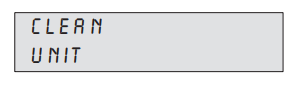
If the illuminated ring on the clean button is lit red and the message CLEAN UNIT is indicated on display when the appliance is switched on, the appliance must be cleaned as quickly as possible. Clean the appliance with the enclosed cleaning tablet. Do not drop in the cleaning tablet until you are prompted to do so.
WARNING
Use care when handling and using cleaning tablet!
Do not place the tablet in mouth. Keep under lock and key and out of the reach of children. Avoid contact with skin and eyes. Do not drink liquid.
If tablet comes into contact with eyes, immediately wash eyes with plenty of water and consult a doctor.
If a tablet is swallowed, seek medical advice immediately and produce packaging or label.
These tablets have been specially developed for this appliance and are available from customer service (order no. 31 0575).
 While the cleaning program is running, the illuminated ring on the c button flashes.
While the cleaning program is running, the illuminated ring on the c button flashes.
CAUTION
Never interrupt the cleaning program!
Never use descaling tablets or other descaling agents.
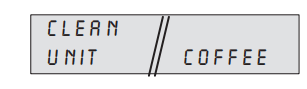
While the cleaning program is running -approx. 15 minutes - processes and instructions are indicated on display.
Start cleaning program
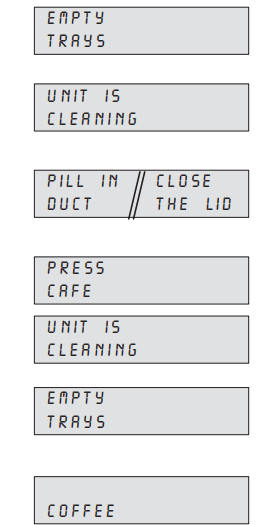
- Completely fill wafer tank 19.
- Hold down clean button for at least 3 seconds.
- Empty and re-insert tray 23 and coffee dreg tray 21.
Note: The appliance is automatically cleaned. Wait for the next display (approx. 1 minute).
- Depress button 11 and release the inner compartment of the appliance.
- Insert a cleaning tablet into the duct 16.
- Close the cover on the ground coffee duct.
- Return the inner compartment into original position.
- Press the cafe button.
Note: The appliance is automatically cleaning. Wait for the next display (approx. 10 minutes).
- Empty and re-insert tray 23 and coffee dreg tray 21.
The cleaning process is complete. The illuminated ring on c button goes out. The appliance is ready for use again.
Cleaning the nozzle
CAUTION Clean the nozzle after each use.
- Place a suitable receptacle under the nozzle.
- Briefly set function selector to
 .
.
CAUTION Avoid the risk of scalding!
When the function selector is set to  , the nozzle may spurt slightly. Escaping water is very hot. Do not touch nozzle or direct at people!
, the nozzle may spurt slightly. Escaping water is very hot. Do not touch nozzle or direct at people!
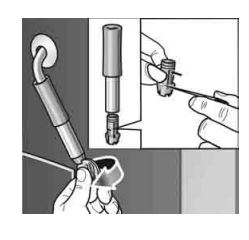
- Set function selector to
 position.
position. - Wipe the outside of the nozzle after it has cooled down.
- Dismantle the nozzle to clean thoroughly.
Proceed as follows:
- Unscrew the nozzle with a coin.
- In particular, clean the tip of the nozzle with a brush and pointed implement.
- Clean all parts with hot water and detergent, rinseand dry (dishwasher-safe).
Descaling the appliance
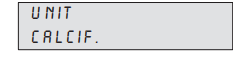
If the illuminated ring on the calc button is lit red and the message UNIT CALCIF. is displayed when the appliance is switched on, descale the appliance immediately. If the appliance is not descaled as instructed, it may be damaged.
Note:
If you use a filter 20 and the message UNIT CALCIF. is displayed, the filter is NOT activated in the settings. Follow the instructions “Change settings/ programming - Filter”.
If the appliance is always operated with an inserted filter, it should be descaled once or twice a year, even if the descale message is not displayed.
WARNING
Use care storing and handling descaling agent!
Do not place the descaling agent in mouth. Keep under lock and key and out of the reach of children. Avoid contact with skin and eyes. Do not drink liquid.
If a descaling agent comes into contact with eyes, immediately wash eyes with plenty of water and consult a doctor. If a descaling agent is swallowed, seek medical advice immediately and produce packaging or label.
CAUTION
Never descale the appliance with vinegar or vinegar-based agents!
Do not use cleaning tablets.
Never interrupt the descaling program!
 Specially developed and suitable agents are available from customer service.
Specially developed and suitable agents are available from customer service.
 The illuminated ring on the calc descaling button flashes while the descaling program is running.
The illuminated ring on the calc descaling button flashes while the descaling program is running.
| While the descaling program is running - approx. 35 minutes - processes and instructions are indicated on display. The specified times may differ. Start descaling program
or
Note: The appliance is automatically descaled. Descaling solution flows at intervals into the receptacle. Wait for the next message on display (approx. 10 minutes).
Note: The appliance is automatically descaled. Descaling solution flows at intervals into the tray 23. Wait for the next message on display (approx. 10 minutes).
Note: The appliance is automatically rinsed. Water flows at intervals into the receptacle. Wait for the next message on display (approx. 4 minutes). Set function selector to Note: The appliance is automatically rinsed. Water flows at intervals into the tray 23. Wait for the next message on display (approx. 4 minutes).
|
Draining hot water
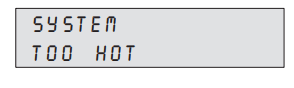
The descaling program requires a specific water temperature before it can start. If the water temperature is too high, drain hot water first!
- Place a receptacle under the nozzle.
- Set function selector to
 position. Water runs into the receptacle.
position. Water runs into the receptacle. - Set function selector to
 position.
position.
The required temperature has been reached.
The descaling process can start.
Trouble shooting
Malfunction | Cause | Remedial action |
ADD BEANS is displayed despite a full bean container. | Grinder has still not been filled automatically. | Press the cafe button. |
The beans are too big or too oily - they do not slide into the grinding unit. | Use less oily or smaller beans. To remove big beans use a vacuum cleaner. | |
No hot water or steam discharge. | Nozzle is blocked. | Thoroughly clean nozzle. |
Froth insufficient or too runny. | Sleeve a on nozzle 12 not in correct position. | Push down sleeve a on nozzle 12. |
Unsuitable milk. | Use cold semi-skimmed milk. | |
Coffee is running a drop at a time. | Degree of grinding too fine. | Select a coarser degree of grinding. |
The beans are too oily. | Use less oily beans. | |
Preground coffee too fine. | Use a coarser ground coffee. To rinse the appliance, followthe instructions “Using ground coffee” on page 14, but do not add coffee powder in the duct. | |
Coffee has no “crema” (layer of froth). | Unsuitable type of coffee. | Change the type of coffee. |
Beans no longer fresh. | Use fresh beans. | |
Degree of grinding not appropriate for coffee beans. | Optimize degree of grinding. | |
Grinding unit is not grinding coffee beans. | Beans are not falling into the grinding unit (too oily). | Gently tap the bean container. |
Descaling program does not start. | Current programming set to: FILTER YES/NEW or CHANGE FILTER display. | Set programming to FILTER NO/OLD -Before descaling the appliance, always remove the filter. |
System too hot. | Draw off some of the hot water. | |
Cleaning program does not start. | System too hot. | Draw off some of the hot water. |
FILTER CHANGE displayed. | Change filter. | |
Grinding unit is making a loud noise. | Foreign objects in the grinding unit (e.g. grit which also occurs in superior types of coffee). | Contact Customer Service. Note: Ground coffee can still be prepared. |
Display ERROR 1 | Appliance too cold. | Wait until the appliance has warmed up to room temperature. |
Display ERROR 5 or ERROR 8 | Technical malfunction. | Switch OFF the device at the power switch 1 for at least 10 seconds. |
If malfunctions cannot be eliminated, always call Customer Service!
See other models: HBL5660UC/08 SHX6AP05UC/06 HBG673BB1B/40 HEI7052U/05 WTB86200UC