Loading ...
Loading ...
Loading ...
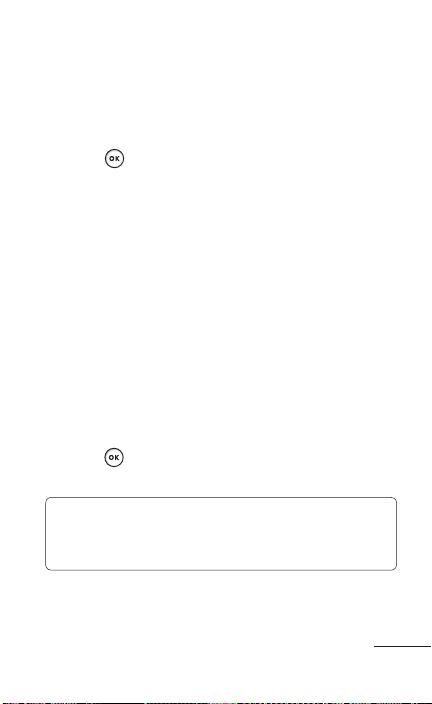
149
or List View mode.
File Information• : Allows you to view details
about this photo, which include Size, Date,
Resolution and more.
Press 6 to view the selected photo.
While viewing the photo, you can additionally 7
choose from the following option:
Slide Show• : Allows you to view all your photos
in a slide show format.
Deleting a Photo
You can delete photos one by one or all at one time.
From the 1 Photos menu, highlight the photo you
want to delete.
When you access this menu, your phone displays
the photos in Icon view or List view, depending on
which mode you select.
Press the 2 Options soft key, highlight Delete and
press .
Press the 3 Yes soft key to confirm the deletion.
Note: If you want to delete several photos at a
time, choose Select Multiple, select the desired
photos and then press Delete.
Loading ...
Loading ...
Loading ...