Loading ...
Loading ...
Loading ...
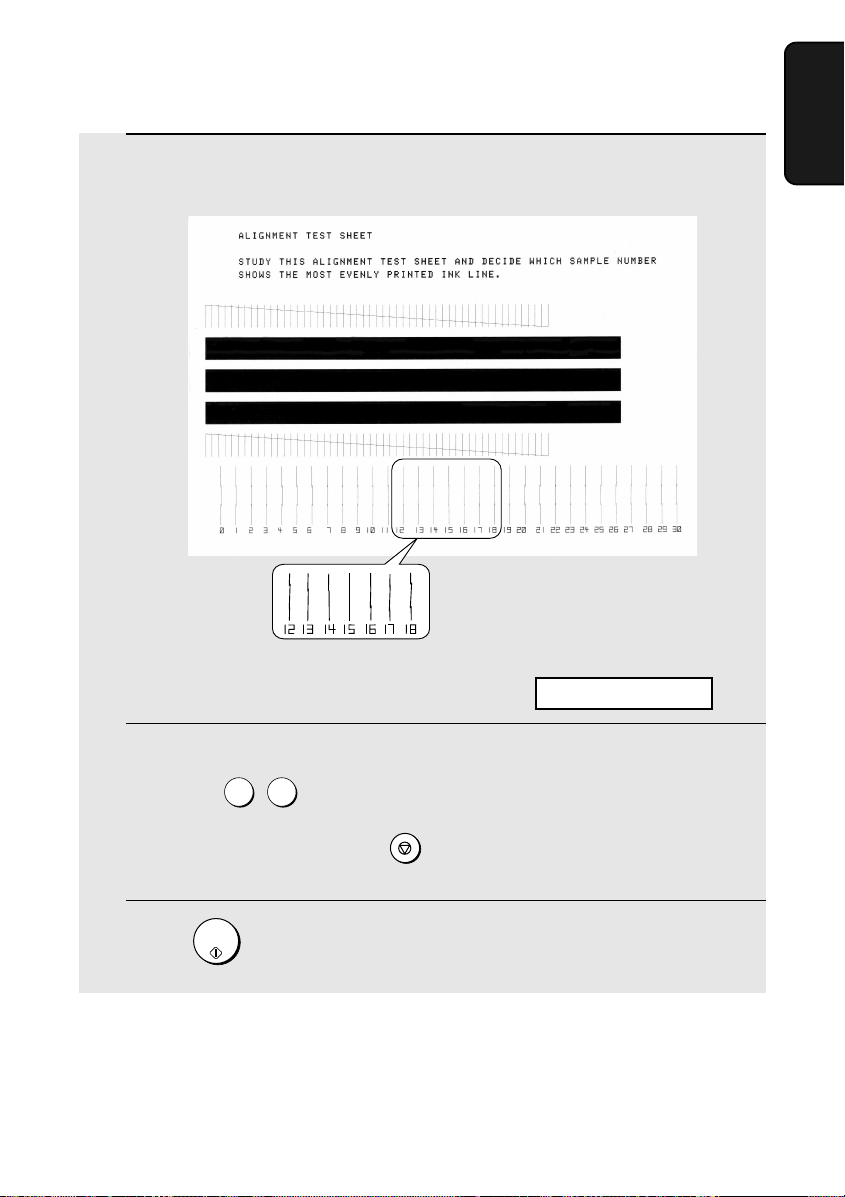
Installing the Print Cartridge
21
1. Installation
12
In the alignment page that the machine prints, locate the line that comes
closest to forming a completely straight line.
13
Press the number keys to enter the number of the straightest line.
Example:
• If you make a mistake, press and then repeat the entry.
14
Press .
1 5
STOP
START/
MEMORY
In this example, “15” comes
closest to forming a straight line.
ENTER (0-30) 15
After the alignment page is
printed, the display shows:
all.book Page 21 Wednesday, November 12, 2003 9:50 AM
Loading ...
Loading ...
Loading ...