Loading ...
Loading ...
Loading ...
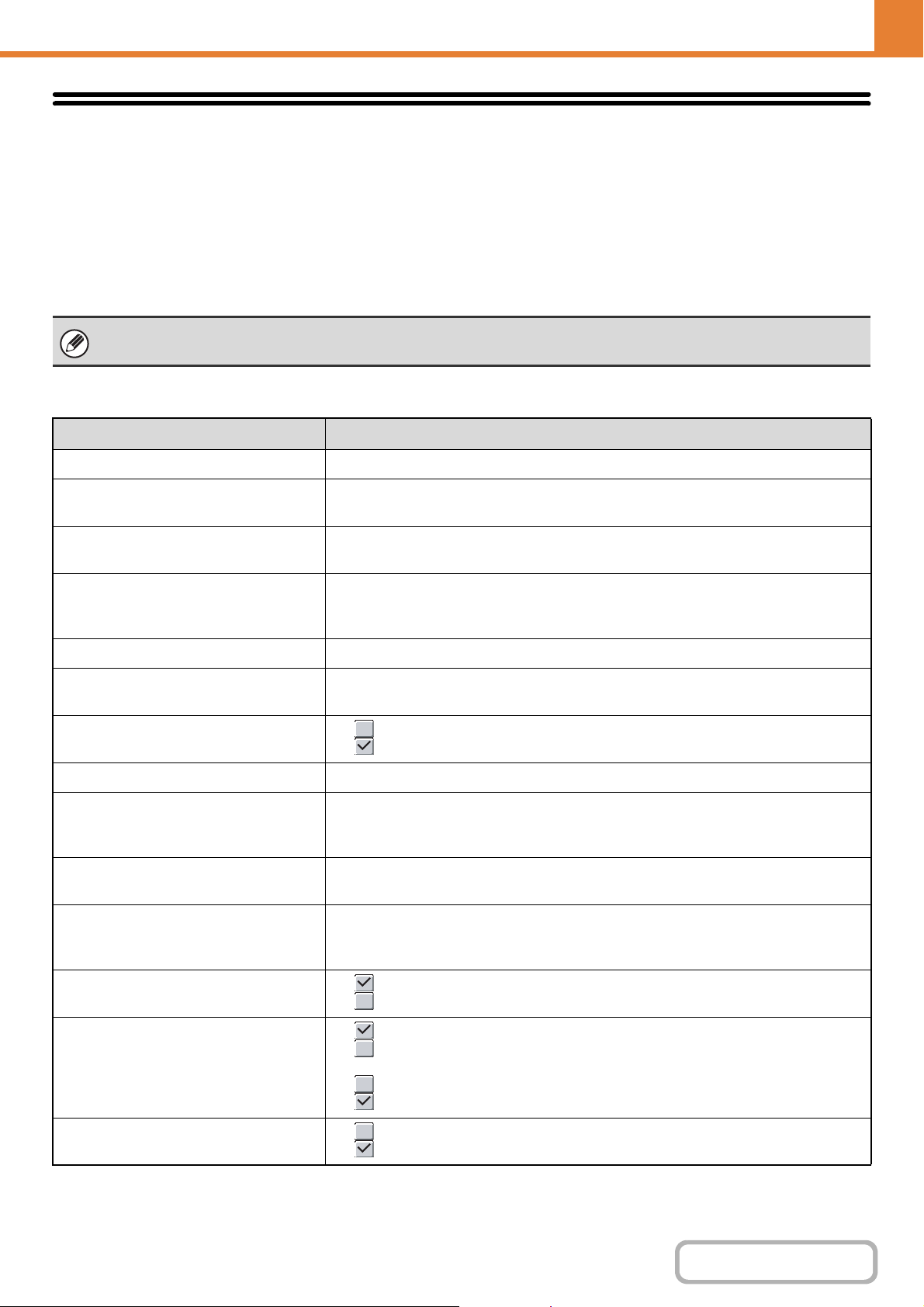
7-23
SYSTEM SETTINGS
Contents
Printer Condition Settings
The Printer Condition Settings are used to configure basic printer settings and settings for printing from a DOS
application. To configure the settings, touch the [Printer Condition Settings] key.
Printer Default Settings
The default settings are used to set advanced print conditions for printing in an environment where the print driver is not
used (such as printing from MS-DOS or from a computer that does not have the provided print driver installed).
Settings
*1 When a finisher is installed.
When printing using the printer driver, the printer driver settings take precedence over the printer condition settings.
Item Selections
Copies 1 - 999 sets
Orientation
• Portrait
• Horizontal
Default Paper Size
11" x 17", 8-1/2" x 14", 8-1/2" x 13", 8-1/2" x 11", 7-1/4" x 10-1/2", 5-1/2" x 8-1/2", A3,
B4, A4, B5, A5, 8k, 16k
Default Output Tray
•Center Tray
• Offset Tray*
1
• Right Tray
Default Paper Type Plain Paper, Letter Head, Pre-Printed, Pre-Punched, Recycle Paper, Color
Initial Resolution Setting
• 600 dpi
• 600 dpi (High Quality)
Disable Blank Page Print
• (Disabled)
• (Enabled)
Line Thickness*
2
0-9
2-Sided Print
• 1-Sided
• 2-Sided (Book)
• 2-Sided (Tablet)
Color Mode
•Auto
• Black & White
N-Up Print*
3
•1-Up
•2-Up
•4-Up
Fit To Page*
4
• (Use Fit to Page)
• (Do not use Fit to Page)
Output
• (Use Print per Unit)
• (Do not use Print per Unit)
• Staple Position*
1
: None, 1 Staple at Back, 2 Staples, 2 Staples (Top)
• (Use Punch)
• (Do not use Punch)
Quick File
• (Disabled)
• (Enabled)
Loading ...
Loading ...
Loading ...