Loading ...
Loading ...
Loading ...
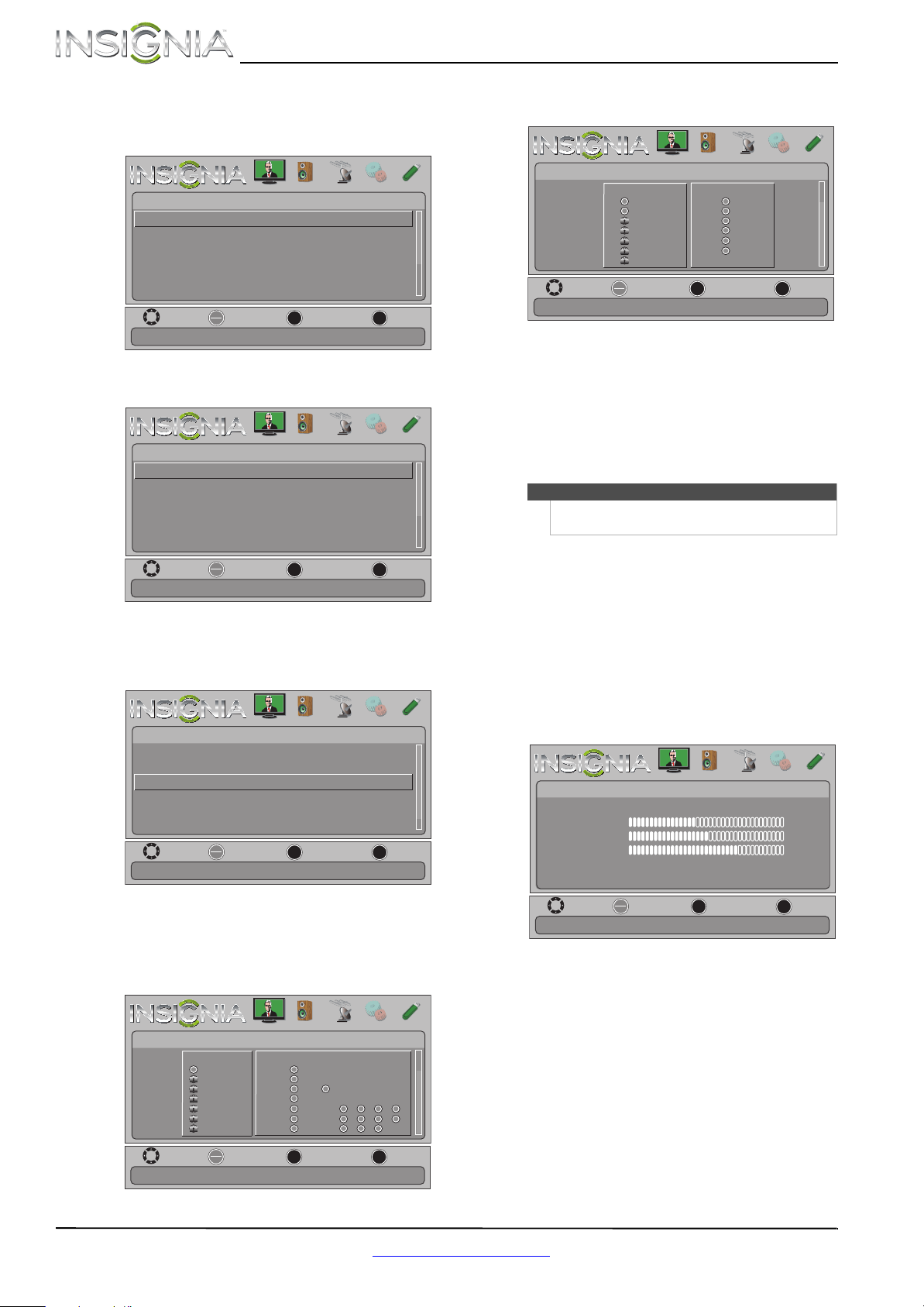
34
NS-42E470A13A Insignia 42" 1080p LED TV
www.insigniaproducts.com
2 Press W or X to highlight SETTINGS, then press
T or ENTER. The Settings menu opens with
Parental Controls highlighted.
3 Press ENTER. The Enter Password screen opens.
4 Press the number buttons to enter the four-digit
password. The Settings · Parental Controls menu
opens.
5 Press
S or T to highlight USA Parental Locks,
then press ENTER. (To set Canadian ratings,
select Canadian Parental Locks.)
USA Parental Locks
Canadian Parental Locks
6 Press
W or X to highlight:
• Movie Ratings or TV Ratings for USA ratings.
• English Rating or French Rating for Canadian
ratings.
7 Press
S or T to select the rating. If a rating has
sub-ratings, press
W or X to highlight a
sub-rating.
8 Press ENTER to confirm. A lock symbol appears
when a rating is blocked.
9 Press MENU to return to the previous menu, or
press EXIT to close the menu.
Downloading rating information
You can download rating information to use when
setting parental controls.
To download rating information:
1 Press MENU. The on-screen menu opens.
MOVE
OK
ENTER
MENU
EXIT
EXIT
PREVIOUS
SELECT
Set TV parental controls.
PICTURE AUDIO CHANNELS SETTINGS PHOTOS
Settings
Parental Controls
Closed Caption
Time
Menu Language
Auto Input Sensing
Input Labels
English
On
MOVE
OK
ENTER
MENU
EXIT
EXIT
PREVIOUS
SELECT
Set TV parental controls.
PICTURE AUDIO CHANNELS SETTINGS PHOTOS
Settings
Parental Controls
Closed Caption
Time
Menu Language
Auto Input Sensing
Input Labels
English
On
MOVE
OK
ENTER
MENU
EXIT
EXIT
PREVIOUS
SELECT
Restrict movie and TV programs by US Ratings.
PICTURE AUDIO CHANNELS SETTINGS PHOTOS
Settings • Parental Controls
Change Password
RRT5
Button Lock
Block Unrated TV
USA Parental Locks
Canadian Parental Locks
Off
Off
MOVE
OK
ENTER
MENU
EXIT
EXIT
PREVIOUS
SELECT
Restrict movie and TV programs by US Ratings.
PICTURE AUDIO CHANNELS SETTINGS PHOTOS
USA
Parental
Locks
Settings •
Parental Controls • USA Parental Locks
TV Ratings
FV L S V D
None
G
PG
PG-13
R
NC-17
X
None
TV-Y
TV-Y7
TV-G
TV-PG
TV14
TV-MA
Ratings
Movie
Note
When you block a rating, that rating and all higher
ratings are blocked.
MOVE
OK
ENTER
MENU
EXIT
EXIT
PREVIOUS
SELECT
Restrict movie and TV programs by Canadian Ratings.
PICTURE AUDIO CHANNELS SETTINGS PHOTOS
Canadian
Parental
Locks
Settings •
Parental Controls • Canadian Parental Locks
Canadian English Canadian French
E
C
C8+
G
PG
14+
18+
E
G
8 ans+
13 ans+
16 ans+
18 ans+
MOVE
OK
ENTER
MENU
EXIT
EXIT
PREVIOUS
SELECT
Adjust settings to affect picture quality.
PICTURE AUDIO CHANNELS SETTINGS PHOTOS
Picture Mode
Picture
Brightness
Energy Savings
52
58
70
Contrast
Color
Advanced Video
Reset Picture Settings
Loading ...
Loading ...
Loading ...