Loading ...
Loading ...
Loading ...
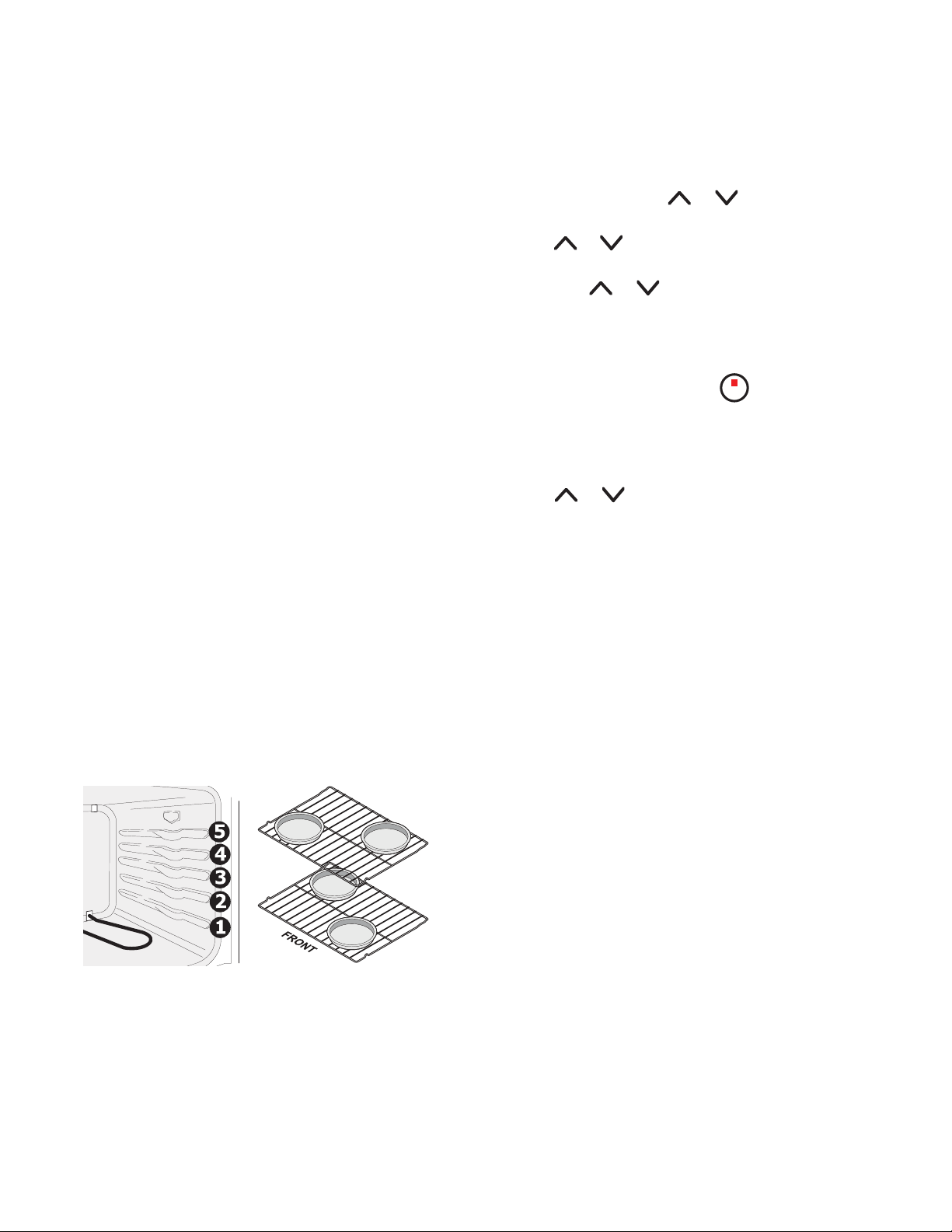
11
Oven Controls
Setting Bake
Use the bake function whenever the recipe calls for baking using
normal temperatures. A reminder tone will sound when the set
bake temperature is reached. During Bake, the oven will cycle
on and off to maintain the set temperature. The bake indicator
light will turn on and off as the oven cycles.
Bake may be programmed for any temperature from 170°F to
550°F (77°C to 288°C). The factory preset bake temperature is
350°F (176°C).
For best results:
• Do not leave oven light on while baking.
• Fully preheat the oven before baking items like cookies,
cakes, biscuits, or breads.
• Use single rack for best baking results and position food in
the center of the oven on rack position 2.
• When baking cakes using 2 racks, place bakeware on oven
rack positions 2 and 4 and position pans as shown. (See
Figure 3).
• Use positions 2 and 4 when baking cookies on multiple
pans.
• Allow at least 2” (5 cm) of space between bakeware to
allow for proper air circulation.
• Dark or dull pans and glass absorb more heat than shiny
bakeware resulting in dark or over browning of foods. It
may be necessary to reduce the oven temperature or cook
time to prevent over browning of some foods. Dark pans
are recommended for pies. Shiny pans are recommended
for cakes, cookies and muffins.
• Do not open the oven door too often. Opening the door will
reduce the temperature in the oven.
To set Bake:
1. Arrange the oven racks and close the oven door.
2. Press Bake. The display shows
— — —.
3. Within 5 seconds, press or . The display will show
the default temperature of 350°F (176°C).
4. Press or as needed to adjust the oven temperature
in 5°F (1°C) increments.
5. As soon as or is released, the oven will begin
heating to the selected temperature. When the oven
temperature reaches the set temperature, the PREHEAT
indicator light will turn off and the oven control will beep 3
times.
6. To cancel bake at anytime press .
To change the oven temperature after Bake has started:
1. Press Bake. The current set oven temperature will display.
2. Press or to increase or decrease the current set
temperature to the new oven temperature.
Important: The oven will bake no longer than 12 hours. If you
wish to bake for a longer period, see “Changing Between
Continuous Bake Setting or 12-Hour Energy Saving Feature” for
detailed information.
Air Circulation in the Oven
For best air circulation when baking, allow a space of 2” to 4”
(5-10 cm) around the bakeware for proper air circulation. Be
sure pans and bakeware do not touch each other, the oven door,
sides, or back of the oven cavity.
Hot air must be able to circulate around bakeware for even
heat to reach the food.
Figure 3: Rack positions (L) and pan spacing (R)
STOP
STOP
Loading ...
Loading ...
Loading ...