Loading ...
Loading ...
Loading ...
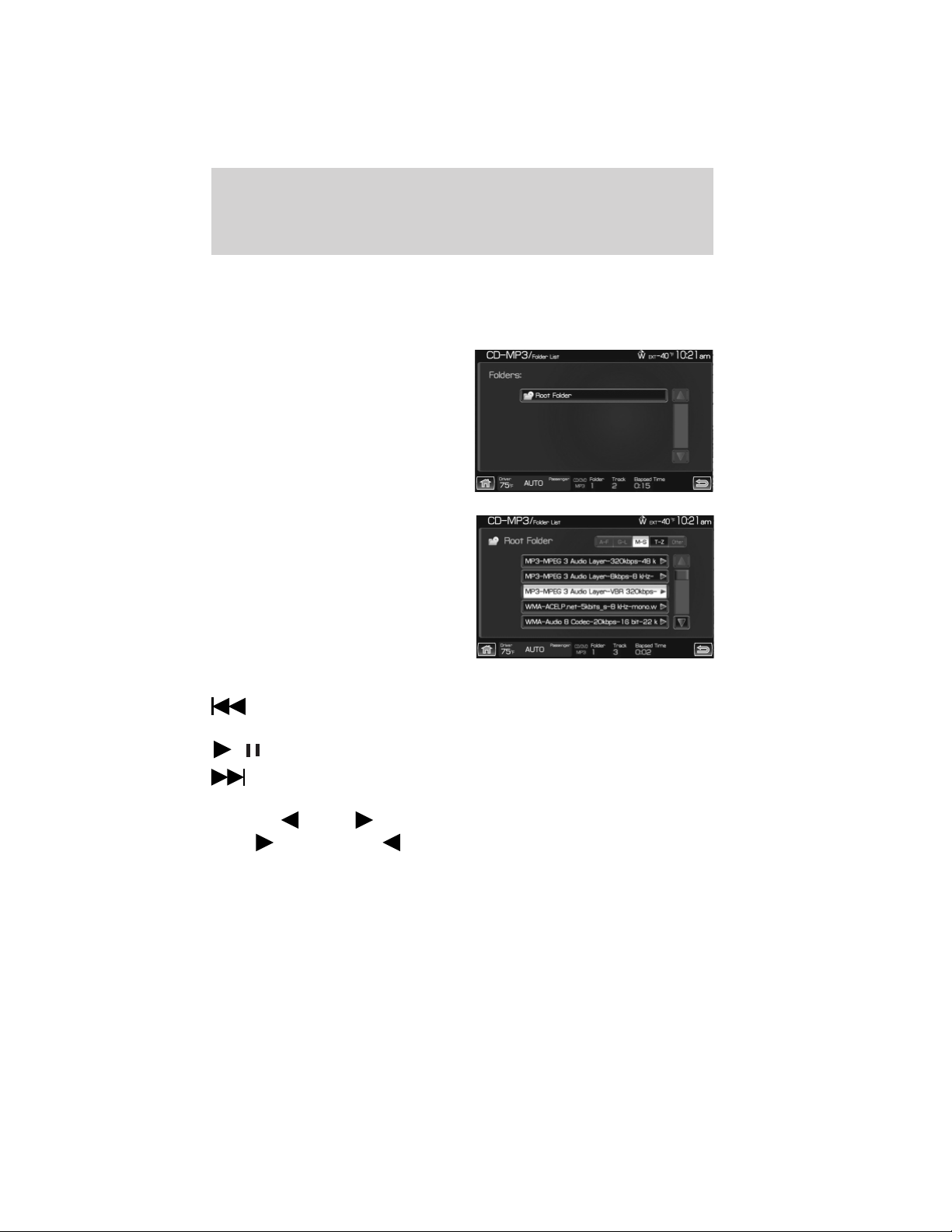
Shuffle: Press to engage / disengage the shuffle feature. The system will
play all tracks on the disc randomly.
Folder mode: Press to activate folder mode. When activated, song play
and seeking stays within the current folder.
Folder List: Press to access/view a
list of folders on the disc. Select the
root folder (if available).
You may then select from all
possible folders on the disc.
You may also use the following:
: Press to access the previous track. Press and hold to reverse in
the current track.
/ (Play/Pause) : Press to play or pause the current track.
: Press to access the next track. Press and hold to advance within
the current track.
Press the SEEK hard button on your system to listen to the
next (
) or previous ( ) track.
Audio features
43
2012 Centerstack (ng1)
Supplement, 1st Printing
Arabic_(LHD) (gc_lhd)
Loading ...
Loading ...
Loading ...