Loading ...
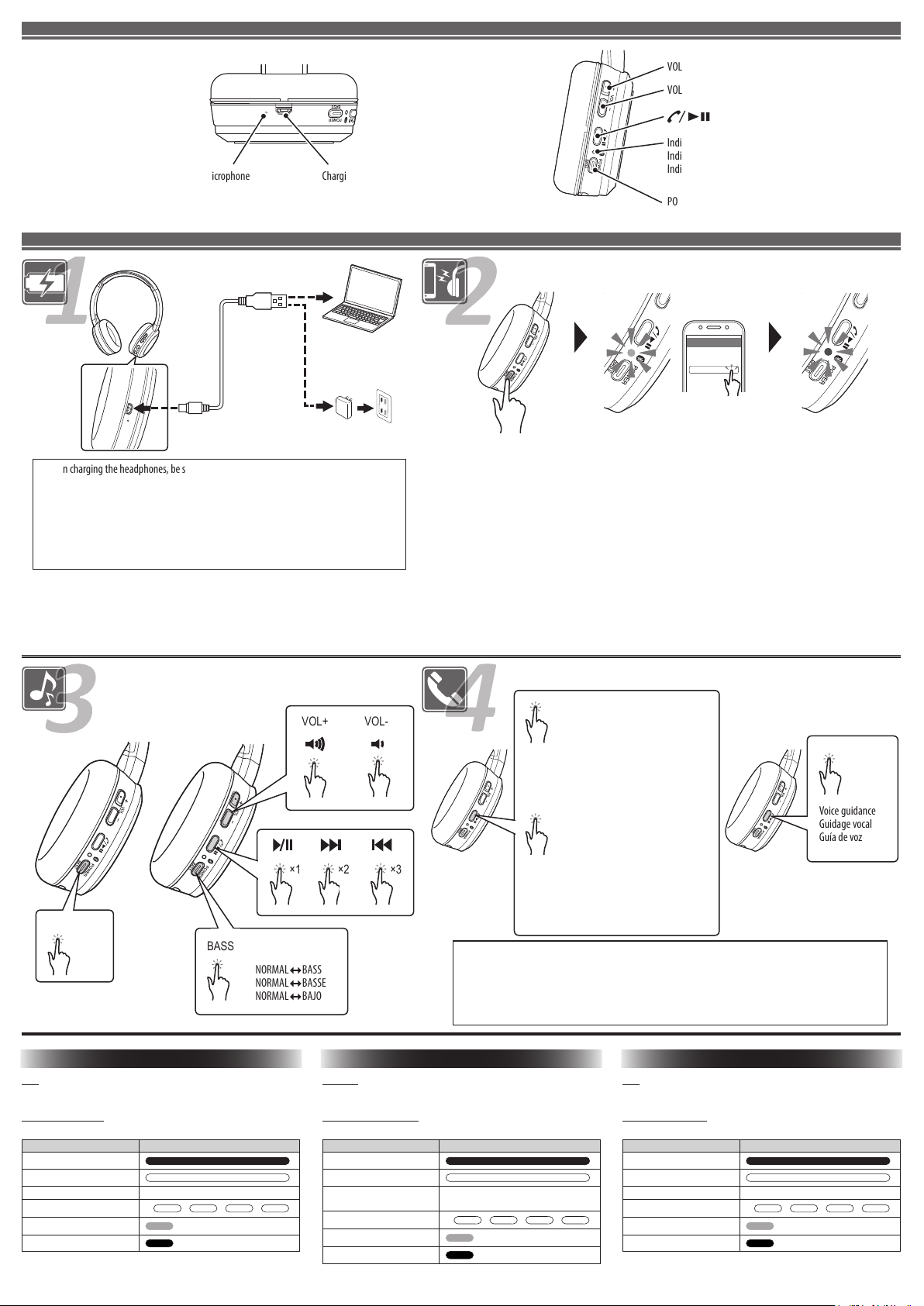
English
Note
• If no BLUETOOTH device is connected for about 5 minutes, the System automatically
turns itself off.
About the LED indicator
(R : blue/R : red/X : turned off)
Operation Indication
Charging
Charging complete
Connecting BLUETOOTH device
RRRRRRRRRRRRRRRRRR
Connecting complete
R
R R R
Power on
(1 sec.)
Power off
(1 sec.)
Français
Remarque
• Si aucun périphérique BLUETOOTH n’est connecté pendant environ 5 minutes, le système
se met automatiquement hors tension.
À propos de l’indicateur DEL
(R : bleu/R : rouge/X : éteint)
Fonctionnement Indications
Charge
Charge terminée
Connexion d'un périphérique
BLUETOOTH
RRRRRRRRRRRRRRRRRR
Connexion terminée
R
R R R
Sous tension
(1 sec.)
Hors tension
(1 sec.)
Español
Nota
• Si no hay ningún dispositivo BLUETOOTH conectado durante unos 5 minutos, el sistema
se apaga automáticamente.
Acerca del indicador LED
(R : azul/R : rojo/X : desactivado)
Operación Indicación
Cargando
Carga completa
Conexión del dispositivo BLUETOOTH
RRRRRRRRRRRRRRRRRR
Conexión completa
R
R R R
Encendido
(1 sec.)
Apagado
(1 sec.)
PARTS (right side) / PIÈCES (côté droit) / PIEZAS (lado derecho)
How to use / Utilisation / Modo de uso
Microphone
Microphone
Micrófono
Charging terminal
Prise de charge
Terminal de carga
Bluetooth
Device
JVC HA-S190BT
• When charging the headphones, be sure to use a USB to AC adapter with DC 5 V power output
to avoid malfunction or abnormal heat generation.
• Lorsque vous charger le casque d’écoute, assurez-vous d’utiliser un adaptateur USB-secteur
avec une sortie d’alimentation de 5V CC pour éviter tout mauvais fonctionnement ou toute
production de chaleur anormale.
• Cuando cargue los auriculares, asegúrese de utilizar un adaptador USB a CA con una salida de
5 V CC, con el fin de evitar un mal funcionamiento o una generación anormal de calor.
When the headphones are almost out of charge they will beep every 4 minutes.
Quand le casque est presque entièrement déchargé, un bip est émit toutes les 4 minutes.
Cuando los auriculares estén casi descargados, se emitirá un pitido cada 4 minutos.
• Hold down for 7 seconds (3 seconds if you are using them for the first time) until the light starts
blinking blue/red.
• During the pairing process, the other device may require input of a PIN code. In such a case,
enter “0000” as the PIN code for the System.
• Maintenez enfoncé pendant 7 secondes (3 secondes si vous l’utiliser pour la première fois)
jusqu’à ce que le témoin commence à clignoter en bleu/rouge.
• Pendant le processus de pairage, l’autre périphérique peut nécessiter la saisie d’un code PIN.
Dans ce cas, saisissez “0000” comme code PIN pour le système.
• Mantenga pulsado durante 7 segundos (3 segundos cuando se utiliza por primera vez) hasta que
la luz comience a parpadear en azul/rojo.
• Durante el proceso de emparejamiento, es posible que el otro dispositivo le solicite un código
PIN. En tal caso, introduzca “0000” como código PIN para el sistema.
POWER/BASS
Indicator
Indicateur
Indicador
VOL +
VOL -
• This unit cannot guarantee operation of all of the remote control functions depending on the device type.
• Cet appareil ne peux pas garantir le fonctionnement de toutes les fonctions de la télécommande en fonction
du type de périphérique.
• Dependiendo del tipo de dispositivo, esta unidad no garantiza que se puedan ejecutar todas las funciones del
control remoto.
Answer / End
Répondre / Fin
Contestar / Finalizar
Reject / Switch between phone and headphones
Refuser / Commutation entre le téléphone et le
casque d’écoute
Rechazar / Cambio entre el teléfono y los
auriculares
Voice guidance
Guidage vocal
Guía de voz
2 sec.
×1
1 sec.
7 sec.
×2×1 ×3
VOL+ VOL-
NORMAL BASS
NORMAL
BASSE
NORMAL
BAJO
BASS
3 sec.
ON/OFF