Loading ...
Loading ...
Loading ...
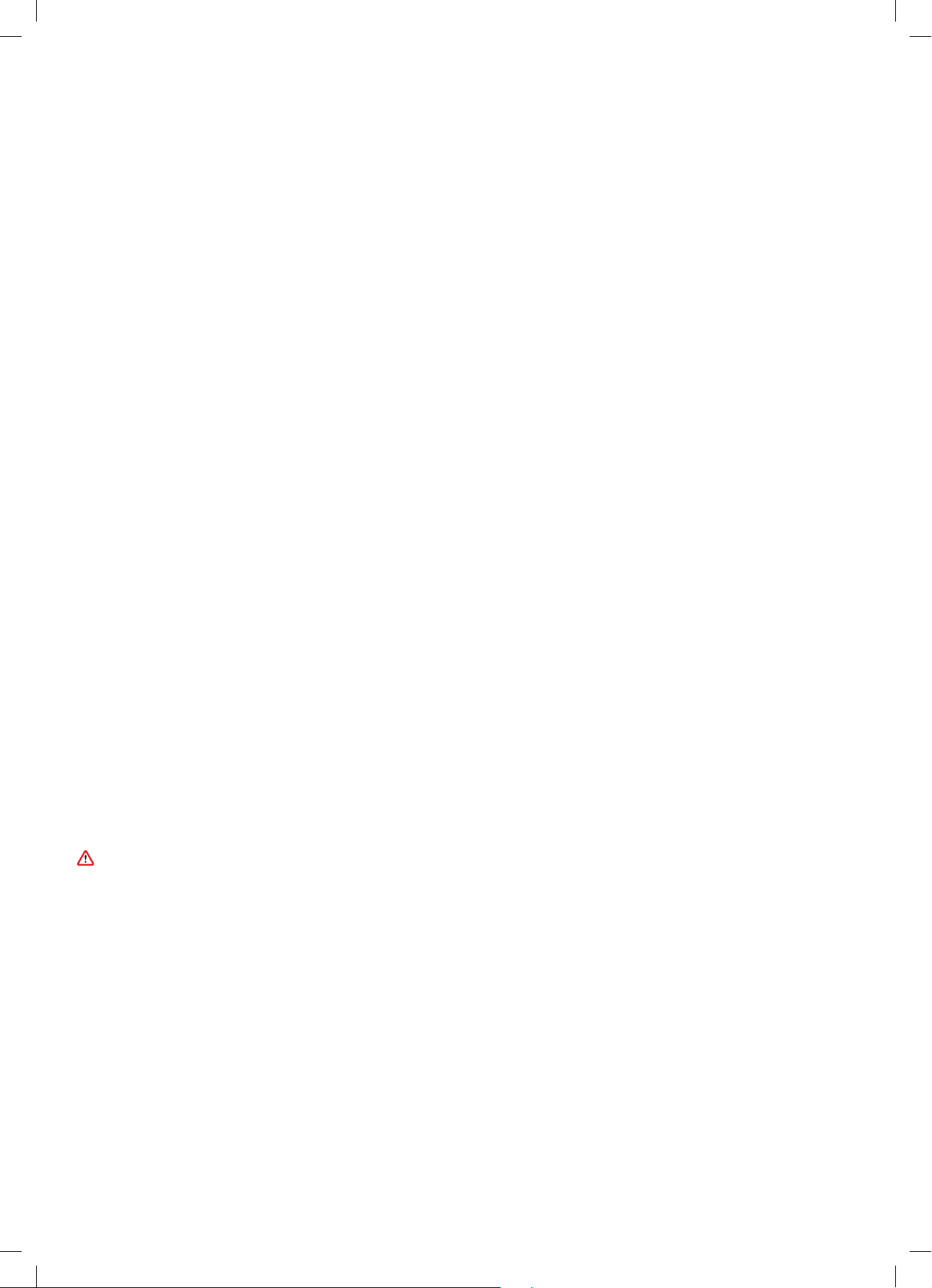
12
USING YOUR DYSON MACHINE
PLEASE READ THE ‘IMPORTANT SAFETY INSTRUCTIONS’ IN THIS
DYSON OPERATING MANUAL BEFORE PROCEEDING.
LOOKING AFTER YOUR DYSON MACHINE
• Do not carry out any maintenance or repair work other than that shown and
described in this Dyson Operating Manual, or advised by the Dyson Helpline.
• Always disconnect the plug from the mains outlet before inspecting for
problems. If the machine will not operate, first check the mains outlet has
electricity supply and that the plug is properly inserted into the outlet.
• If the fuse needs replacing, please check ‘User servicing instructions’.
OPERATION
• Ensure machine is fully assembled in line with the instructions before use.
Do not dismantle the machine or use without the loop amplifier fitted.
• The machine will not operate in heating mode unless the target temperature is
above the room temperature.
• Each time the heating mode is selected, it conducts a short calibration cycle.
Airflow will be automatically controlled during this cycle. Once the calibration
cycle is complete, it will revert to the selected airflow speed.
• The machine will not oscillate when the control buttons are pressed.
• Do not lubricate any part of this machine.
CONTROL WITHOUT REMOTE
• Press the standby button on the machine to turn ON/OFF.
• Press and hold the standby button on the machine to adjust the target
temperature. The target temperature will increase to a maximum before
decreasing. If the target temperature is set at 32°F it will switch from heating to
cool mode.
• The airflow, diffused and personal heating modes, oscillation function and sleep
timer controls cannot be operated without the remote control.
TILT FUNCTION
• Carefully hold the base and the main body. Tilt the amplifier forward or
backward for the required airflow angle.
STORAGE
• When not in use, unplug from the mains electricity supply.
• Store the machine in a dry location and arrange the cable away from traffic
areas so that it will not be tripped over or damaged.
AUTOMATIC CUT-OUT
• For your safety this machine is fitted with automatic cut-out switches that
operate if the machine tips over or overheats. If the switches operate, unplug the
machine and allow it to cool. Before restarting the machine check and clear any
blockages and ensure the machine is on a solid level surface.
• In heating mode the machine will automatically switch ‘OFF’ after 9 hours of
continuous use and will return to standby mode. To restart the machine, press
the power button on either the remote control or the base.
TROUBLESHOOTING
• Fault codes F4, F5, F6: If one of these appears on the display, unplug
the machine, wait for 30 to 60 seconds and/or plug the machine into a
different socket. If you continue to receive the fault code, please contact the
Dyson Helpline.
• Fault codes F2, F3, F7: If one of these appears on the display, please contact the
Dyson Helpline.
BATTERY REPLACEMENT
CAUTION
• Switch 'OFF' and unplug the machine before replacing the batteries.
• Unscrew the battery compartment on the remote control. Loosen the base and
pull to remove the battery.
• Do not install backwards or short circuit the batteries.
• Do not attempt to dismantle or charge the batteries. Keep away from fire.
• Follow battery manufacturers' instructions when installing new batteries
(battery type CR 2032).
• Limited functionality is available without the remote control
(see 'Control without remote').
DYSON CUSTOMER CARE
THANK YOU FOR CHOOSING TO BUY A DYSON MACHINE
If you have a question about your Dyson machine, call the Dyson Helpline with
your serial number and details of where and when you bought the machine.
Most questions can be solved over the phone by one of our Dyson Helpline staff.
If your Dyson machine needs service, call the Dyson Helpline so we can discuss
the available options. If your Dyson machine is under warranty, and it is a
covered repair, it will be repaired at no cost.
Your serial number can be found on your rating plate which is on the base of the
machine.
PLEASE REGISTER AS A DYSON MACHINE OWNER
To help us ensure you receive prompt and efficient service, please register as a
Dyson machine owner. There are three ways to do this:
• Online at www.dyson.com
• Telephone the Dyson Helpline, 866-277-9896.
• Complete the enclosed Warranty Form and mail it to us.
This will confirm ownership of your Dyson machine in the event of an insurance
loss, and enable us to contact you if necessary.
2 YEAR LIMITED WARRANTY
TERMS AND CONDITIONS OF THE DYSON 2 YEAR
LIMITED WARRANTY
WHAT IS COVERED
• Your Dyson machine is warranted against original defects in materials and
workmanship for a period of 2 years from the date of purchase, when used for
normal domestic purposes in accordance with the Dyson Operating Manual.
Please retain your proof of purchase. If you do not have your proof of purchase,
your warranty will start 90 days after the date of manufacture, according to
Dyson’s records. This warranty provides, at no extra cost to you, all labor and
parts necessary to ensure your machine is in proper operating condition during
the warranty period. The replacement of any part of your machine under
warranty will not extend the period of warranty. Any parts which are returned
and replaced by Dyson will become the property of Dyson. Please call the Dyson
Helpline at 866-277-9896 for more information.
This limited warranty is subject to the following terms:
WHAT IS NOT COVERED
Dyson shall not be liable for costs, damages or repairs incurred as a result of,
due to, or from:
• Purchases of machines from unauthorized dealers.
• Careless operation or handling, misuse, abuse and/or lack of maintenance or
use not in accordance with the Dyson Operating Manual.
• Use of the machine other than for normal domestic purposes within the United
States, e.g. for commercial or rental purposes.
• Use of parts not in accordance with the Dyson Operating Manual.
• Use of parts and accessories other than those produced or recommended
by Dyson.
• External sources such as weather, electrical outages or power surges.
• Repairs or alterations carried out by unauthorized parties or agents.
• Clearing blockages from your machine.
• Normal wear and tear (e.g. fuse etc.).
• Reduction in battery discharge time due to battery age or use (where
applicable).
• Additionally, this limited warranty does not apply to any machine that has had
the serial number altered or removed.
WARRANTY LIMITATIONS AND EXCLUSIONS
• Any implied warranties relating to your machine including but not limited to
warranty of merchantability or warranty of fitness for a particular purpose, are
limited to the duration of this warranty. This limitation is not allowed by some
States and so this limitation may not apply to you.
• Your remedy for breach of this warranty is limited to the warranty service
described above. Dyson will not be liable for any consequential damages or
incidental damages you may incur in connection with your purchase and use of
your machine. This limitation is not allowed by some States and so this limitation
may not apply to you.
• This limited warranty gives you specific legal rights. You may also have other
rights which vary by State.
• This limited warranty is not transferable.
WARRANTY SERVICE
• Please fill out and return the Warranty Form, or register online at
www.dyson.com
• Before service can take place, the terms of the warranty require that you contact
the Dyson Helpline with your model name/number, serial number, date and
place of purchase.
• Please keep your purchase receipt in a safe place to ensure you have
this information.
• All work will be coordinated by Dyson or its authorized agents.
• Any replaced defective parts will become the property of Dyson.
• Service under this warranty will not extend the period of this warranty.
• If your fan is not functioning properly, please call the Dyson Helpline at
866-277-9896. Most issues can be rectified over the telephone by our trained
Customer Care staff.
Loading ...
Loading ...
Loading ...