Loading ...
Loading ...
Loading ...
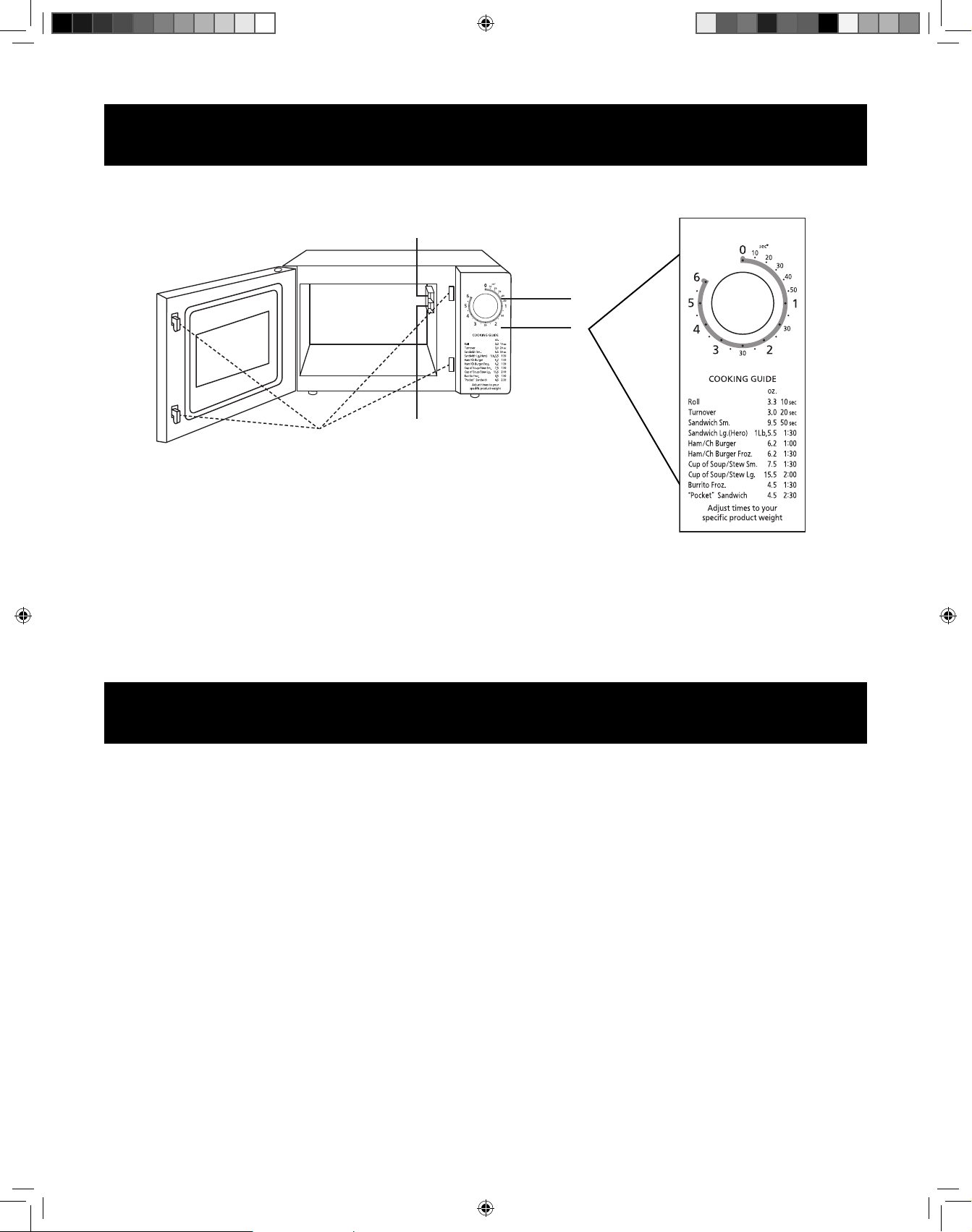
- 7 -
Outline Diagram
(1) Timer
(2) Control Panel
(3) Door Safety Lock System
(4) Oven Window
(5) Oven Lamp
(6) Splash Guard/Light Diffuser
(5)
(4)
(6)
(2)
(1)
(3)
Control Panel
How to Operate
1. Make sure unit is plugged into a dedicated three-prong
grounded 120 V circuit.
2. Open the door. PLACE CONTAINER OF FOOD in the oven.
3. CLOSE THE DOOR securely.
4. SET A DESIRED HEATING TIME.
MICROWAVE HEATING BEGINS.
Note:
1) If a time is not selected after closing the door, after
15 seconds, the timer will go blank. Please open the door
and confirm that food is in the cavity. Close the door and
reset the heating time.
2) Timer cannot be set with the door open. Door must be closed
in order to set timer.
3) If the door is opened, the heating process will stop
automatically and the timer will reset.
To continue heating, close the door and reset the cooking
time.
If you wish to change the time during heating, simply adjust
the timer to desired minutes.
4) A sound will notify the operator that heating has completed
and turn the oven off.
The oven light will turn off at this point.
F0003BS70AP_Eng_11_20150326.indd 7F0003BS70AP_Eng_11_20150326.indd 7 2015/3/26 8:57:112015/3/26 8:57:11
Loading ...
Loading ...
Loading ...