Loading ...
Loading ...
Loading ...
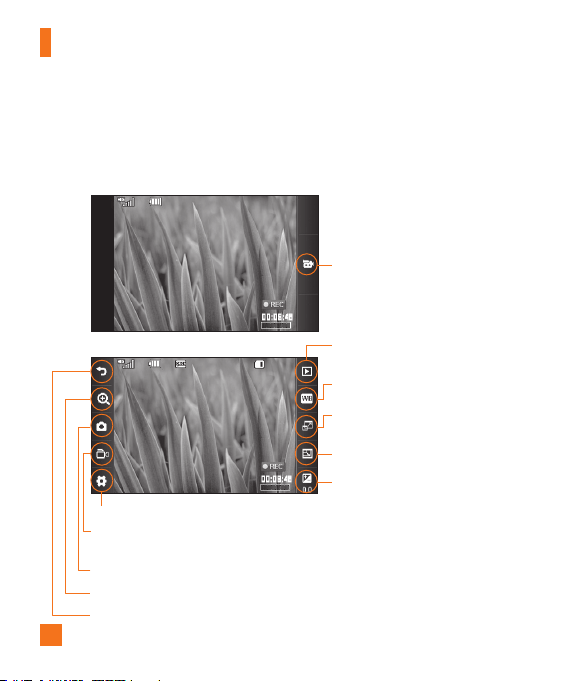
Camera
76
Record Video
When recording video, you have many of the same Settings options as with taking a photo.
Getting to know the viewfinder
Back: Touch to return to the previous screen.
Normal View
Clean View
Zoom: Tap to access the zoom bar.
Settings: Touch this icon to open the settings menu.
Video Share: If this option is available, you can make a Video Share call.
Tap to open the Contacts list and make the call.
Gallery
White Balance
View Mode: Choose between Full
Image and Full Screen.
Brightness
Recording start
Go to Camera: Change from video camera to camera mode.
Video Size
Loading ...
Loading ...
Loading ...