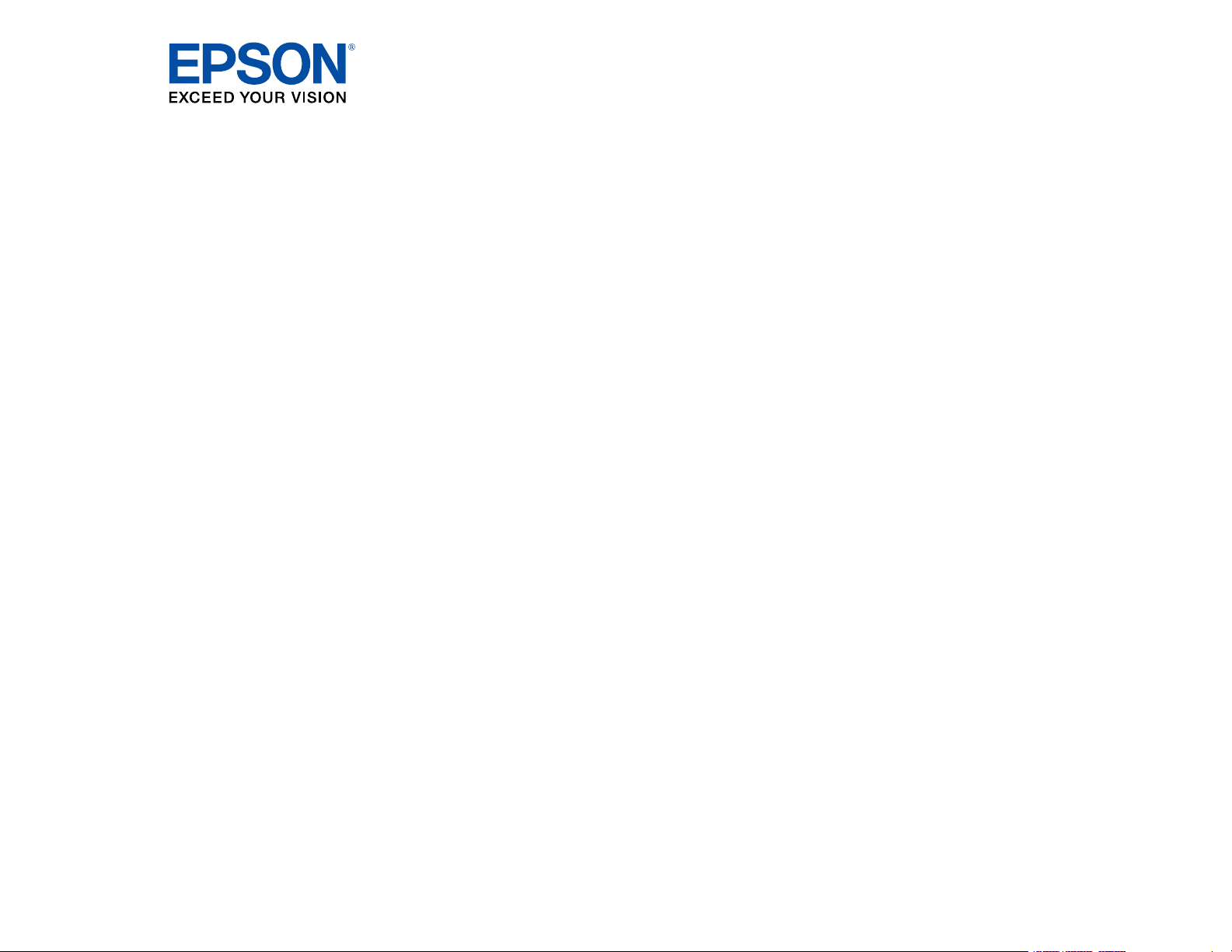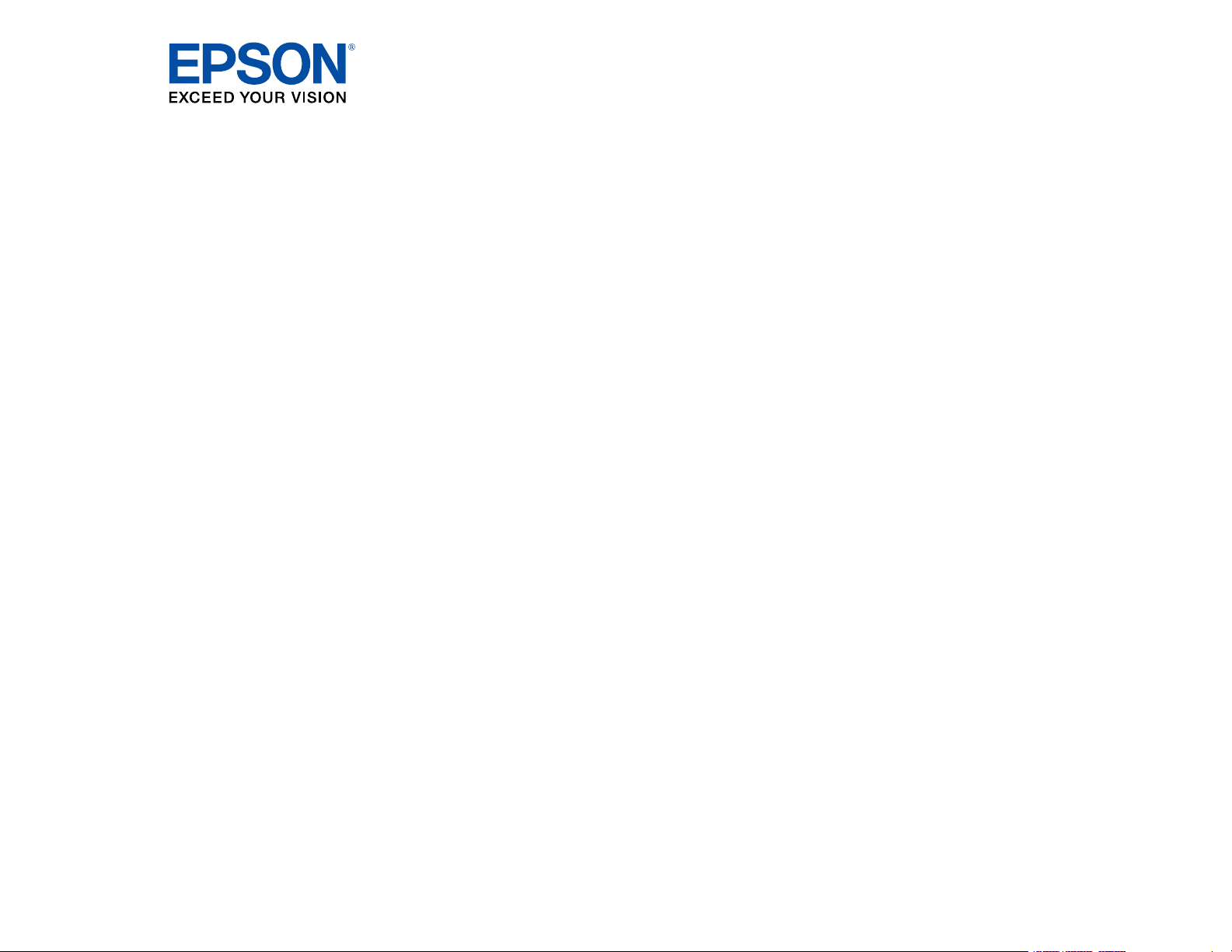#3 If I mount this 18' away, can I zoom to make 120" screen?
The size of the image of the Epson Home Cinema 4010
Projector is determined by the distance from the projector’s lens
to the screen. Depending on your display settings, source signal,
and amount of zoom, the actual size may differ. You can
calculate an image size or the projector distance using the
Projector Distance Calculator, which is available from the
Downloads tab for this product.