Loading ...
Loading ...
Loading ...
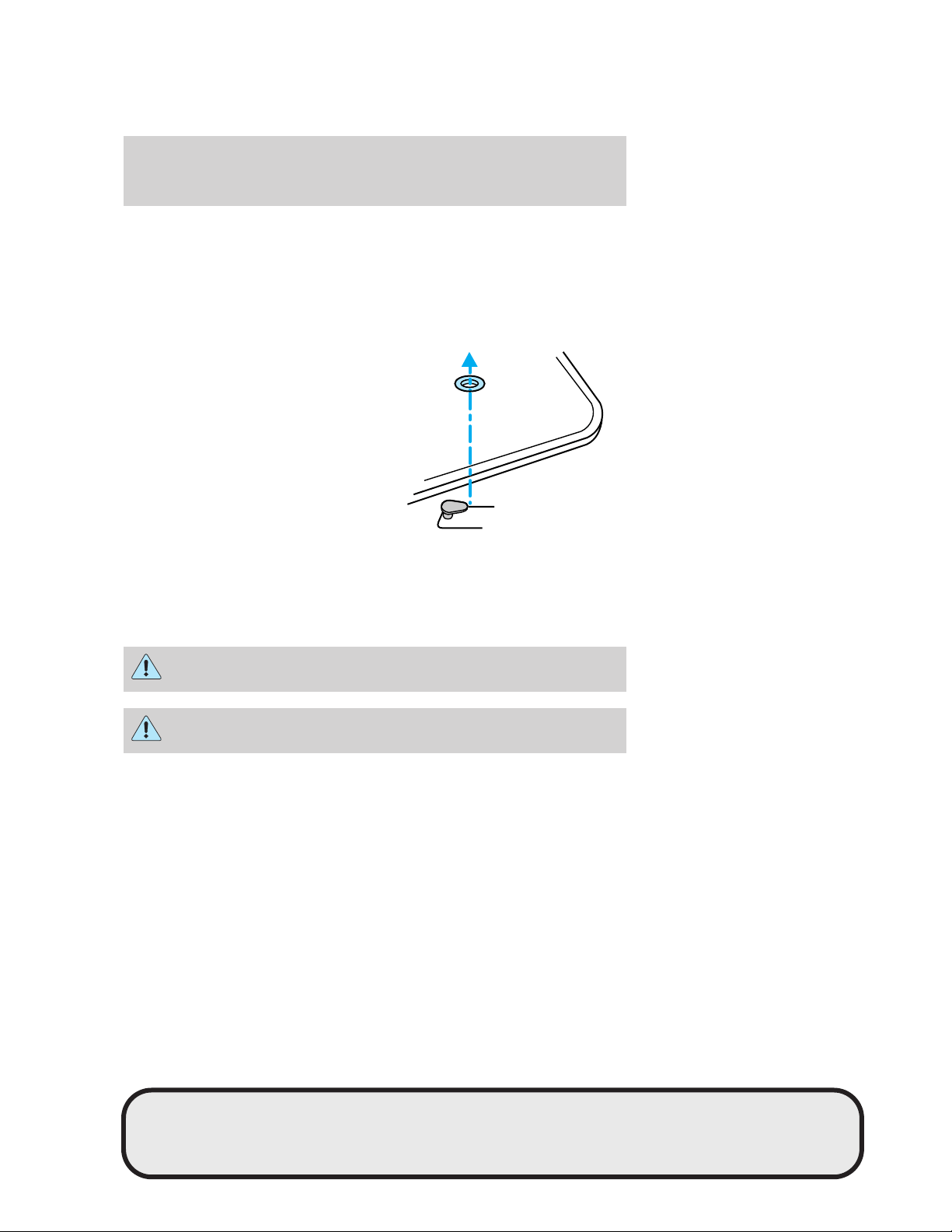
Rear center console features (if equipped)
The rear center console incorporates the following features:
• utility compartment
• cupholders
POSITIVE RETENTION FLOOR MAT
Position the driver floor mat so that
the eyelet is over the pointed end of
the retention post and rotate forward
to lock in. Make sure that the mat
does not interfere with the operation
of the accelerator or the brake pedal.
To remove the floor mat, reverse the
installation procedure.
POWER LIFTGATE (IF EQUIPPED)
The liftgate can be operated by the following:
• overhead console button
• key fob button
• outside release handle
The liftgate will only operate with the vehicle in P (Park).
WARNING: Make sure all persons are clear of the power liftgate
area before using the power liftgate control.
Keep keys out of reach of children. Do not allow children to play
near an open or moving power liftgate.
Do not open the liftgate in a garage or other enclosed area with a low
ceiling. If the liftgate is raised the liftgate could be damaged against a
low ceiling.
To open the liftgate from the Overhead console:
Refer to Overhead controls in this section.
To open the liftgate with the Key fob:
Refer to Remote Entry System in the Locks and security chapter.
REVIEW COPY
2005 Navigator (nav), Owners Guide (post-2002-fmt) (own2002),
Market: USA_English (fus)
Driver Controls
174
Loading ...
Loading ...
Loading ...