Loading ...
Loading ...
Loading ...
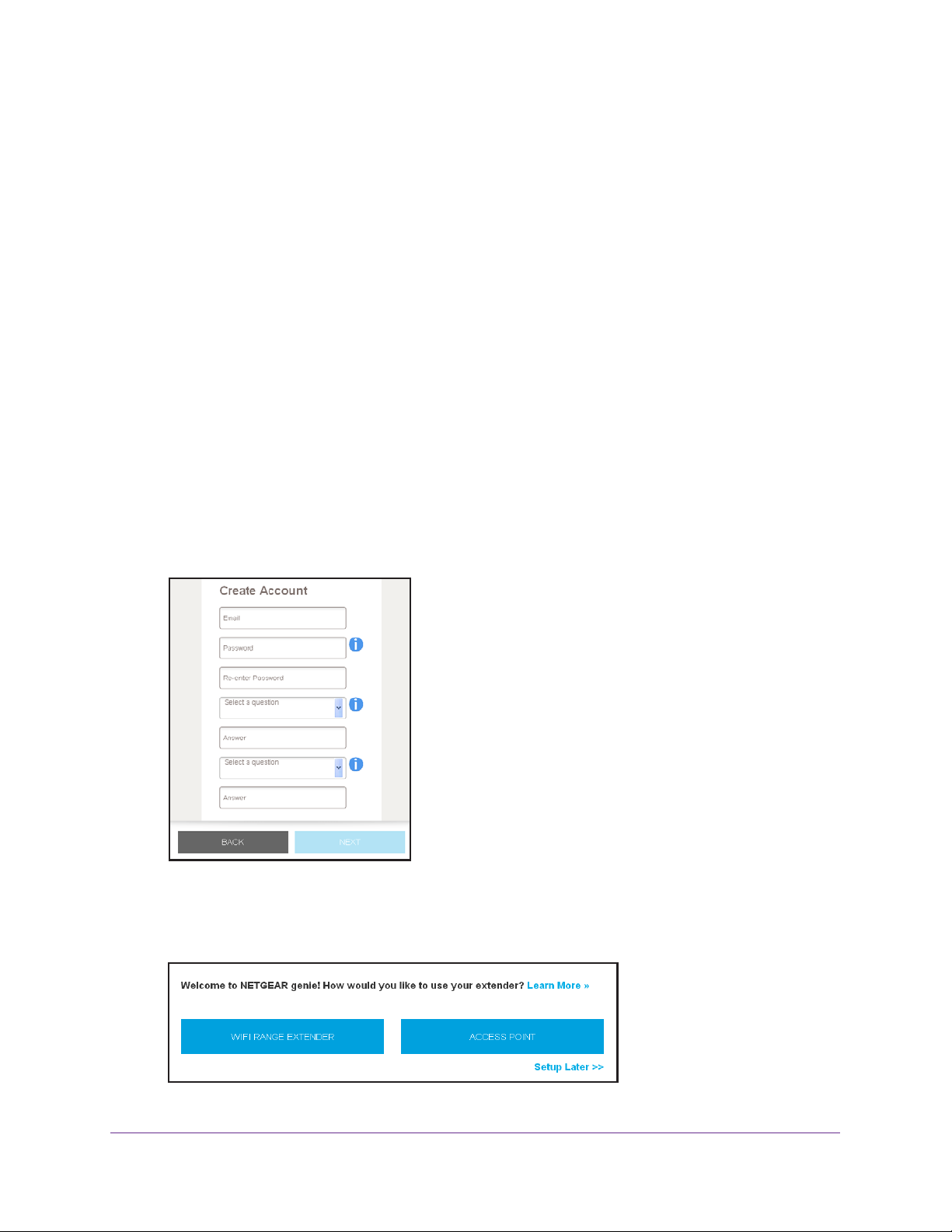
Get Started
15
AC1200 Dual Band WiFi Range Extender
To use the extender in access point mode:
1. Plug the extender into an electrical outlet.
2. W
ait for the Power LED to light amber and then turn green.
If the Power LED does not light, press the Power On/Off button on the side of the
extender
.
3. Use an Ethernet cable to connect the Ethernet port on the extender to a router Ethernet LAN
port or a remote Ethernet LAN jack with LAN access.
The extender joins the LAN and creates a WiFi hotspot.
4. Use a WiFi network manager on a computer or WiFi device to find and connect to the
NETGEAR_EXT WiFi network.
When you join the network, the extender Device Link LED lights to show that you are
connected.
5. Launch a web browser and enter www
.mywifiext.net in the address field.
The New Extender Setup page displays.
6. Click the NEW EXTENDER SETUP button.
The first time that you log in to the extender, the Create Account page displays. If the
Create
Account page does not display, visit www.mywifiext.net.
7. Complete the fields on the Create Account page and click the NEXT button.
8. When prompted, select your country or region from the Regional Settings menu and click
the NEXT button.
Loading ...
Loading ...
Loading ...
