Loading ...
Loading ...
Loading ...
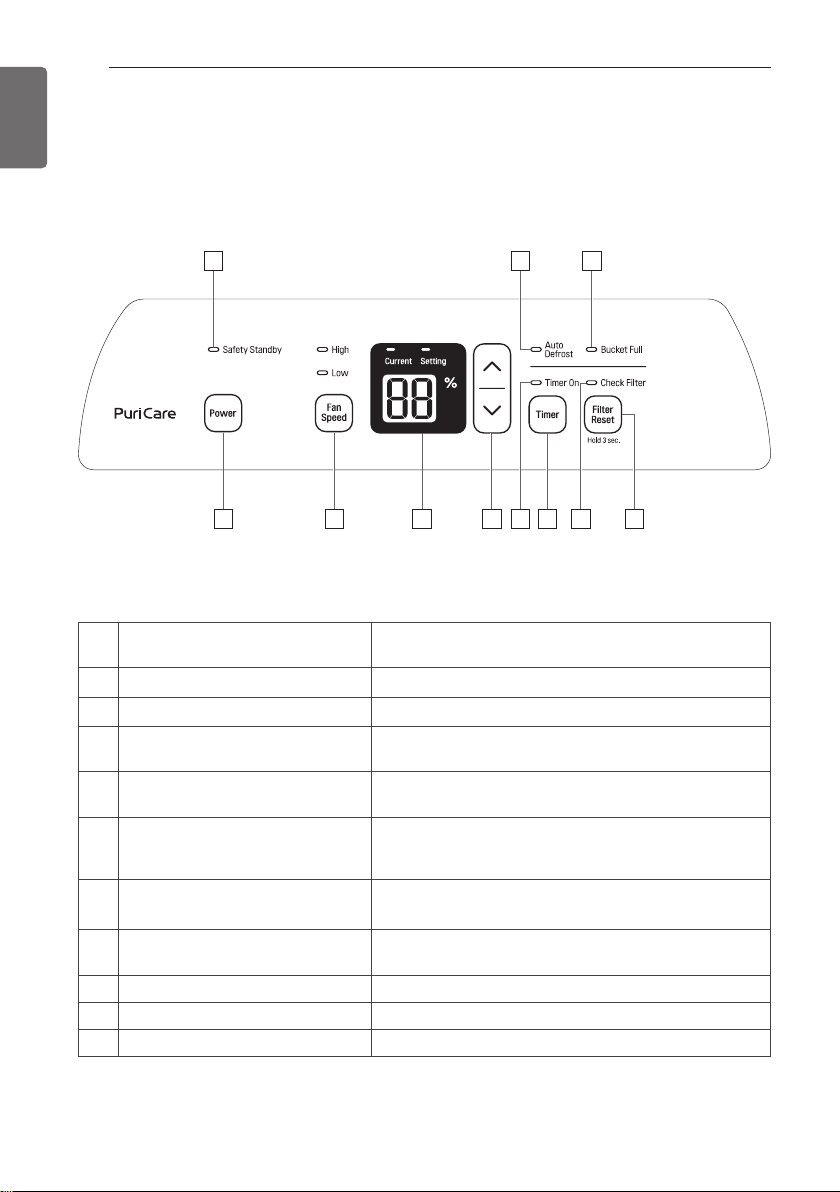
6
ENGLISH
OPERATION
1 9
10
2 3 4 5 6 711 8
OPERATION
Control Panel and Display
1 Safety Standby light (red)
After 23 hours of continuous operation, the red lamp
lights up for 1hour.
2 Power button
Starts and stops the product.
3 Fan Speed control button
Adjusts the fan speed and air volume.
4 Humidity display
Displays the current humidity (25-90%) and the
humidity setting (30-80%).
5 Humidity control button
Adjusts the humidity setting. Desired humidity levels
can be set in 5-percent increments from 30-80%.
6 Timer button
Sets a time for the product to automatically turn off.
Press the button repeatedly to increase the time until
shutoff in 1-hour increments up to 12 hours.
7 Check Filter light
Lights up after 350 hours of operation. Check and
clean the filter.
8 Filter Reset button
After cleaning the filter, press for three seconds to
reset operating time.
9 Bucket Full light
Lights up when drain water bucket is full.
10 Auto Defrost light
Lights up when the product is defrosting.
11 Timer On light
Lights up when the Timer function is set.
Loading ...
Loading ...
Loading ...