Loading ...
Loading ...
Loading ...
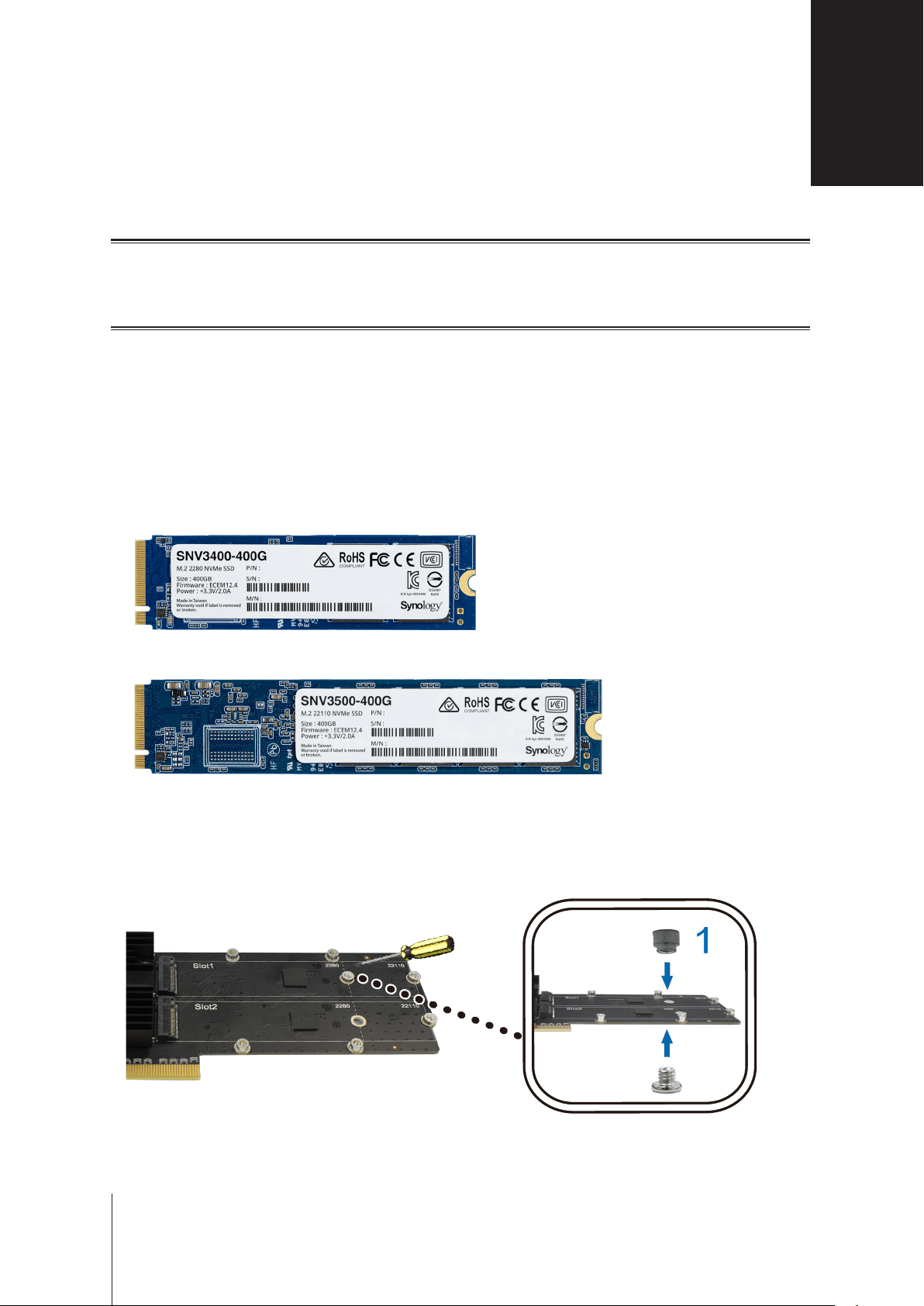
7
Tools and Parts for Installation
• A PH1 screwdriver (for adding M.2 SSD to E10M20-T1 adapter card)
• A PH2 screwdriver (for replacing the bracket)
Attach M.2 SSD to E10M20-T1 Adapter Card
Please refer to
www.synology.com/compatibility
to make sure your Synology NAS supports E10M20-T1
adapter card before attaching it. For the instructions on how to install the E10M20-T1 to your Synology NAS
,
please refer to the
Hardware Installation Guide
of your NAS.
To attach M.2 SSD to E10M20-T1 adapter card:
1
Identify whether the form factor of your SSD is M.2 2280 (a) or M.2 22110 (b). An M.2 22110 SSD should be
longer than an M.2 2280 SSD.
M.2 2280 SSD
M.2 22110 SSD
a
b
2
Add M.2 SSD to E10M20-T1 adapter card.
•
For M.2 2280 SSD (SNV3400-400G):
a
Place a screw pillar (1) and fasten a screw (2) to secure it.
1
2
Hardware Setup
2
Chapter
Loading ...
Loading ...
Loading ...
