Loading ...
Loading ...
Loading ...
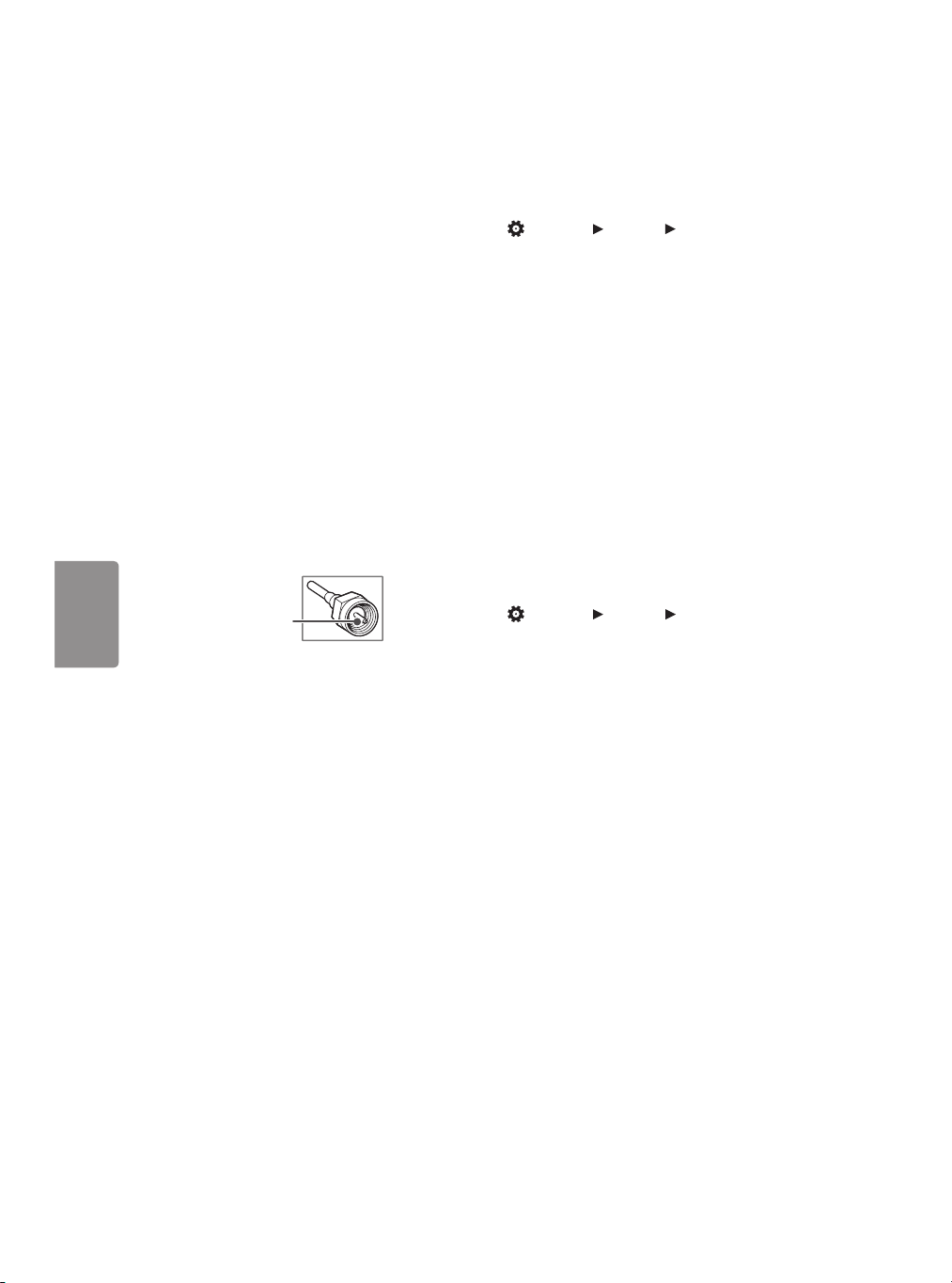
ENGLISH
8
Connections (Notifications)
You can connect various external devices to the TV.
Supported external devices are: HD receivers, DVD
players, VCRs, audio systems, USB storage devices,
PC, gaming devices, and other external devices. For
more information on external device’s connection,
refer to the manual provided with each device.
• The external device connections shown may
differ slightly from illustrations in a manual.
• Connect external devices to the TV regardless
about the order of the TV port.
• If you connect a gaming device to the TV, use the
cable supplied with the gaming device.
• Refer to the external equipment’s manual for
operating instructions.
Connecting to an Antenna or Cable
Connect an antenna, cable, or cable box to watch
TV while referring to the following. The illustrations
may differ from the actual items and an RF cable is
optional.
• Make sure not to bend the copper wire of the RF
cable.
Copper wire
• Complete all connections between devices, and
then connect the power cord to the power outlet
to prevent damage to your TV.
• Use a signal splitter to use 2 TVs or more.
• DTV Audio Supported Codec: MPEG, Dolby
Digital.
Other Connections
Connect your TV to external devices. For the best
picture and audio quality, connect the external
device and the TV with the HDMI cable.
• HDMI Audio Supported Format: DTS (44.1 kHz
/ 48 kHz), Dolby Digital (32 kHz / 44.1 kHz / 48
kHz), PCM (32 kHz / 44.1 kHz / 48 kHz / 96 kHz /
192 kHz) (Depending upon model)
• Use only with the 3 pole 3.5 mm stereo jack.
• Do not connect your headphones or earphones
to the port for connecting an external speaker.
Settings
To select Picture Mode
(Settings) PICTURE Picture Mode
Select the picture mode optimized for the viewing
environment or the program.
• Vivid Heightens contrast, brightness and
sharpness to display vivid images.
• Standard Displays images in standard levels of
contrast, brightness and sharpness.
• APS APS (Auto power saving) mode reduces
power consumption by dimming control.
• Cinema / Game Displays the optimum picture
for a movie or a game.
• Sports Optimised picture mode for sports
matches. The pitch and kits are presented in
vibrant colours, with crystal-clear images even
for fast movements.
• Depending upon input signal, the available
range of picture modes may differ.
• Picture Mode change may modify Motion
Eye Care settings and it can affect energy
consumption.
To set additional picture options
(Settings) PICTURE Picture Options
Adjusts detailed setting for images.
• Noise Reduction Eliminates noise in the picture.
• MPEG Noise Reduction Eliminates noise
generated while creating digital picture signals.
• Black Level Adjusts the brightness and contrast
of the screen to suit the black level of the input
picture by using the blackness (black level) of
the screen.
• Real Cinema Optimizes the screen for movie
viewing.
• Motion Eye Care Saves power consumption by
adjusting the brightness corresponding to the
movement of the image on the screen.
• Depending upon input signal or other picture
settings, the range of detailed items for
adjustment may differ.
Loading ...
Loading ...
Loading ...