Loading ...
Loading ...
Loading ...
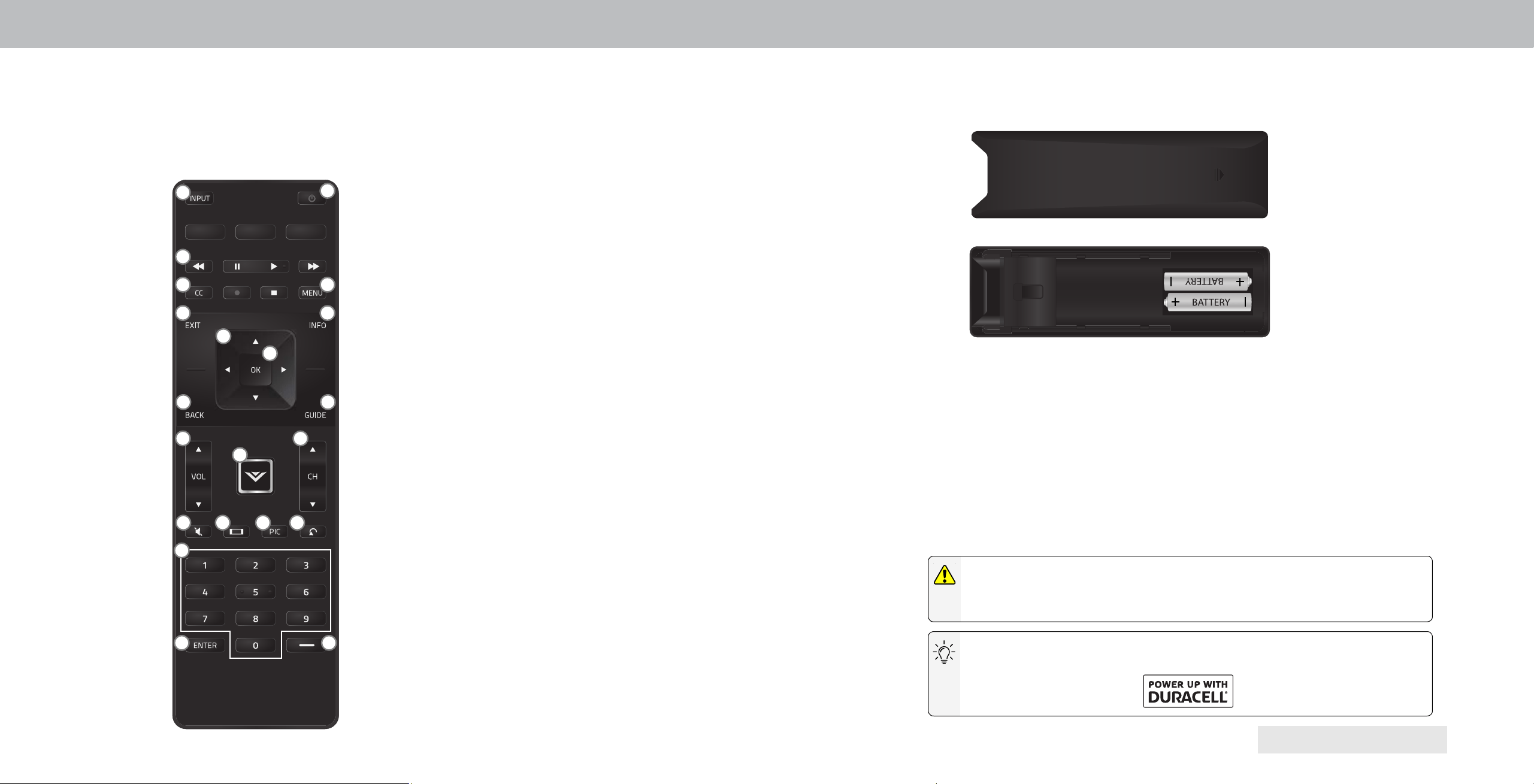
10
Replacing the Batteries
1. emove the battery cover by pressing down on the arrow markings
and sliding out.
2. Insert two batteries into the remote control. Make sure that the (+) and (-) symbols
on the batteries match the (+) and (-) symbols inside the battery compartment.
3. eplace the battery cover.
WARNING: keep the remote control batteries away from children. It may
cause choking andor lead to a re or chemical burn if mishandled. Do not
dispose of batteries in re. eplace only with batteries of the correct type.
hen needed, VIZIO recommends replacing the batteries that came
with this remote with two, new Duracell AAA alkaline batteries.
In many places batteries cannot be thrown away or discarded with household
waste. lease ensure you properly dispose of your batteries consistent with
the laws andor regulations where you live. or more information please visit
www.viio.comenvironment.
1
REMOTE CONTROL
USING THE REMOTE
1. Power - Turn TV on or O.
2. Input - Change the currently displayed input.
3. A/V Controls - Control USB media player and some apps.
4. Closed Captions - Open the closed caption menu.
or video description hold key for seconds.
5. Menu - Display the on-screen menu.
6. Exit - Close the on-screen menu.
7. Info - Display the info window.
8. Arrows - avigate the on-screen menu.
9. OK / Enter - Select the highlighted option onrm channel or
passcode entered using the number pad.
10. Back - o to the previous on-screen menu.
11. Guide - Display the info window.
12. Volume Up/Down - Increase or decrease the
loudness of the audio.
13. V Button - Displays the multimedia menu.
14. Channel Up/Down - Change the channel.
15. Mute - Turn the audio on or o.
16. Wide - Change the display mode.
or Zoom Mode hold key for seconds.
17. PIC - Opens the picture mode menu.
or Text to Speech hold key for seconds.
18. Last - eturn to the last viewed channel.
19. Number Pad - Manually enter a channel.
20. Enter - onrm channel or passcode entered using the number
pad.
21. Dash - Use with number pad to manually enter a digital
sub-channel. (e.g. 18-4 or 18-5)
3
4 5
6 7
8
10 11
13
14
15 16
2
9
12
1
ong key press for accessibility options may be shorter than seconds.
17 18
19
20 21
Loading ...
Loading ...
Loading ...