Loading ...
Loading ...
Loading ...
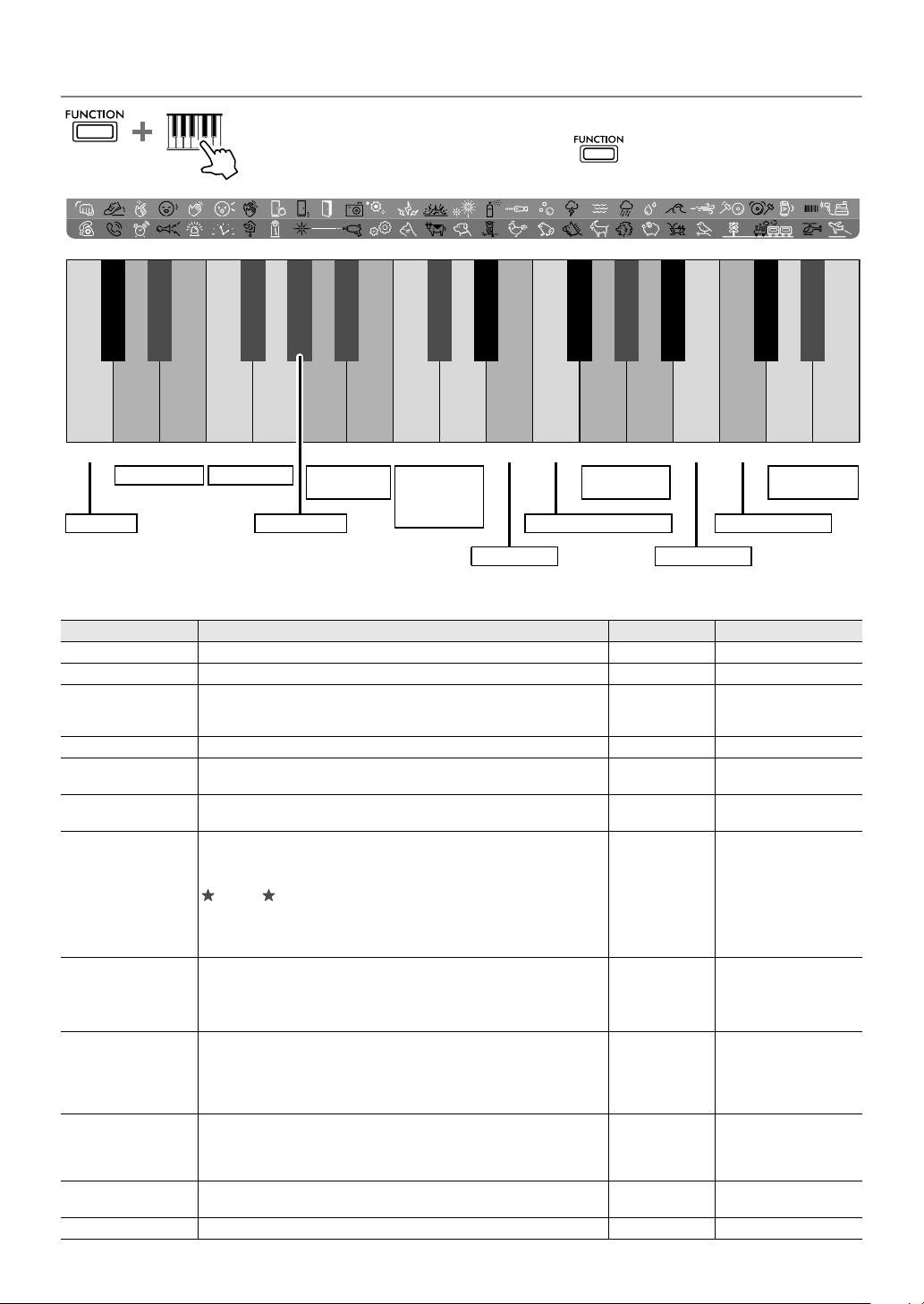
12
PSS-E30 Owner’s Manual
The Functions
Function List
Function Name Descriptions Default Value Range/Settings
q Sustain Switches the Sustain function on/off. Off (SoF)On (Son) / Off (SoF)
w Transpose Determines the pitch of the instrument in semitone increments. 00 -12–0–12
e Tuning Determines the fine tuning of the pitch of the entire instrument in approx.
0.2Hz increments. The hundreds digit of the setting value is omitted on
the display.
440.0 (40.0)
427.0 (27.0)–
440.0 (40.0)–
453.0 (53.0)
r Metronome Switches the Metronome function on/off. Off (oFF)On (on) / Off (oFF)
t Metronome Beat Determines the Metronome beat. For example, when this is set to 4, the
beat is set to 4/4 time and the first beat is accented with a bell sound.
The current Song
or Style Beat
0 (no bell)–16
y Song/Style/
Metronome Volume
Determines the Song/Style/Metronome volume.
12 00–15
u Sync Start Switches the Sync Start function on/off. When this function is on, the
Song/Style number on the display flashes and you can start the Song/
Style by simply playing a key or chord.
MEMO
The preset Songs in Remie contain a silent measure at the beginning
of each Song. This is why, even if the Sync Start function is on, Song
playback does not start immediately after playing a key or a chord.
Off
On (Song/Style No. on
the display flashes.) / Off
i Chord Fingering
Typ e
Determines how to play the chord in Accompaniment Section (page 11)
when playing with a Style.
•Smart Chord (Smr): Play only the root key of the chord.
•Multi Finger (mLt): Play all notes of the chord conventionally.
Smart Chord
(Smr)
Smart Chord (Smr)/
Multi Finger (mLt)
o Smart Chord Key Determines the Key Signature when the Chord Fingering Type is set to
“Smart Chord.” For example, if there are 2 sharps ( # ) on your music
score (indicating the key of D; refer to the “How to play with a Style” on
page 13), press A3 or G3 key until “SP2” appears on the display. For
details, refer to the “Chords for Style Playback” on page 17.
No Key
Signature
(SP0: C Major or
A Minor)
7 Flats (FL7
)–0 (SP0)–
7 S
harps (SP
7)
!0 Battery Type Selects the type of batteries you have installed to Remie.
Alkaline battery /
Manganese
battery (AL)
AL: Alkaline battery /
Manganese battery
n|: Rechargeable bat-
tery
!1 Auto Power Off Specifies the time that will elapse before the instrument’s power is auto-
matically turned off.
30 minutes
oFF/5/10/15/30/60/120
(minutes)
!2 Volume Limit Determines the maximum value of the Master Volume. 15 01–15
To set the various Functions, press the appropriate key (repeatedly if
necessary) while holding down .
C
#
2D
#
2F
#
2 G
#
2A
#
2C
#
3D
#
3F
#
3 G
#
3A
#
3C
#
4D
#
4
C2 D2 E2 F2 G2A2B2C3D3E3 F3G3A3B3C4D4E4
-1 +1 -1 +1 -1 -1 +1+1-0.2 +0.2
Default
Default
On/Off
Default
Default
Default
Default
On/Off
On/Off
Refer to page 17.
Refer to page 17.
Alkaline / Rechargeable
Off/5/10/15/30/60/120
w Transpose e Tuning t
Metronome
Beat
y Song/
Style/
Metronome
Volume
o Smart
Chord Key
!2 Volume
Limit
Smart Chord / Multi Finger
q Sustain r Metronome i Chord Fingering Type
u Sync Start !0 Battery Type
!1 Auto Power Off
Loading ...
Loading ...
Loading ...