Loading ...
Loading ...
Loading ...
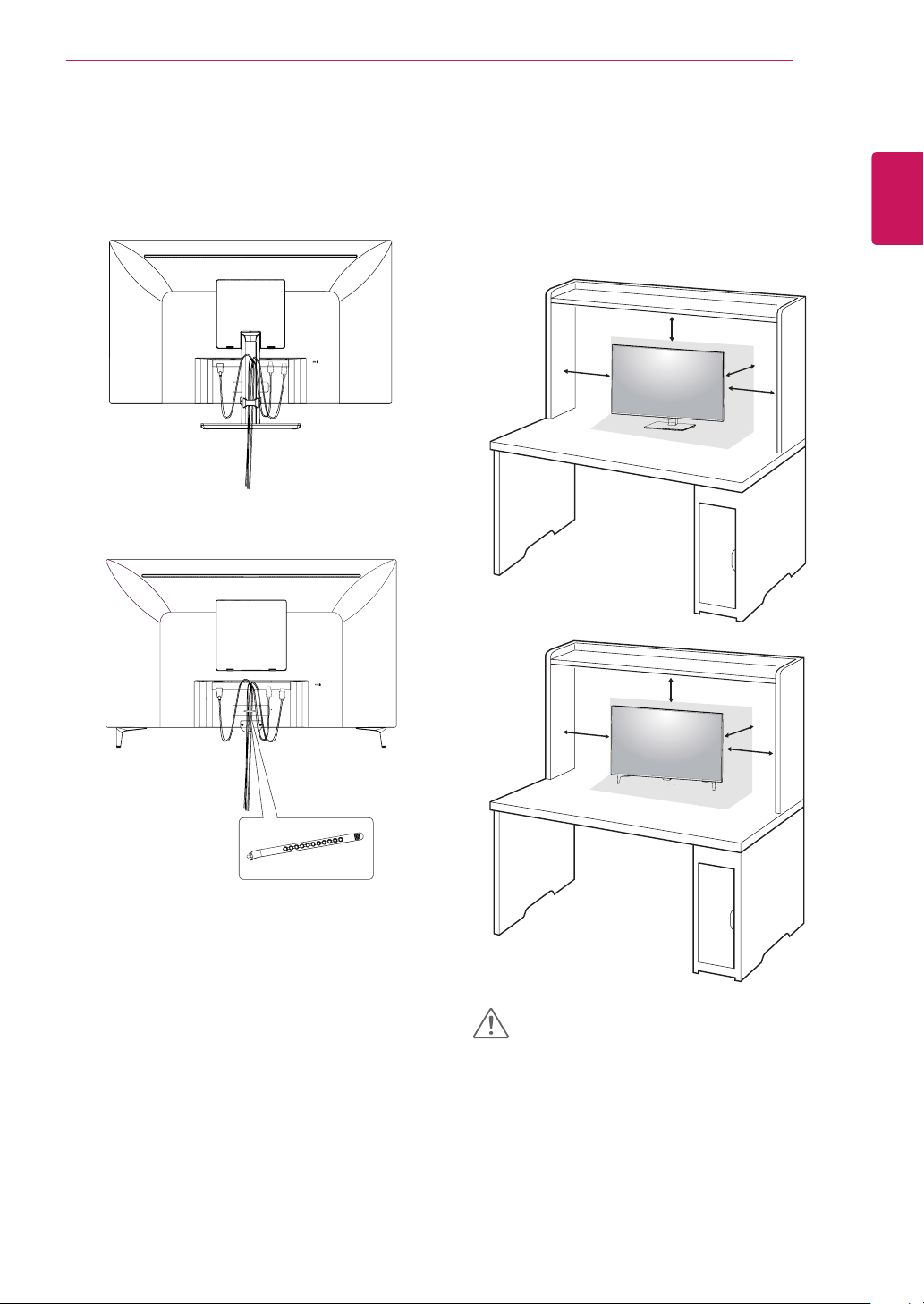
7
ENG
ENGLISH
ASSEMBLING AND PREPARING
Or
Or
Using the cable holder
Arrange the cables using the cable holder as shown in
the illustration.
Cable Holder
Installing onto a table
Lift the monitor and place it on the table in an upright
position.
Place at least 100 mm (3.94 inches) away from the
wall to ensure sufficient ventilation.
100 mm
(3.94 inches)
100 mm
(3.94 inches)
100 mm
(3.94 inches)
100 mm
(3.94 inches)
100 mm
(3.94 inches)
100 mm
(3.94 inches)
100 mm
(3.94 inches)
100 mm
(3.94 inches)
y
Unplug the power cord before moving or installing
the monitor. There is risk of electric shock.
y
Make sure to use the power cord that is pro-
vided in the product package and connect it to a
grounded power outlet.
y
If you need another power cord, please contact
your local dealer or the nearest retail store.
CAUTION
Loading ...
Loading ...
Loading ...