Loading ...
Loading ...
Loading ...
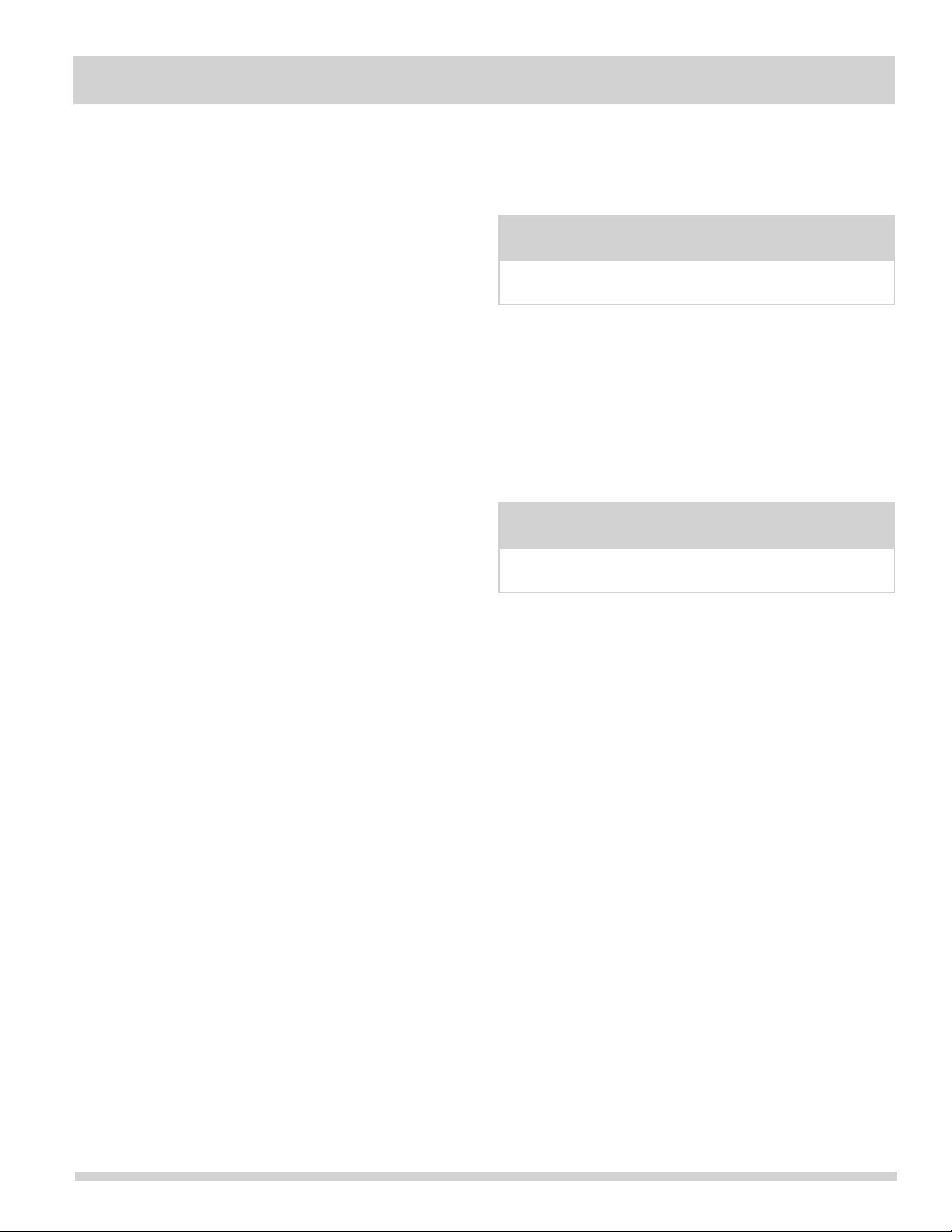
27
SETTING OVEN CONTROLS
SETTING MY FAVORITE
The My Favorite setting allow you to save your most
frequently used or most complex cooking sequence. This
feature will save the cooking mode, the target temperature
and the bake time (if any). The oven can recall a cooking
sequences from its internal memory, which is easily
accessible from a one touch button. This function can be
used with Bake, Convection Bake, Convection Roast and
Preheat.
To save a Favorite (example is a 450°F Bake for 30
minutes):
1. Arrange interior oven racks and place food in oven.
2. Press UPPER OVEN or LOWER OVEN to select oven.
3. Press BAKE. The default temperature will appear in the
display.
4. Enter temperature needed; 4 5 0.
5. Press START.
6. Press BAKE TIME.
7. Enter time needed; 3 0.
8. Press START.
9. Press and hold for 3 seconds MY FAVORITE pad. The
♥ icon will be shown to confi rm your setting has been
saved.
To overwrite a Favorite:
1. To overwrite My Favorite simply start a new cooking
sequence and save it as shown in example above. The
new My Favorite settings will overwrite the old ones.
To delete a Favorite:
1. Press the MY FAVORITE pad to delete for 3 seconds
while the oven is not in operation and no cooking mode
has been set.
NOTE
Recalling a Favorite can only be done when the oven is
not currently in operation.
NOTE
A My Favorite setting can be set individually for each
oven.
To recall a Favorite:
1. Press UPPER OVEN or LOWER OVEN to select oven.
2. Press MY FAVORITE pad.
3. Press START.
Loading ...
Loading ...
Loading ...