Loading ...
Loading ...
Loading ...
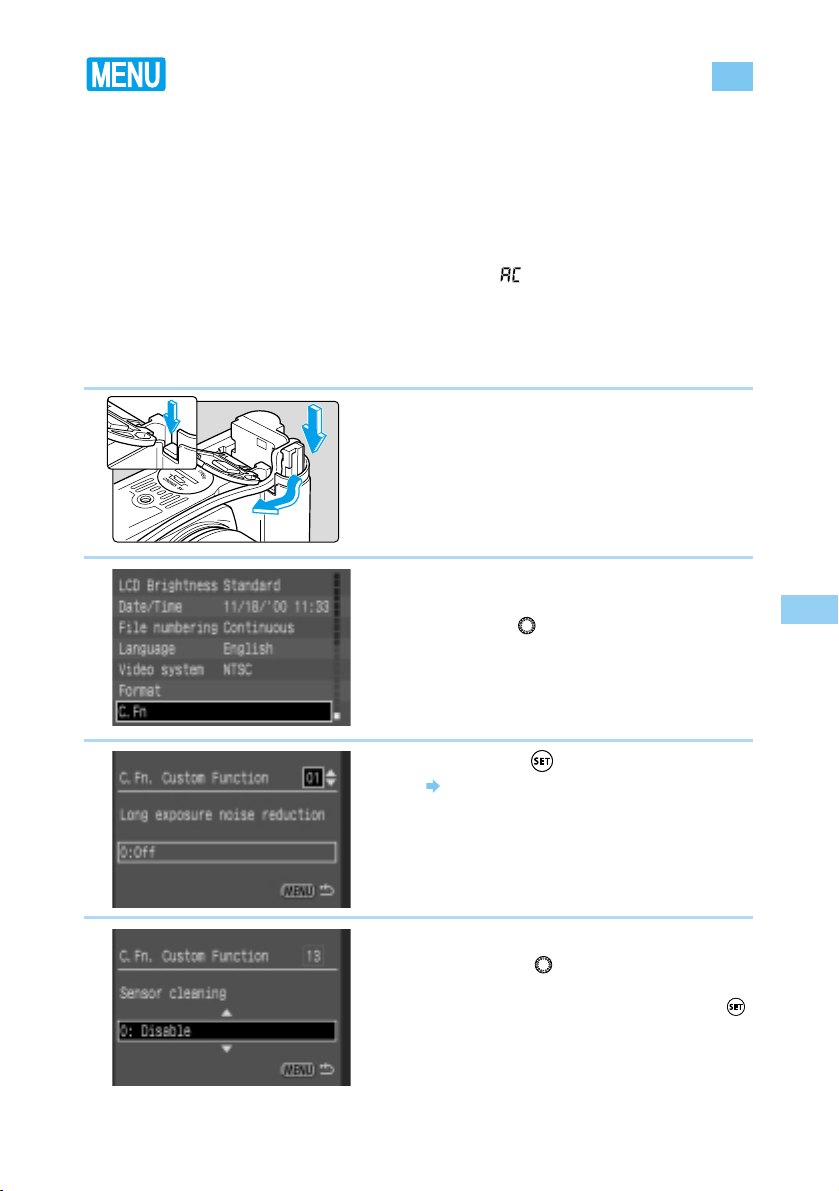
5
Playing and Erasing Recorded Images
117
Cleaning the CMOS Imaging Element
The imaging element corresponds to the film in a film camera. If dirt or foreign matter gets on
this imaging element, black spots may be recorded on the corresponding part of the image. If
this happens, use the procedure below to clean the imaging element.
Because the imaging element is very sensitive, we strongly recommend that you have the
cleaning done by Canon service representatives.
When cleaning the imaging element, always connect the EOS D30 camera to a household
power outlet using the DC coupler. If you try to clean the imaging element while the battery pack
is installed in the camera, the cleaning warning message “ ” will blink on the LCD panel and
you will not be able to clean the imaging element.
Before you start cleaning, remove the lens (→30), attach the DC coupler (→29), and set the
Main Switch to 〈ON〉.
1
Insert the DC coupler
(→29)
and set
the Main Switch to 〈ON〉.
(→31)
2
From the menu, select [C.Fn].
● Press the 〈MENU〉 button.
● Turn the 〈〉dial to select [C.Fn].
3
Press the 〈〉button.
The Custom Function Setting screen
appears.
4
Select [C.Fn-13].
● Turn the 〈〉dial to select C.Fn-13
[Sensor cleaning], then press the 〈〉
button.
Loading ...
Loading ...
Loading ...
