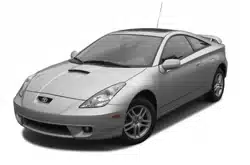Loading ...
Loading ...
Loading ...
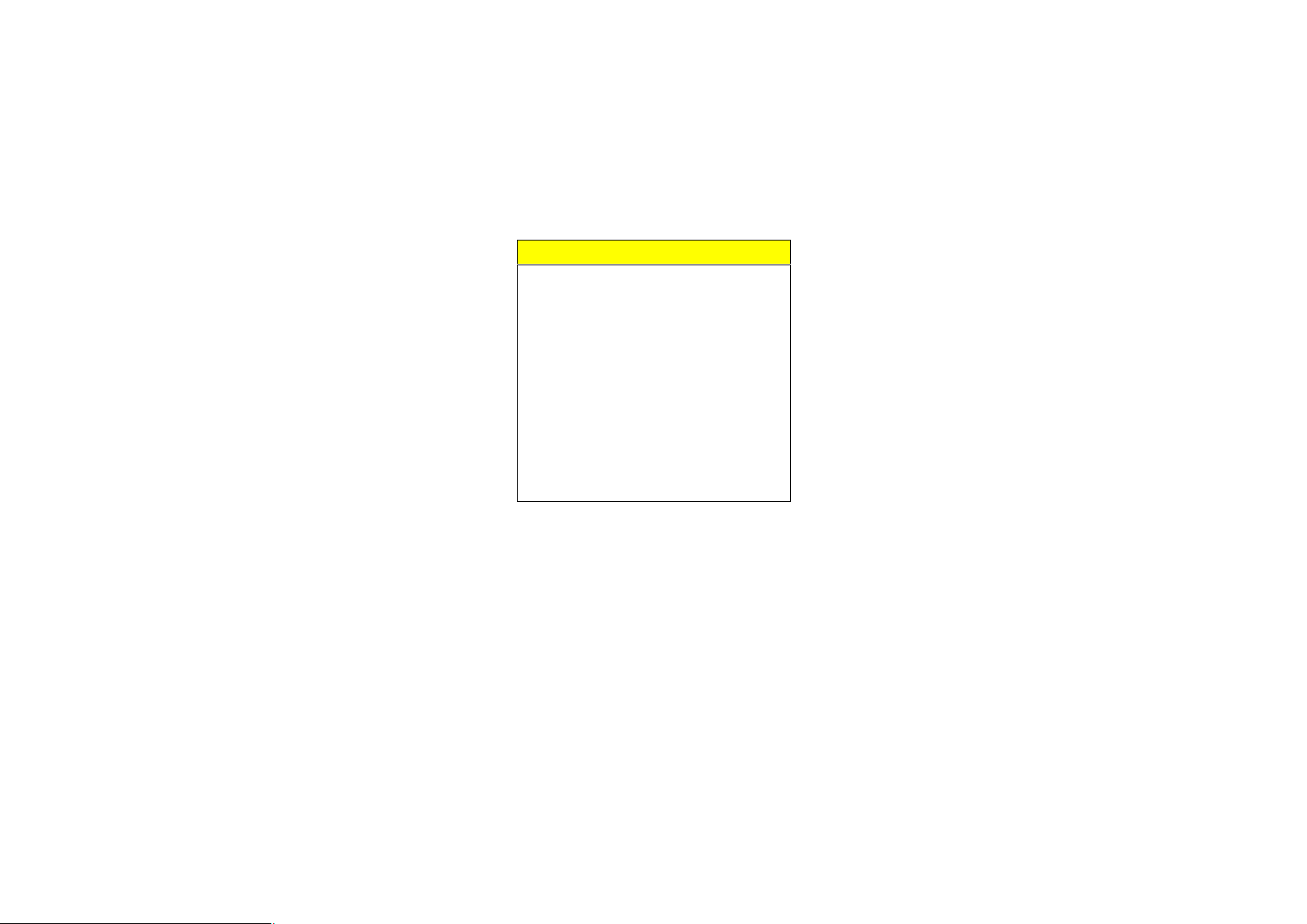
’04MY CELICA U (L/O 0308)
113
2004 CELICA from Aug. ’03 Prod. (OM20823U)
TEXT
This button is used to change the display
for the compact disc that contains text
data.
To change the display, quickly push and
release the “TEXT” button while the com-
pact disc is playing. The display changes
in the order from the elapsed time to disc
title to track title, then back to the
elapsed time.
If this button is pushed while a compact
disc that does not contain text data is
playing, “NO TITLE” will appear on the
display.
If the entire disc or track title does not
appear on the display, push and hold the
button until you hear a beep. The rest of
the title will appear.
TUNE (Tuning)
Turn the “TUNE” knob clockwise to step
up the frequency. Turn the knob counter-
clockwise to step down the frequency.
NOTICE
To ensure correct audio system op-
erations:
z Be careful not to spill beverages
over the audio system.
z Do not put anything other than a
cassette tape or compact disc into
the slot.
z The use of a cellular phone inside
or near the vehicle may cause a
noise from the speakers of the au-
dio system which you are listening
to. However, this does not indicate
a malfunction.
RADIO RECEPTION
Usually, a problem with radio reception
does not mean there is a problem with
your radio—it is just the normal result of
conditions outside the vehicle.
For example, nearby buildings and terrain
can interfere with FM reception. Power
lines or telephone wires can interfere with
AM signals. And of course, radio signals
have a limited range. The farther you are
from a station, the weaker its signal will
be. In addition, reception conditions
change constantly as your vehicle moves.
Here are some common reception prob-
lems that probably do not indicate a prob-
lem with your radio:
FM
Fading and drifting stations—Generally, the
effective range of FM is about 40 km (25
miles). Once outside this range, you may
notice fading and drifting, which increase
with the distance from the radio transmit-
ter. They are often accompanied by distor-
tion.
Multi−path—FM signals are reflective,
making it possible for two signals to reach
your antenna at the same time. If this
happens, the signals will cancel each oth-
er out, causing a momentary flutter or
loss of reception.
Static and fluttering—These occur when
signals are blocked by buildings, trees, or
other large objects. Increasing the bass
level may reduce static and fluttering.
Station swapping—If the FM signal you
are listening to is interrupted or weak-
ened, and there is another strong station
nearby on the FM band, your radio may
tune in the second station until the origi-
nal signal can be picked up again.
Car audio system operating
hints
Loading ...
Loading ...
Loading ...