Loading ...
Loading ...
Loading ...
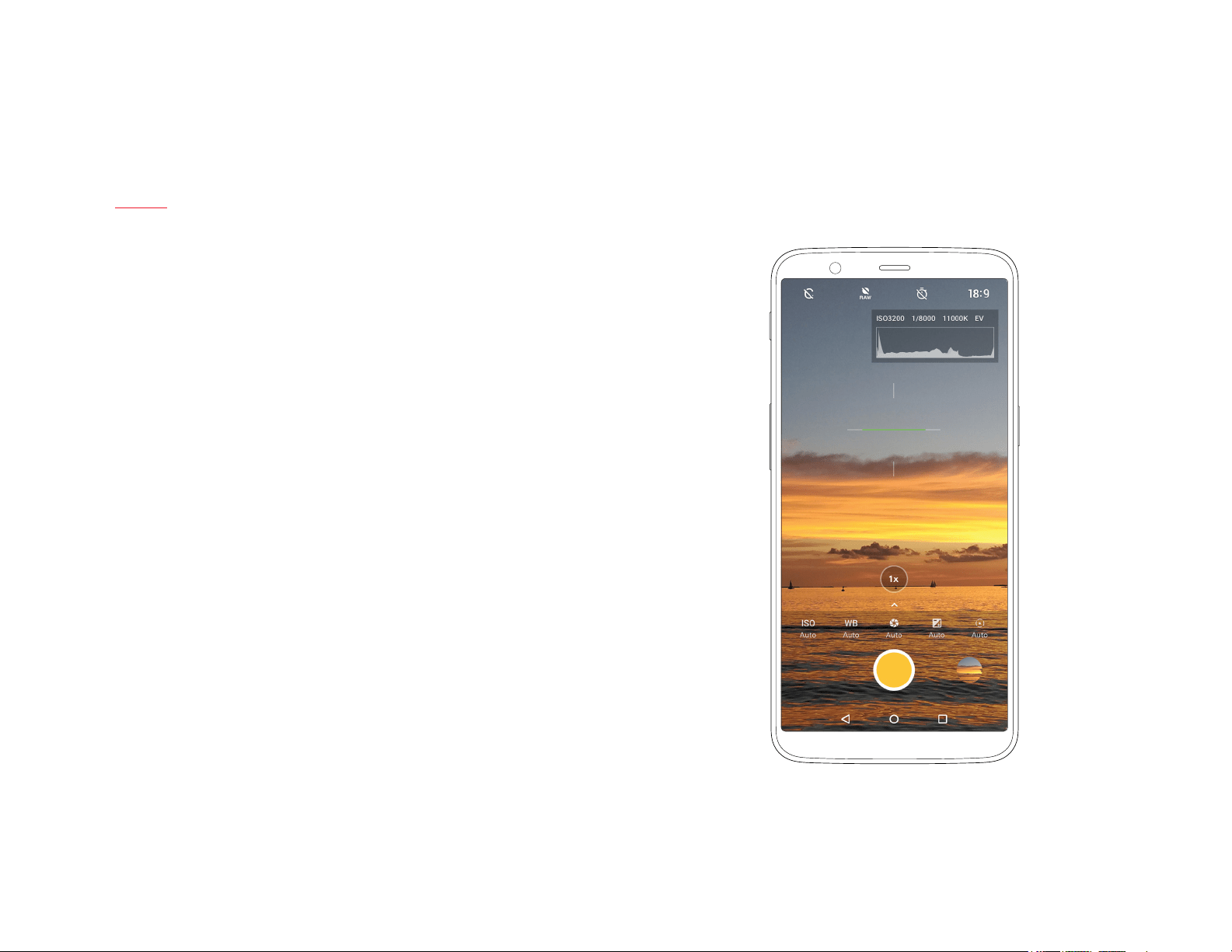
13 | What’s in the Box Device OxygenOS Safety Information
Pro Mode - Continued
You can also use the histogram displayed in the top-right corner of your screen,
which helps you gauge the exposure level in the photo in order to properly adjust
brightness. The OnePlus 5T uses a reference line, powered by the gyroscope,
to help you align your shots. The reference line can be found in the center of the
screen and automatically adjusts to landscape or portrait views, turning green
when the shot is perfectly aligned. Turn on RAW in the top bar for extra editing
control in post-production.
Loading ...
Loading ...
Loading ...