Loading ...
Loading ...
Loading ...
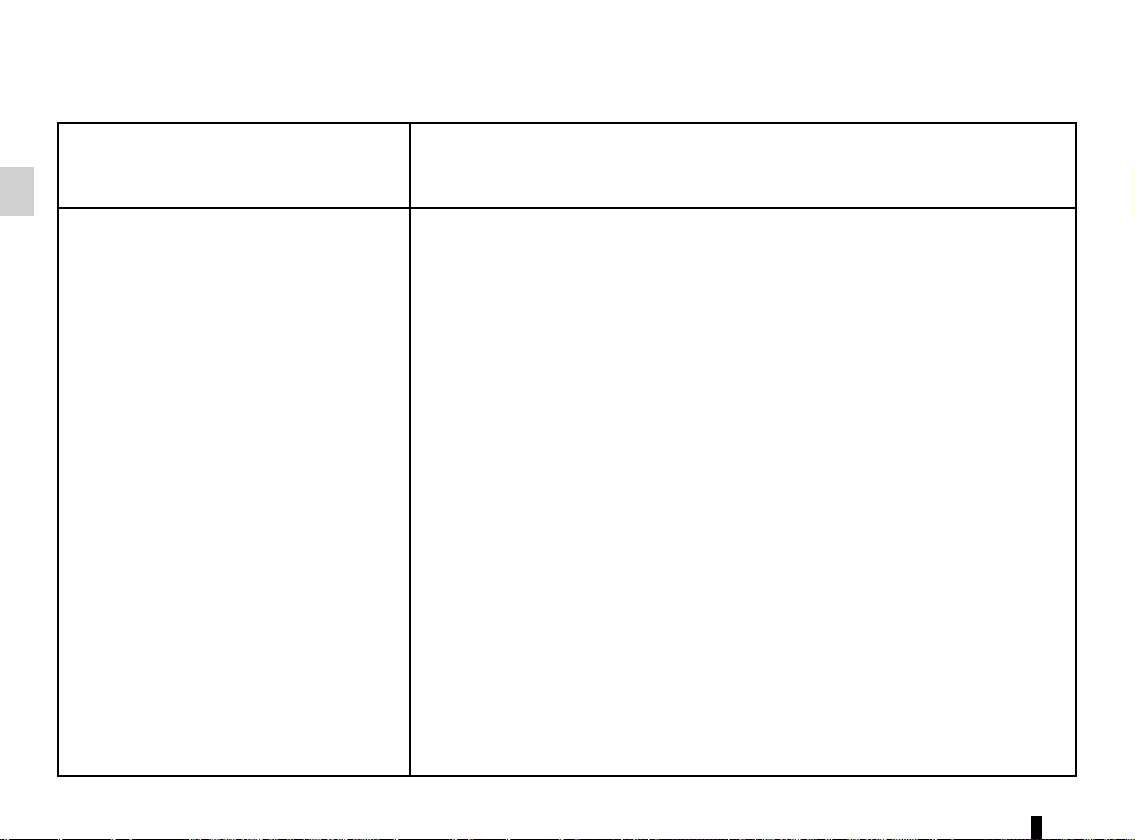
1.70
TRIP COMPUTER AND WARNING SYSTEM: information messages
Examples of messages Interpreting the display selected
«Disconnect cable to start up» Indicates that the charging cord is still plugged into the vehicle.
«Please insert keycard» Indicates that the cardRENAULT is not in the reader.
«Steering wheel not locked» Indicates that the steering column has not been locked.
«Apply brakes» Follow these instructions: risk of damage to the motor.
«Check connections»
Unplug, then plug in the vehicle.
If the message still shows, this may be caused by the external charging conditions
or by the home installation.
«Check charging post»
Indicates a possible electrical fault or a defective charging cable: change the charg-
ing terminal or location or have the cable checked.
«Power cut while charging»
Indicates an electrical fault while charging. Restart charging.
If this does not work, have the electrical installation checked.
«Charging refused no contract» Charging prohibited by your battery rental organisation. Rectify the situation.
These can help in the vehicle starting phase, or give information about a selection or a driving status.
Examples of information messages are given in the following pages.
Loading ...
Loading ...
Loading ...