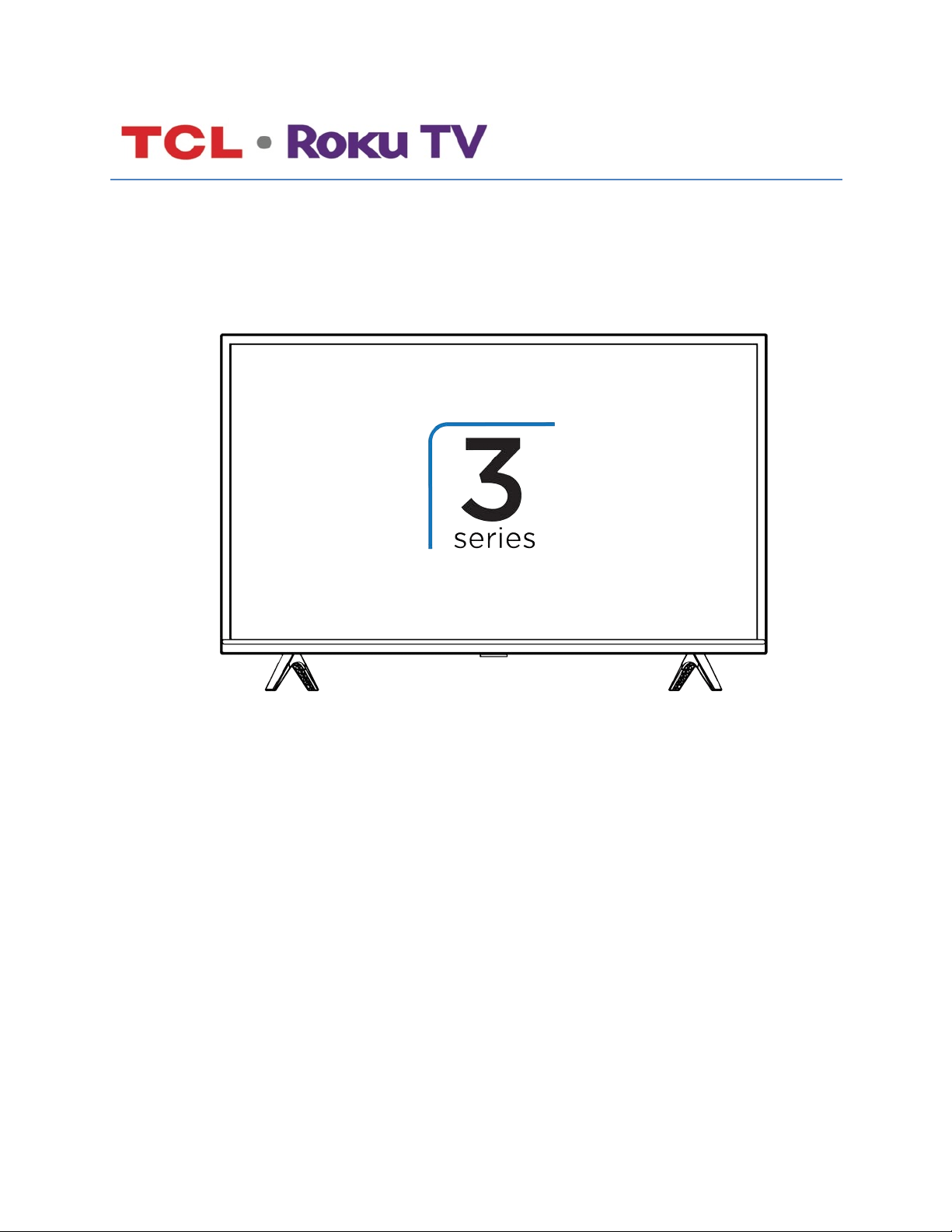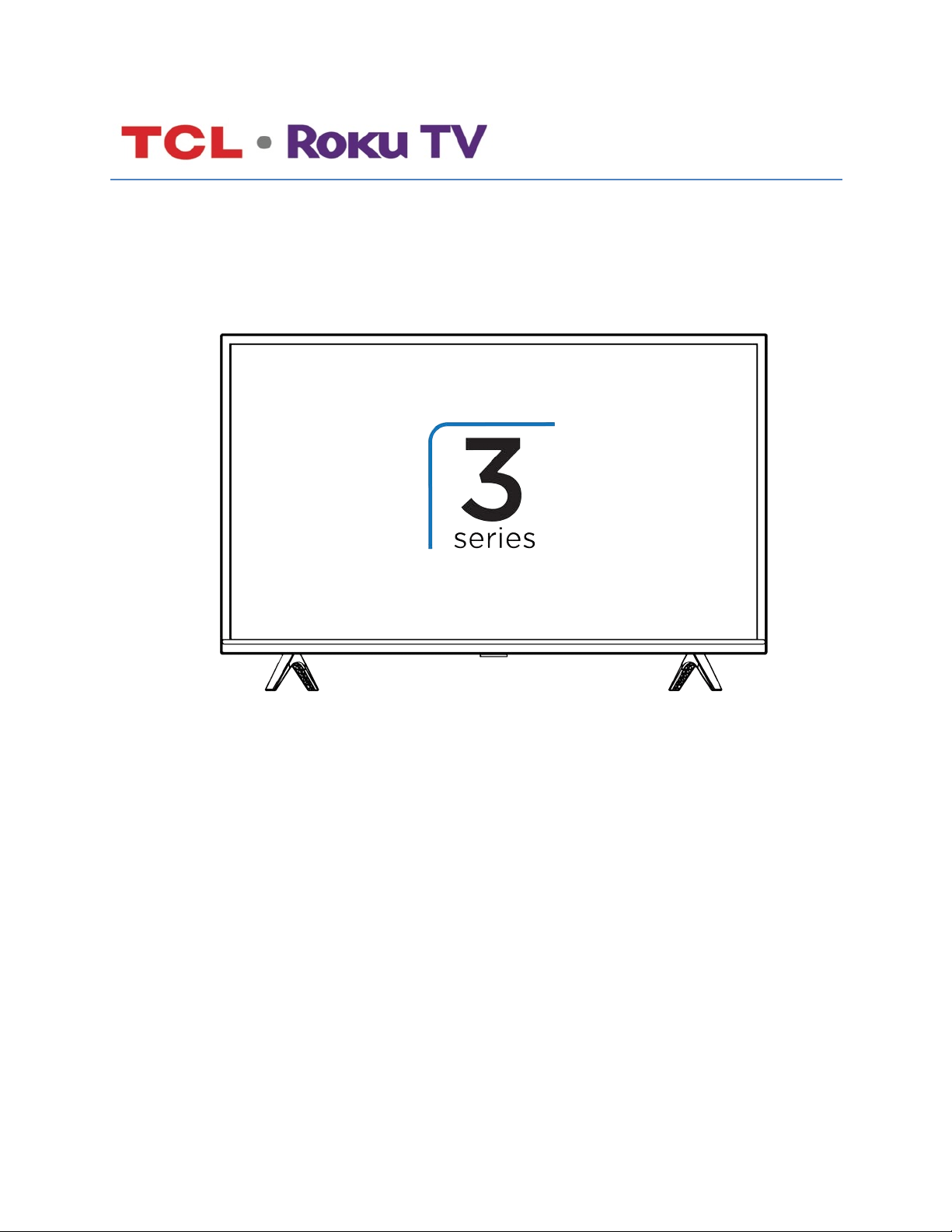#3 Does this tv power up in roku mode or can it power up and go right to cable or antenna tv? is it slow to power up?
You can program the set to power up to the "Home screen", similar to the screen you see in the image show, or it can be set to power up to the last used input, or you can choose a specific source (HDMI1, etc.)...or If you hit one of the "shortcut buttons" on the remote (Netflix, for example), the TV will turn on, and go directly to that app.
There are 2 power states. When you turn off your TV, it may remain in a higher power mode for a few minutes, after which it goes
into a very low power standby mode. If you turn on the TV again before it has entered the very low power mode, it turns on immediately. After the TV goes into the lower power standby mode, it takes a bit longer to start up.