Loading ...
Loading ...
Loading ...
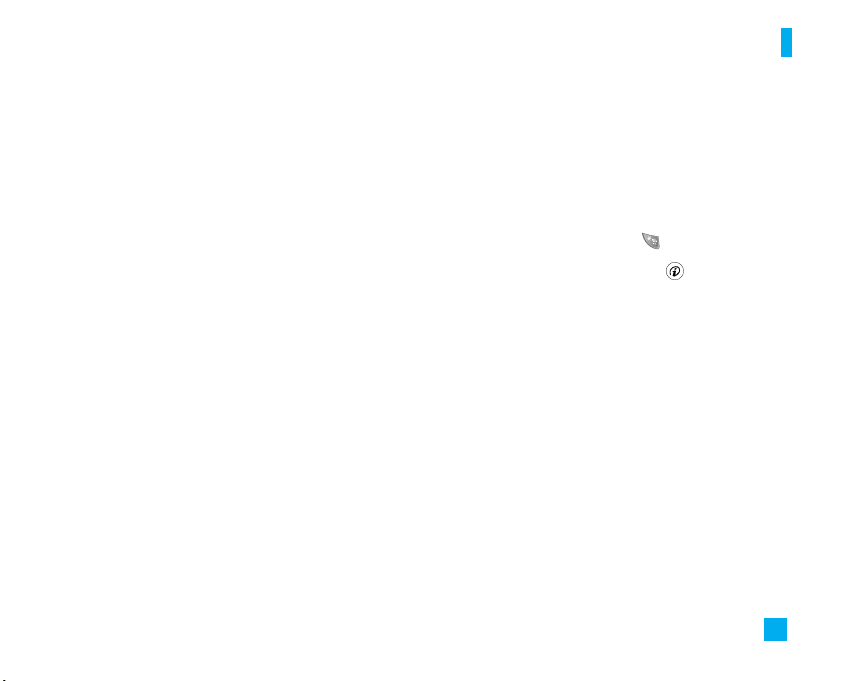
51
Tools
] Delete: Allows you to delete the selected schedule.
] New Schedule: You can edit a maximum of 30
characters and create up to 30 notes.
] Edit: Allows you to edit the selected schedule.
] Calendar: Allows you to consult the calendar.
] Scheduler Tone: The phone can sound an alarm
tone when the scheduled date for an event has
been reached with this option.
] All Schedules: Shows the notes that are set for all
days. Use the up/down navigation keys to browse
through the note lists. You can use the menu by
press the right soft key [Options].
] Go to Date: Allows you to jump to a specific date.
] Delete Old: Delete the past schedule event that has
already been notified.
] Delete All: Delete all schedules. You are asked to
confirm your action.
Calculator Menu 7.3
Using this feature, you can use the phone as a
calculator. The calculator provides the basic
arithmetic functions: addition, subtraction,
multiplication and division.
Using the Calculator
1. Enter the first number using the numeric keys.
2. Use the navigation keys to select a sign for
calculation.
n Note
To input a decimal point, press the key.
3. To calculate the result, press the key.
Notepad Menu 7.4
You can create up to a maximum of 30 memos.
1. Select a memo pad to edit.
2. Press the left soft key [New] to create a new memo.
3. Input the memo and press the left soft key [Save] to
save.
World Clock Menu 7.5
Allows you to check the current Greenwich Mean
Time(GMT) and major cities around the world, using
the left/right navigation keys.
The screen shows the city name, current date and
time.
Loading ...
Loading ...
Loading ...