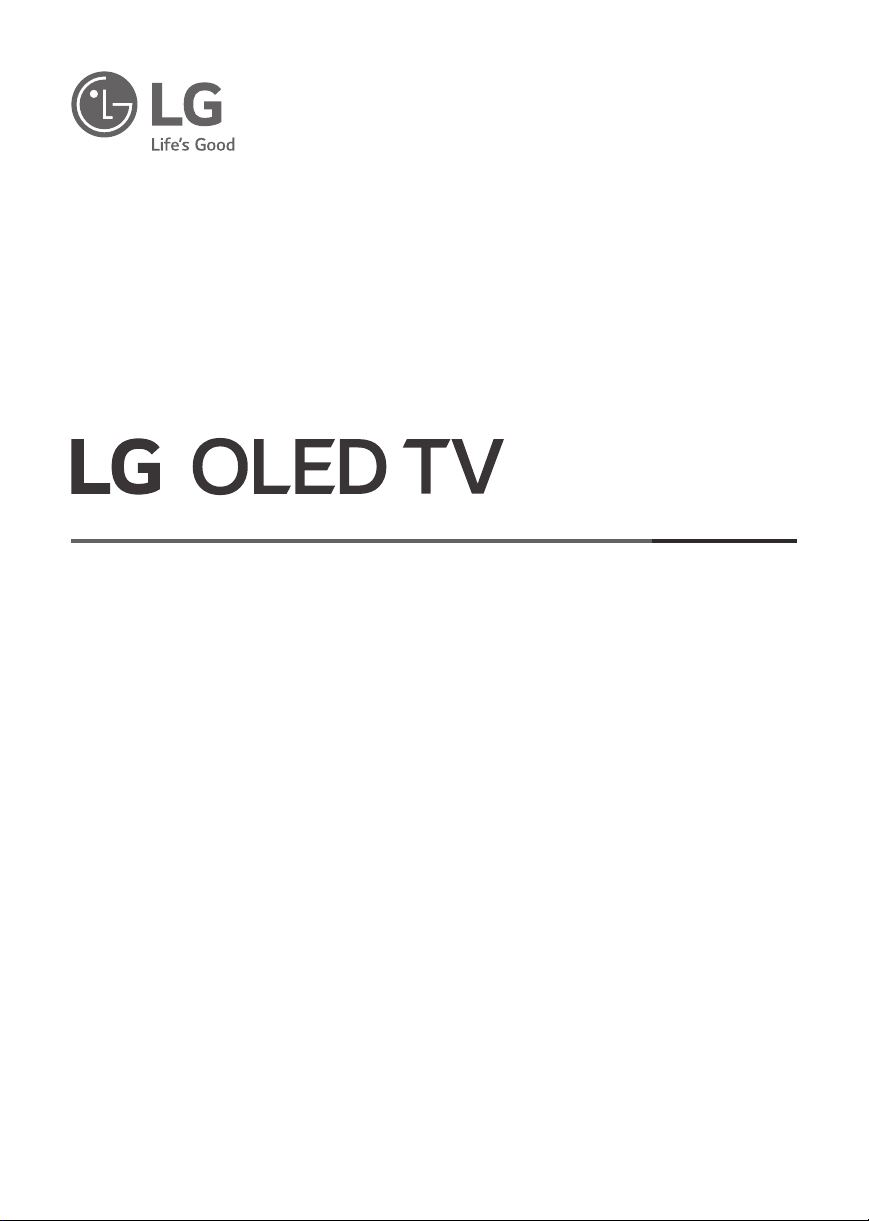#2 It said TV cannot be hung over the fireplace, is this true? When fireplace is gas and don't even use it.
It is not that the LG C9 55 inch Class 4K Smart OLED TV w/ AI ThinQ® (54.6'' Diag), Model # OLED55C9PUA or any other TV for that matter, cannot be mounted above a fireplace. The practice of mounting a TV over a fireplace has somehow become extremely popular in the U.S. What you need to consider before making the decision to mount it above a fireplace is Electronics don’t care for heat, and they care for smoke even less. Particulate from the fire can build up and cover the components inside the TV causing the heat generated by the TV to build up. The TV has an optimal operating temperature of between 0 °C to 40 °C (32 °F to 104 °F). Beyond that, excessive heat can cause temperature-sensitive materials to degrade quickly, and conductive materials can even sprout little metal whiskers, causing shorts within the TVs circuitry. If you're not using the fireplace, then that not an issue. The other thing you need to consider is how high above the ideal level the TV will be installed above your fireplace. Placing it above a fireplace moves the image you’re trying to watch well above eye level. That could put you in an uncomfortable position where you're having to crane your neck which could result in headaches or neck aches due to poor posture. You can always get a mount that allows you to angle the TV down towards your viewing angle to accommodate for this. So it is not that you can't mount the TV over a fireplace, you just have to consider a few things before making the decision