Loading ...
Loading ...
Loading ...
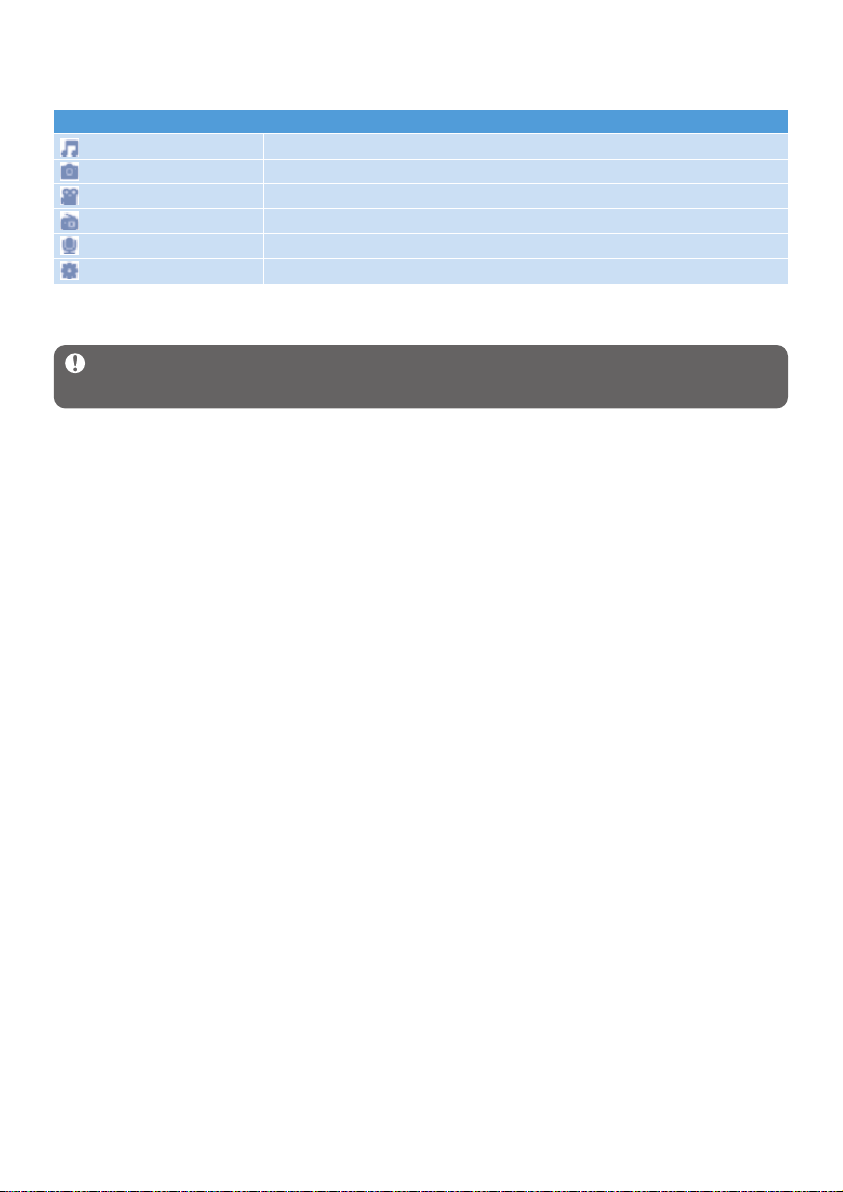
11
3.3 Install
Important Make sure to install the software provided in the supplied CD for music
and video transfer.
System requirements:
• Windows 2000, XP or Vista
• Pentium III 800MHz processor or higher
• 128MB RAM
• 500MB hard disk space
• Internet connection (preferable)
• Microsoft Internet Explorer 6.0 or later
• CD-ROM
• USB port
1 Insert the CD supplied with your product into the CD ROM drive of your PC.
2 Follow the on-screen instructions to complete the installation of Philips Device
Manager and Philips Media Converter. The Philips Media Converter converts video
clips and JPEG pictures into suitable formats for the player.
3 If the installation program does not start automatically, browse the CD contents with
Windows Explorer and double click on the file ending with .exe.
Lost your CD? Don’t worry, you can download the CD contents from
www.philips.com/support.
Menu To
Music Play your digital music tracks
Pictures View pictures
Videos Watch your videos
Radio Listen to FM radio
Recording Create or listen to recordings
Settings Customize the settings of your player
3.2 Main menu
Loading ...
Loading ...
Loading ...