Loading ...
Loading ...
Loading ...
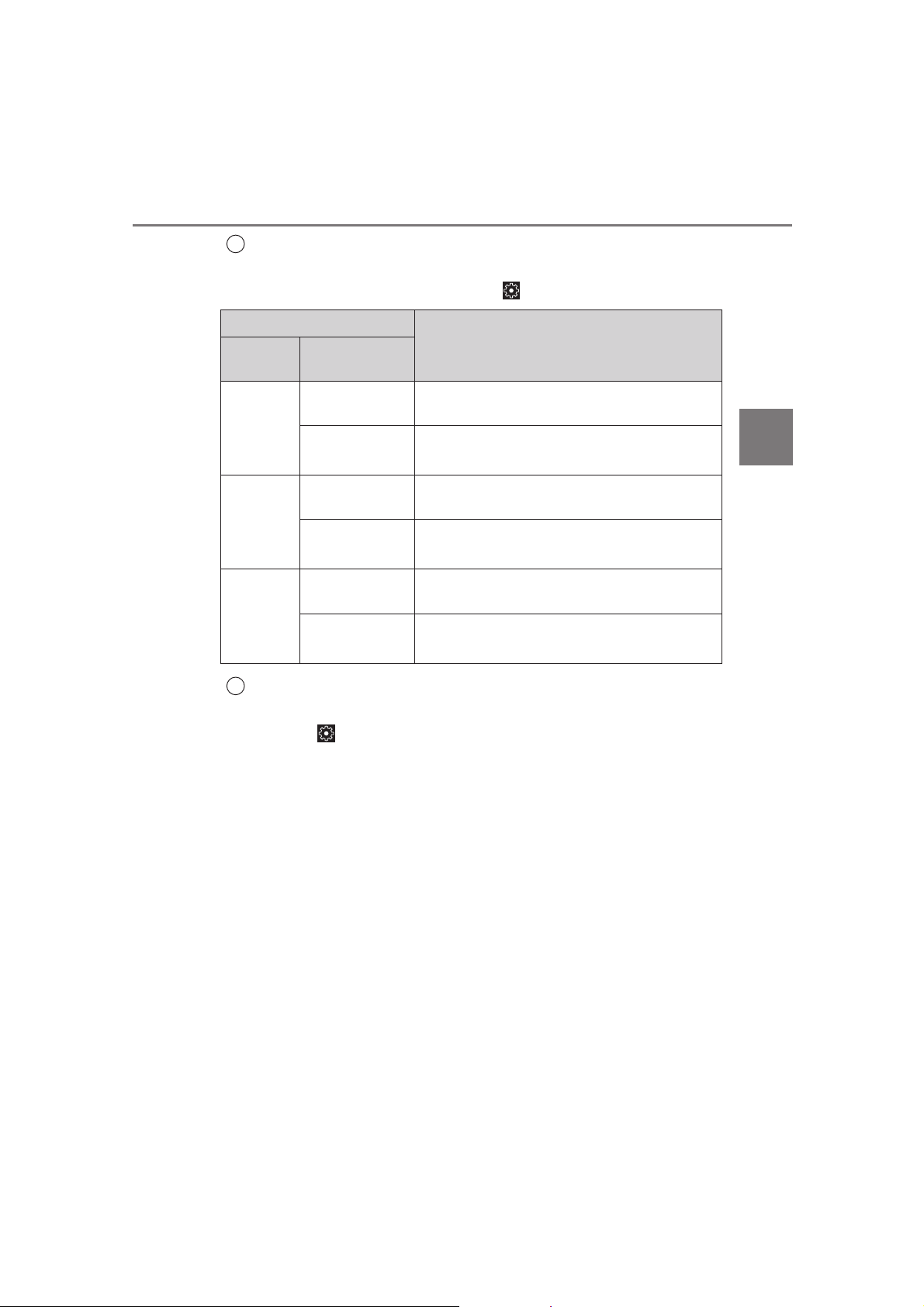
89
2. Instrument cluster
2
Instrument cluster
AVALON_U
Gadget
*
4
The following items can be displayed by changing the settings for gad-
get content and fuel economy type on . (P. 91)
Average fuel economy
Displayed item (listed below) can be changed on the fuel economy type
screen of . (P. 91)
● Total (after reset)
Displays the average fuel consumption since the display was reset.*
1, 5
● Tank (after refuel)
Displays the average fuel consumption since the vehicle was
refueled.
*
1, 2
4
Displayable item
Content
Gadget
content
Fuel economy
type
Average
vehicle
speed
Trip
(after start)
Displays the average vehicle speed since
engine start.
Tot al
(after reset)
Displays the average vehicle speed since the
display was reset.
*
5
Distance
Trip
(after start)
Displays the distance driven since vehicle
start.
Tot al
(after reset)
Displays the distance driven since the display
was reset.
*
5
Elapsed
time
Trip
(after start)
Displays the elapsed time since engine start.
Tot al
(after reset)
Displays the elapsed time since the display
was reset.
*
5
5
Loading ...
Loading ...
Loading ...