Loading ...
Loading ...
Loading ...
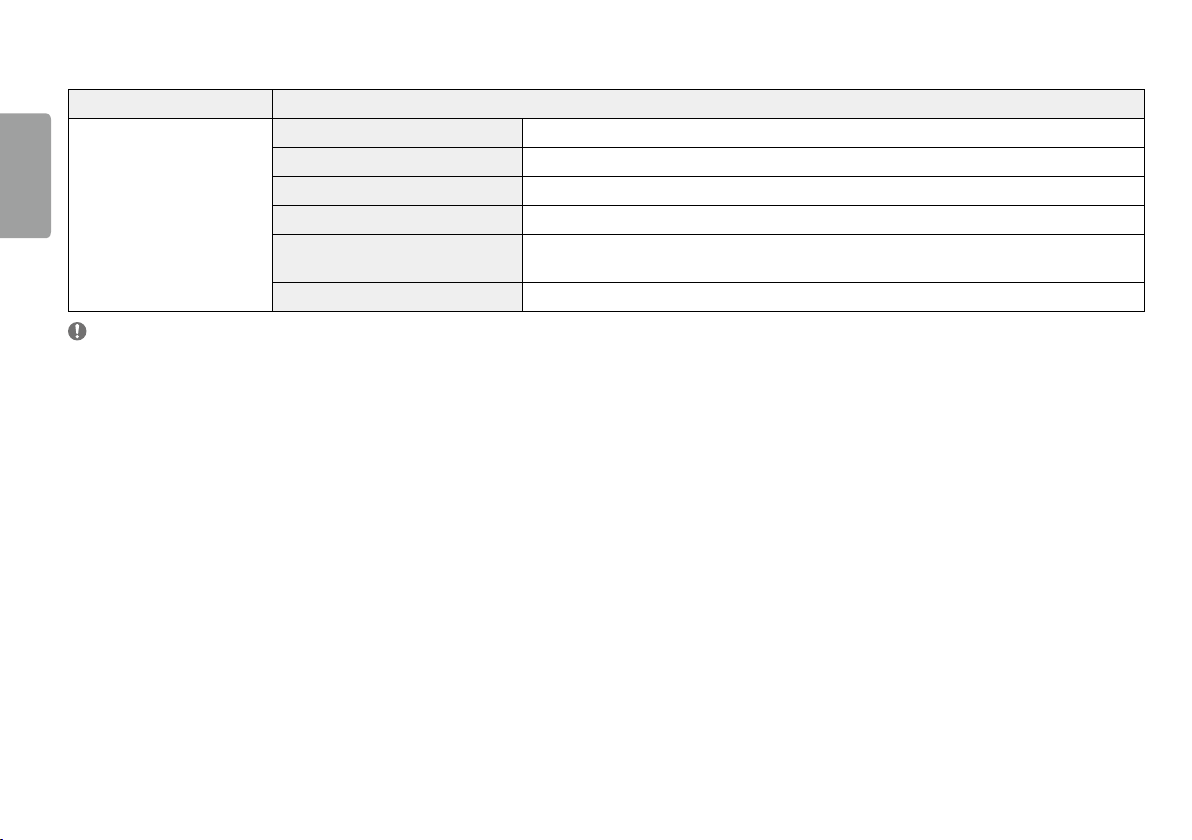
14
ENGLISH
Picture
Settings > Picture Description
Picture Mode
Custom Allows the user to adjust each element. The color mode of the main menu can be adjusted.
Reader Optimizes the screen for viewing documents. You can brighten the screen in the OSD menu.
Photo Optimizes the screen to view photos.
Cinema Optimizes the screen to improve the visual effects of a video.
Color Weakness
This mode is for users who cannot distinguish between red and green. It enables users with color weakness to easily distinguish
between the two colors.
Game Optimizes the screen for gameplay.
NOTE
• If the Picture Mode is changed, the screen may flicker or the resolution of your PC screen may be affected.
Loading ...
Loading ...
Loading ...