Loading ...
Loading ...
Loading ...
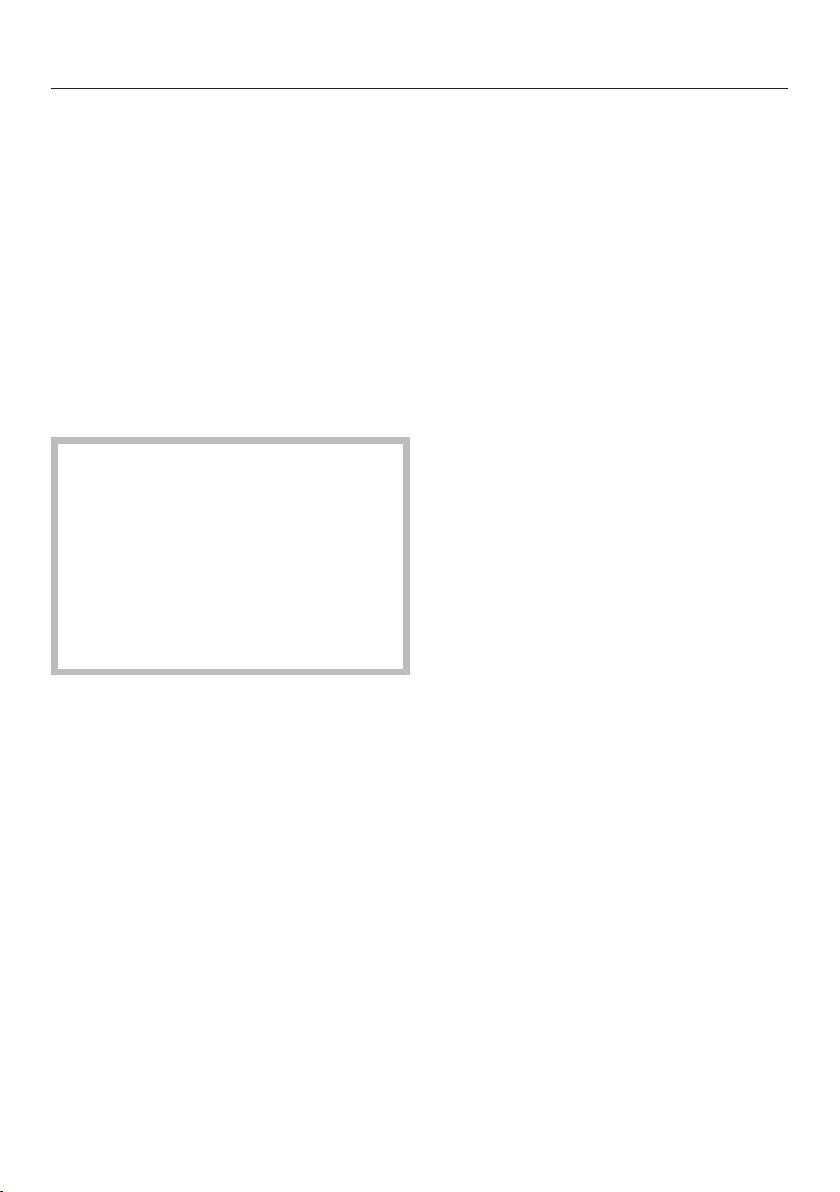
Settings menu
76
AutoOpen
At the end of programs with a drying
phase, the door will open automatically
a little in order to help the drying
process (see “Program overview”).
In the QuickIntenseWashprogram, the
door will open a few minutes after the
program has finished.
This function can be deactivated if
wished.
Select the setting you want and con-
firm with OK.
If you have deactivated the auto-
matic door opening function and
would like to open the door as soon
as the program has finished, make
sure that you open the door fully.
Otherwise steam from the dish-
washer could damage the edge of
the counter because the fan is no
longer running.
BrilliantLight
This dishwasher has interior lighting.
When the door is open, the lighting will
switch off automatically after 15 min-
utes.
The interior lighting can be switched off.
Select the setting you want and con-
firm with OK.
EcoTech Heat exchanger
This dishwasher is equipped with a heat
exchanger (see “Programming options,
Heat exchanger”).
Status
The heat exchanger function can be
switched off if you do not wish to use it.
Select the State menu option.
Select the setting you want and con-
firm with OK.
Manual draining
You can manually empty the heat ex-
changer, e.g. if it will not be used for a
longer period of time, or before moving
the appliance to a new location.
Select the Empty manually menu op-
tion.
The process will start immediately.
Loading ...
Loading ...
Loading ...