Loading ...
Loading ...
Loading ...
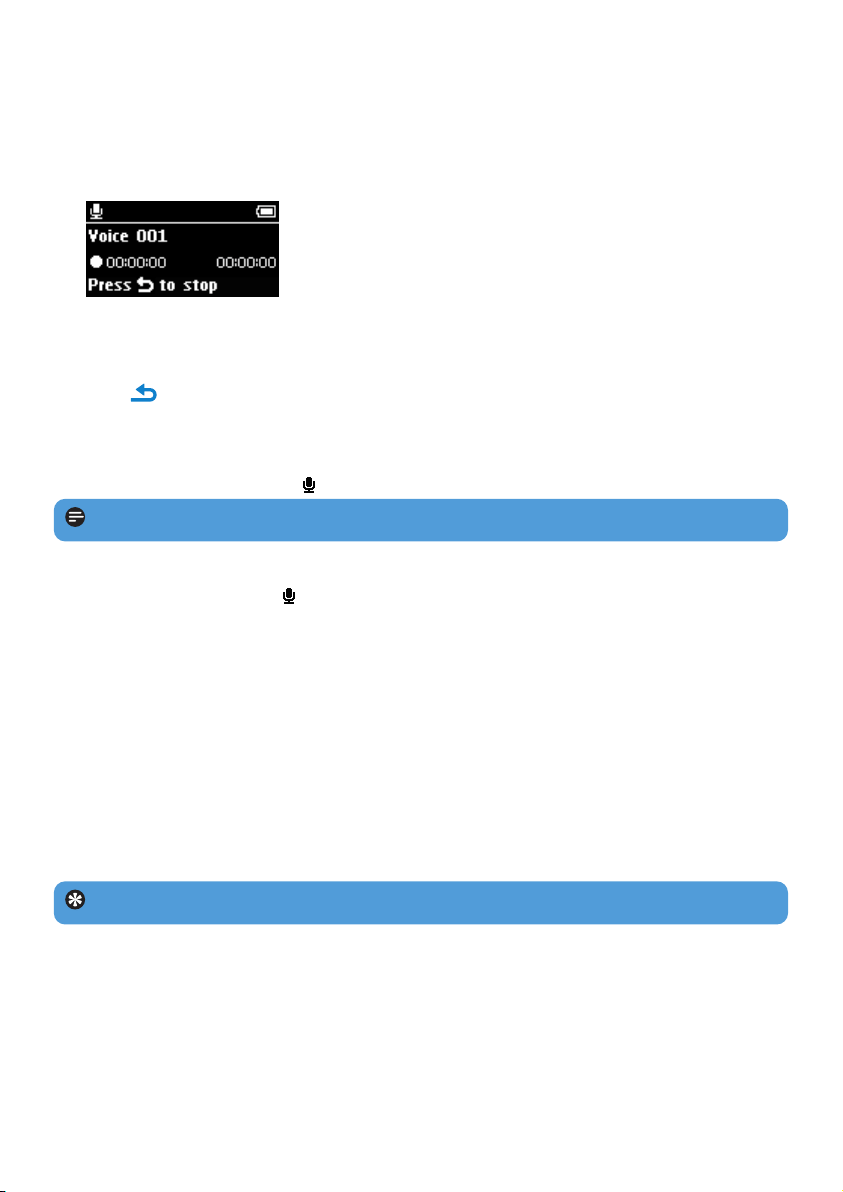
4.3.1 Play recordings
From the main menu, select > Voice or FM radio
1
.
1 Select the recording you want to hear.
2 Press 2; to confirm.
4.3.2 Delete your recording
Use your computer when you delete recordings on the computer.
1 Connect the player to the computer.
2 Select the player in Window Explorer.
3 Select Recordings > Voice or FM radio
1
.
4 Select the files your want to delete and press Delete on the computer.
14
4.3 Recordings
You can record audio with the player. The section Overview of controls and
connections shows you the location of the microphone.
1 Long press REC from all screens except Radio
> The player records and shows the recording display.
2 Press 2; to pause.
3 Press to stop and save the recording.
> Your recording will be saved on the player. (Filename format: VOICEXXX.WAV where XXX
is the recording number which will be automatically generated.)
4 You can find this file under > Voice.
Note To record FM radio, see section Radio.
Tip You can delete recordings from the play screen by holding 4.
4.3.3 Upload recordings to the computer
1 Connect the player to your computer.
2 Select the player in Windows Explorer.
3 Select Recordings > Voice or FM radio
1
.
4 Copy and paste the recordings to any desired location on the computer.
1
This feature is available only in some regions.
Loading ...
Loading ...
Loading ...