Loading ...
Loading ...
Loading ...
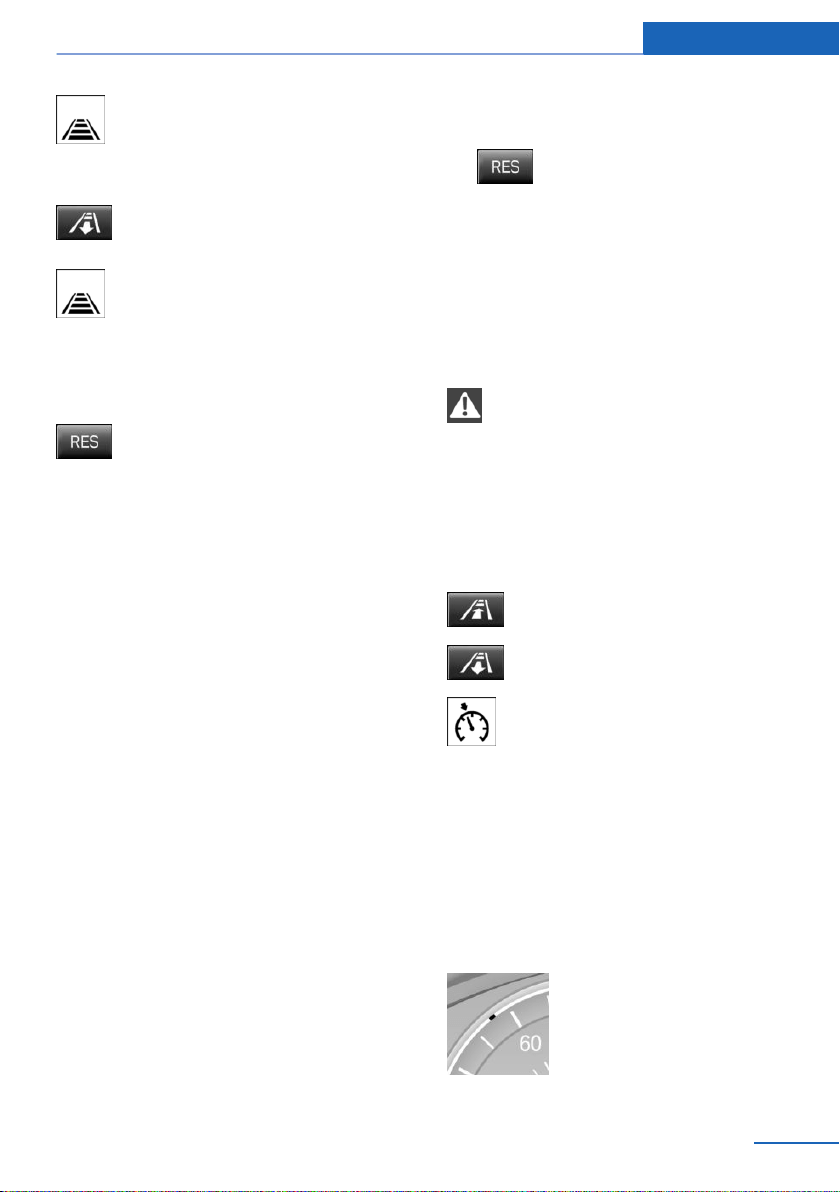
The instrument cluster displays the set
distance.
Increase distance
Press button repeatedly until the de‐
sired distance is set.
The instrument cluster displays the set
distance.
Call up desired speed and distance
While driving
Press button with the system inter‐
rupted. Desired speed and distance
are then continued with these settings. The
selected speed is briefly displayed in the info
display.
In the following cases, the stored speed value
is deleted and cannot be called up again:
▷ When the system is switched off.
▷ When the ignition is switched off.
While standing
The system brought the vehicle to a complete
standstill:
▷ Green marking in the speedometer:
Your vehicle accelerates automatically as
soon as the vehicle in the camera's range
moves off.
▷ Speedometer markings turn orange: no au‐
tomatic driving off.
To accelerate to the desired speed auto‐
matically, briefly press the accelerator or
press the RES or SET button.
Rolling bars in the distance display indicate
that the vehicle in the camera detection range
has moved away.
The system was paused or your vehicle was
brought to a halt actively through stepping on
the brake pedal and it is standing behind an‐
other vehicle:
1.
Press button to call up a stored
desired speed.
2. Release the brake pedal.
3. Step on the accelerator briefly, or press the
RES rocker switch when the vehicle ahead
of you drives away.
Changing between cruise control with/
without distance control
WARNING
The system does not react to traffic driv‐
ing ahead of you, but instead maintains the
stored speed. There is risk of accidents or risk
of property damage. Adjust the desired speed
to the traffic conditions and brake as needed.◀
Changing to Active Cruise Control without dis‐
tance control:
Press and hold this button, or
Press and hold this button.
The indicator lamp in the instrument
cluster lights up.
In order to switch back to Active Cruise Con‐
trol with distance control, press the button
again briefly.
After switching, a Check Control message is
displayed.
Displays in the instrument cluster
Desired speed
▷ The marking lights up green:
the system is active.
▷ The marking lights up or‐
ange: the system has been
interrupted.
Seite 129
Driving comfort Controls
129
Online Edition for Part no. 01 40 2 964 303 - VI/15
Loading ...
Loading ...
Loading ...