Loading ...
Loading ...
Loading ...
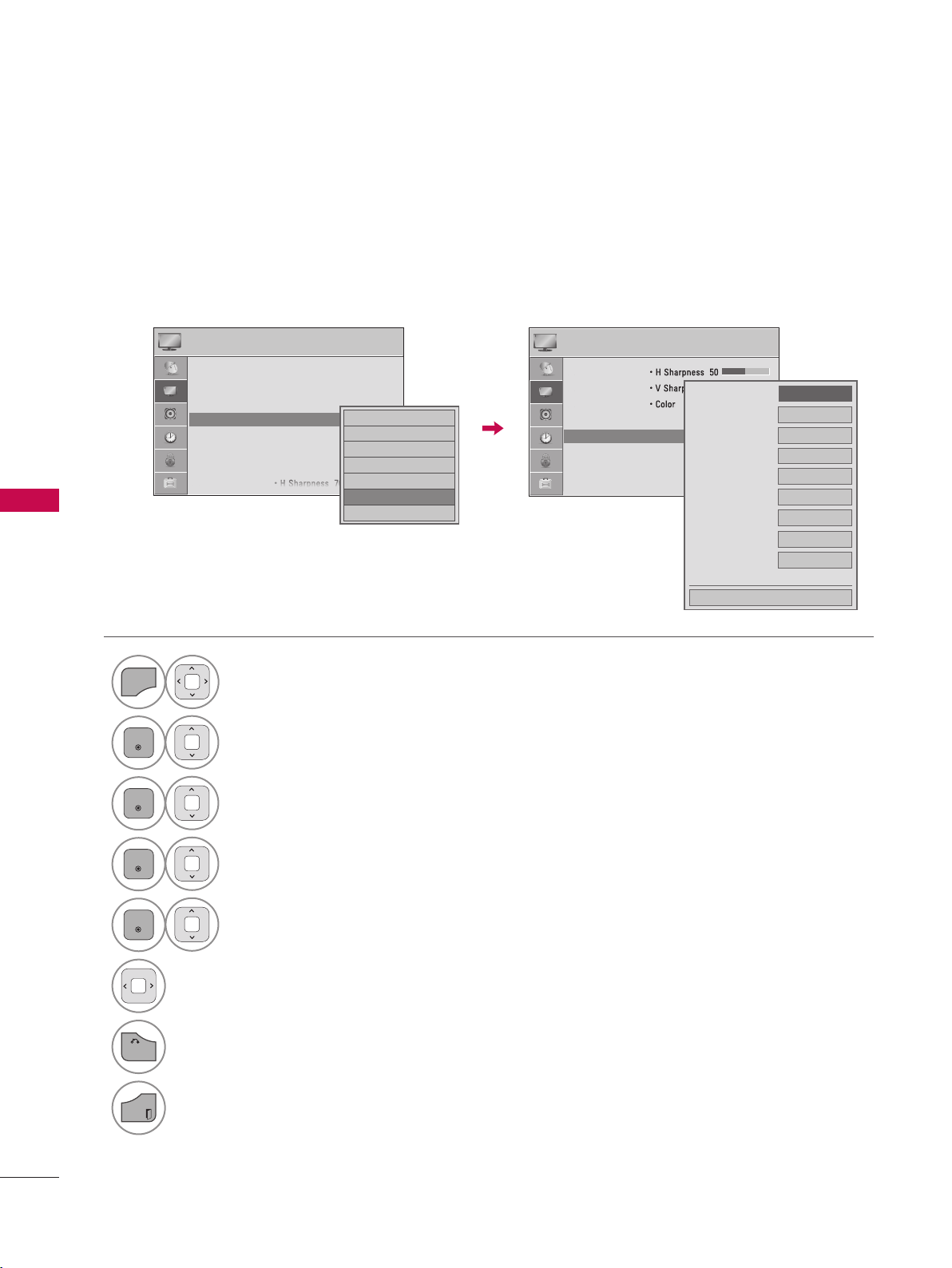
PICTURE CONTROL
PICTURE CONTROL
108
EXPERT PICTURE CONTROL
Expert1 and Expert2 provide even more advanced picture settings for users. Typical used by
professionals for calibrating the TV.
1
MENU
Select PICTURE.
2
ENTER
Select Picture Mode.
3
ENTER
Select Expert1 or Expert2.
4
ENTER
Select Expert Control.
5
ENTER
Select your desired menu option.
6
Make appropriate adjustments.
7
BACK
Return to the previous menu.
EXIT
Return to TV viewing.
Loading ...
Loading ...
Loading ...